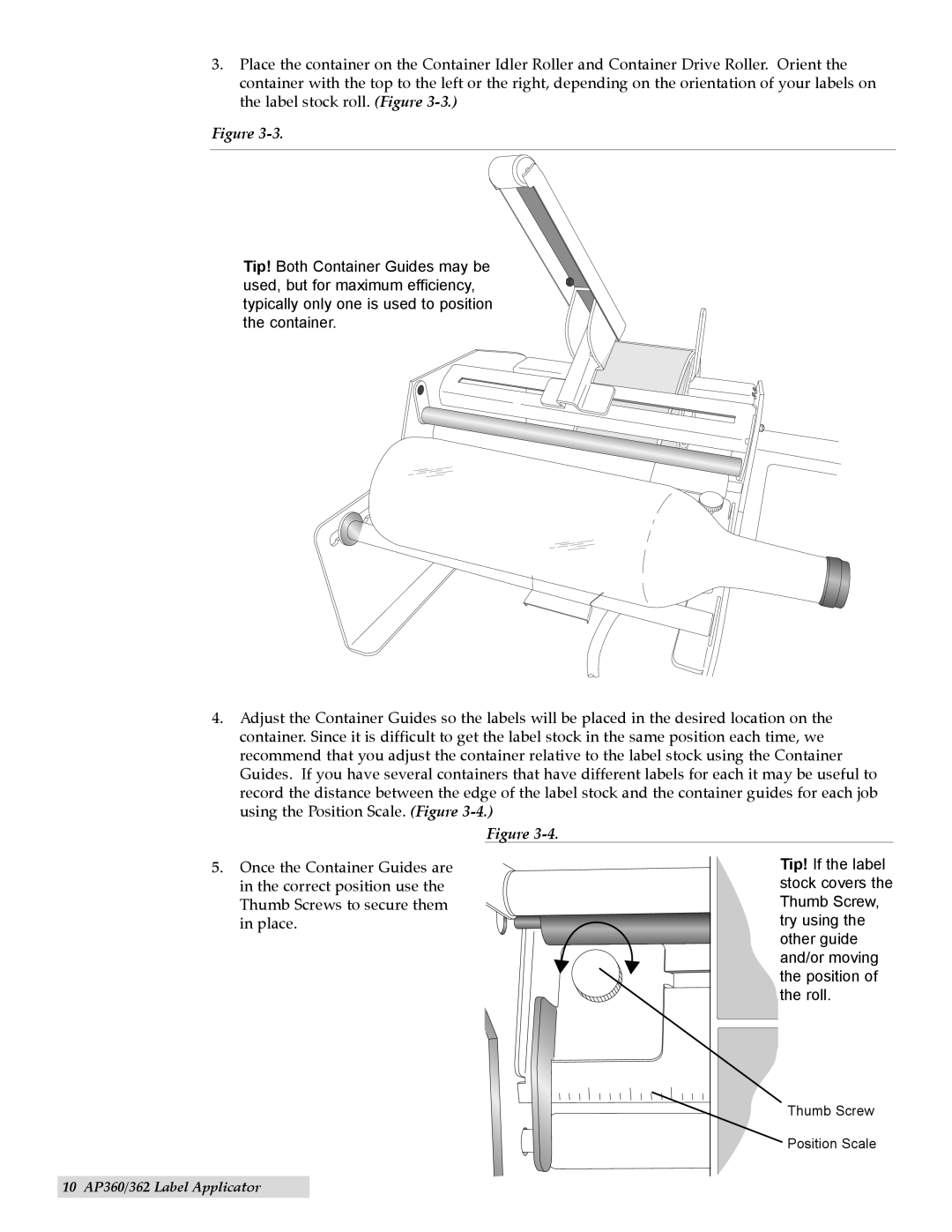3.Place the container on the Container Idler Roller and Container Drive Roller. Orient the container with the top to the left or the right, depending on the orientation of your labels on the label stock roll. (Figure
Figure
Tip! Both Container Guides may be used, but for maximum efficiency, typically only one is used to position the container.
4.Adjust the Container Guides so the labels will be placed in the desired location on the container. Since it is difficult to get the label stock in the same position each time, we recommend that you adjust the container relative to the label stock using the Container Guides. If you have several containers that have different labels for each it may be useful to record the distance between the edge of the label stock and the container guides for each job using the Position Scale. (Figure
Figure
5.Once the Container Guides are in the correct position use the Thumb Screws to secure them in place.
Tip! If the label stock covers the Thumb Screw, try using the other guide and/or moving the position of the roll.
Thumb Screw
Position Scale