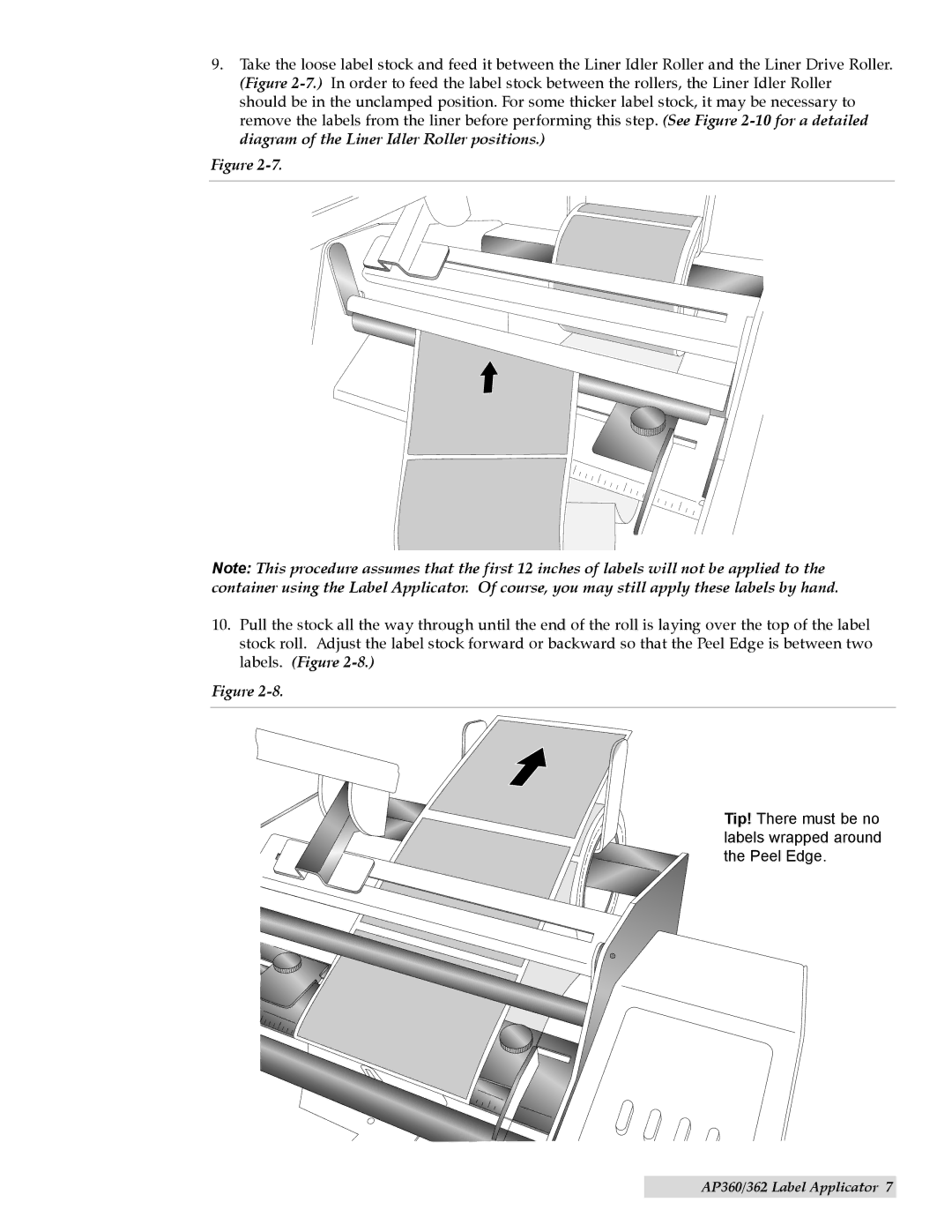9.Take the loose label stock and feed it between the Liner Idler Roller and the Liner Drive Roller. (Figure
Figure
Note: This procedure assumes that the first 12 inches of labels will not be applied to the container using the Label Applicator. Of course, you may still apply these labels by hand.
10.Pull the stock all the way through until the end of the roll is laying over the top of the label stock roll. Adjust the label stock forward or backward so that the Peel Edge is between two labels. (Figure
Figure