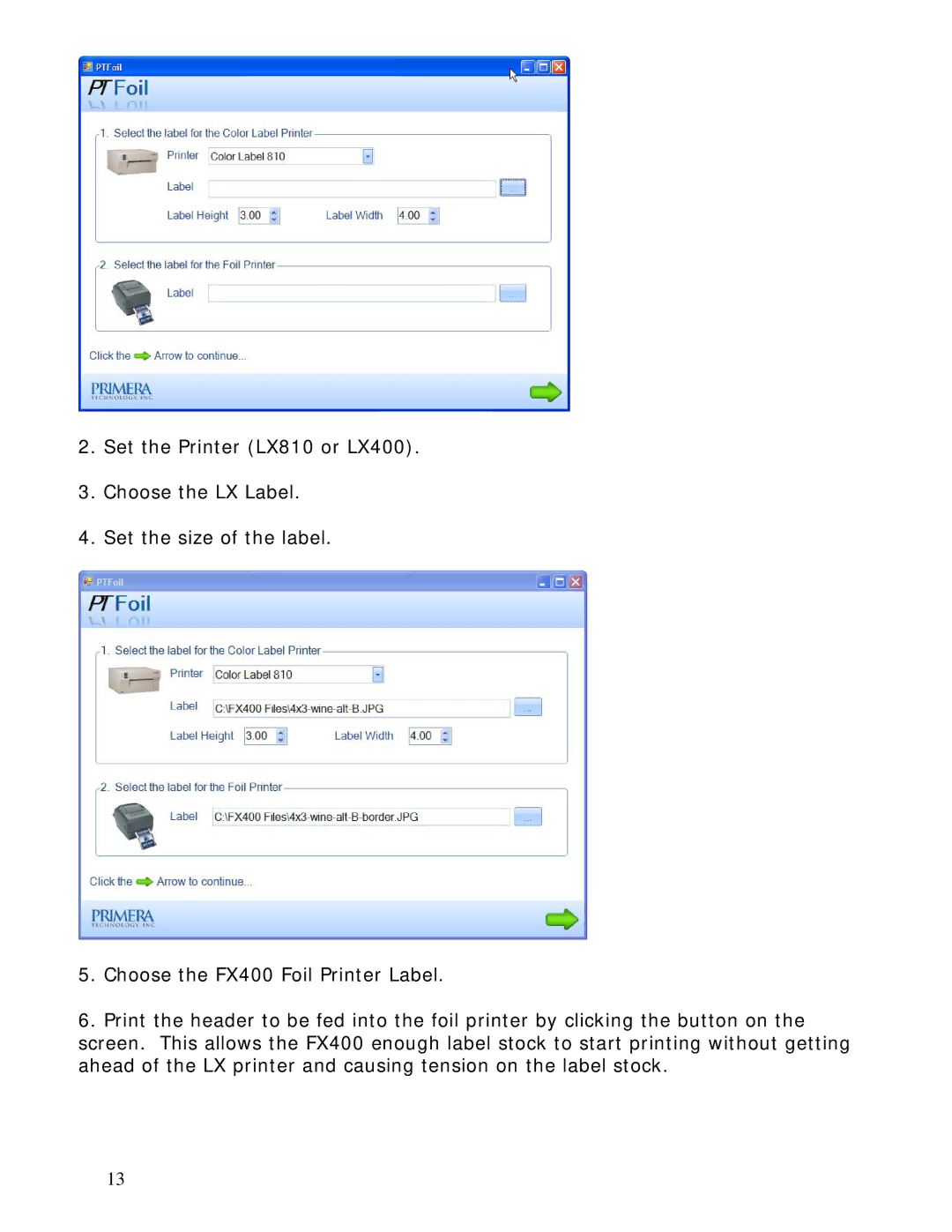2.Set the Printer (LX810 or LX400).
3.Choose the LX Label.
4.Set the size of the label.
5.Choose the FX400 Foil Printer Label.
6.Print the header to be fed into the foil printer by clicking the button on the screen. This allows the FX400 enough label stock to start printing without getting ahead of the LX printer and causing tension on the label stock.
13