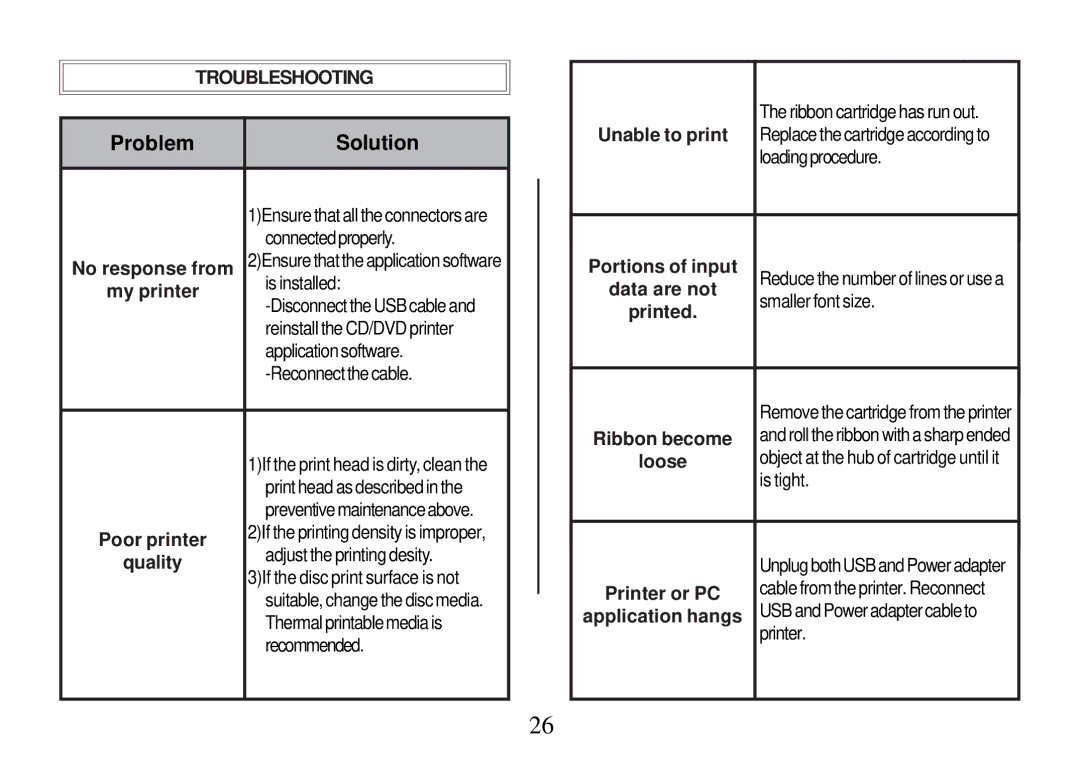TROUBLESHOOTING
Problem | Solution | |
|
| |
| 1)Ensure that all the connectors are | |
| connectedproperly. | |
No response from | 2)Ensure that the application software | |
my printer | is installed: | |
| ||
| reinstall the CD/DVD printer | |
| application software. | |
| ||
|
| |
| 1)If the print head is dirty, clean the | |
| print head as described in the | |
| preventivemaintenanceabove. | |
Poor printer | 2)If the printing density is improper, | |
adjust the printing desity. | ||
quality | ||
3)If the disc print surface is not | ||
| ||
| suitable, change the disc media. | |
| Thermal printable media is | |
| recommended. | |
|
|
| The ribbon cartridge has run out. | |
Unable to print | Replace the cartridge according to | |
| loadingprocedure. | |
|
| |
Portions of input | Reduce the number of lines or use a | |
data are not | ||
smaller font size. | ||
printed. | ||
| ||
|
| |
| Remove the cartridge from the printer | |
Ribbon become | and roll the ribbon with a sharp ended | |
loose | object at the hub of cartridge until it | |
| is tight. | |
|
| |
| Unplug both USB and Power adapter | |
Printer or PC | cable from the printer. Reconnect | |
application hangs | USB and Power adapter cable to | |
| printer. | |
|
|
26