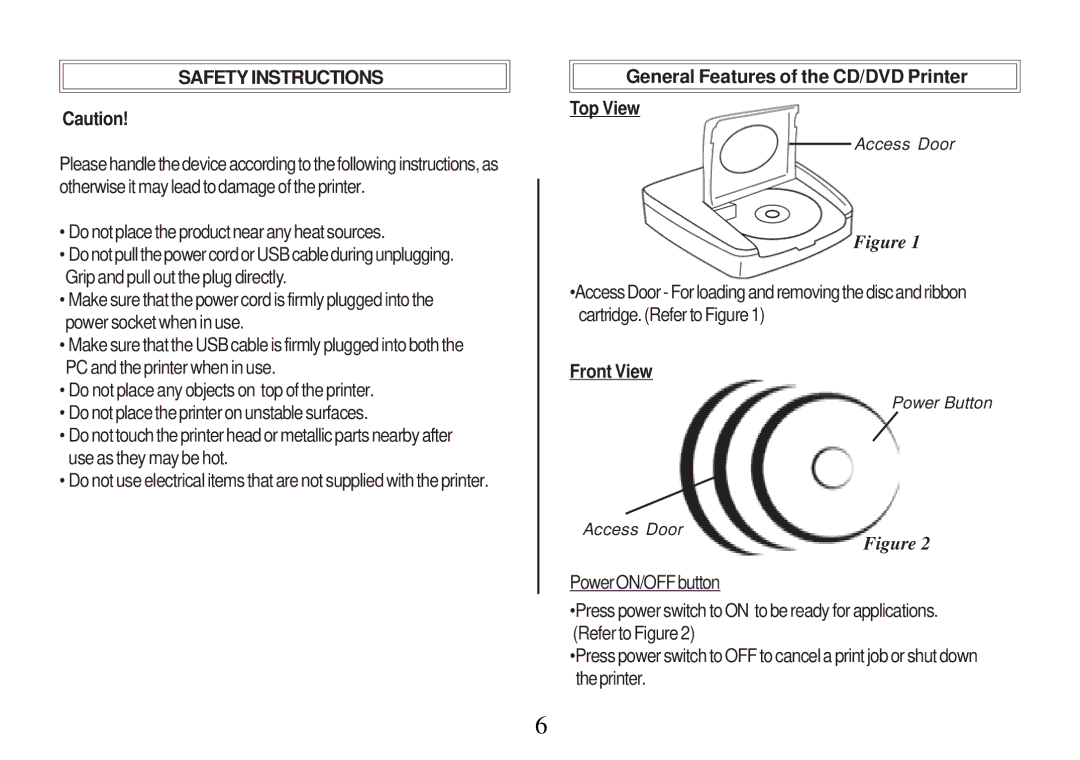SAFETY INSTRUCTIONS
Caution!
Please handle the device according to the following instructions, as otherwise it may lead to damage of the printer.
•Do not place the product near any heat sources.
•Donotpullthepowercord orUSB cableduringunplugging. Grip and pull out the plug directly.
•Make sure that the power cord is firmly plugged into the power socket when in use.
•Make sure that the USB cable is firmly plugged into both the PC and the printer when in use.
•Do not place any objects on top of the printer.
•Do not place the printer on unstable surfaces.
•Do not touch the printer head or metallic parts nearby after use as they may be hot.
•Do not use electrical items that are not supplied with the printer.
General Features of the CD/DVD Printer
Top View
Access Door
Figure 1
•Access Door - For loading and removing the disc and ribbon cartridge. (Refer to Figure 1)
Front View
Power Button
Access Door
Figure 2
PowerON/OFFbutton
•Press power switch to ON to be ready for applications. (Refer to Figure 2)
•Press power switch to OFF to cancel a print job or shut down the printer.
6