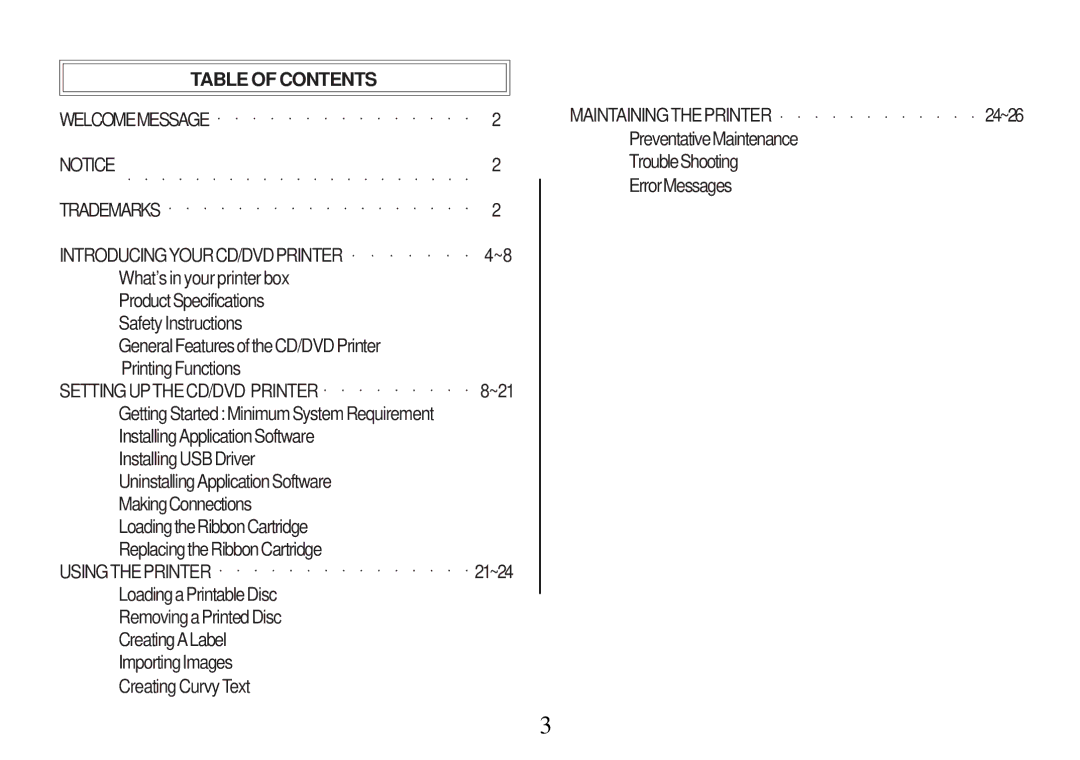TABLE OF CONTENTS
WELCOMEMESSAGE | 2 |
NOTICE | 2 |
TRADEMARKS | 2 |
INTRODUCINGYOURCD/DVDPRINTER | 4~8 |
What’s in your printer box |
|
ProductSpecifications |
|
Safety Instructions |
|
GeneralFeaturesoftheCD/DVDPrinter |
|
PrintingFunctions |
|
SETTINGUPTHECD/DVD PRINTER | 8~21 |
GettingStarted:MinimumSystemRequirement |
|
InstallingApplicationSoftware |
|
InstallingUSBDriver |
|
UninstallingApplicationSoftware |
|
MakingConnections |
|
LoadingtheRibbonCartridge |
|
ReplacingtheRibbonCartridge |
|
USINGTHEPRINTER | 21~24 |
LoadingaPrintableDisc |
|
RemovingaPrintedDisc
CreatingALabel
ImportingImages
Creating Curvy Text
MAINTAININGTHEPRINTER | 24~26 |
PreventativeMaintenance
TroubleShooting
ErrorMessages
3