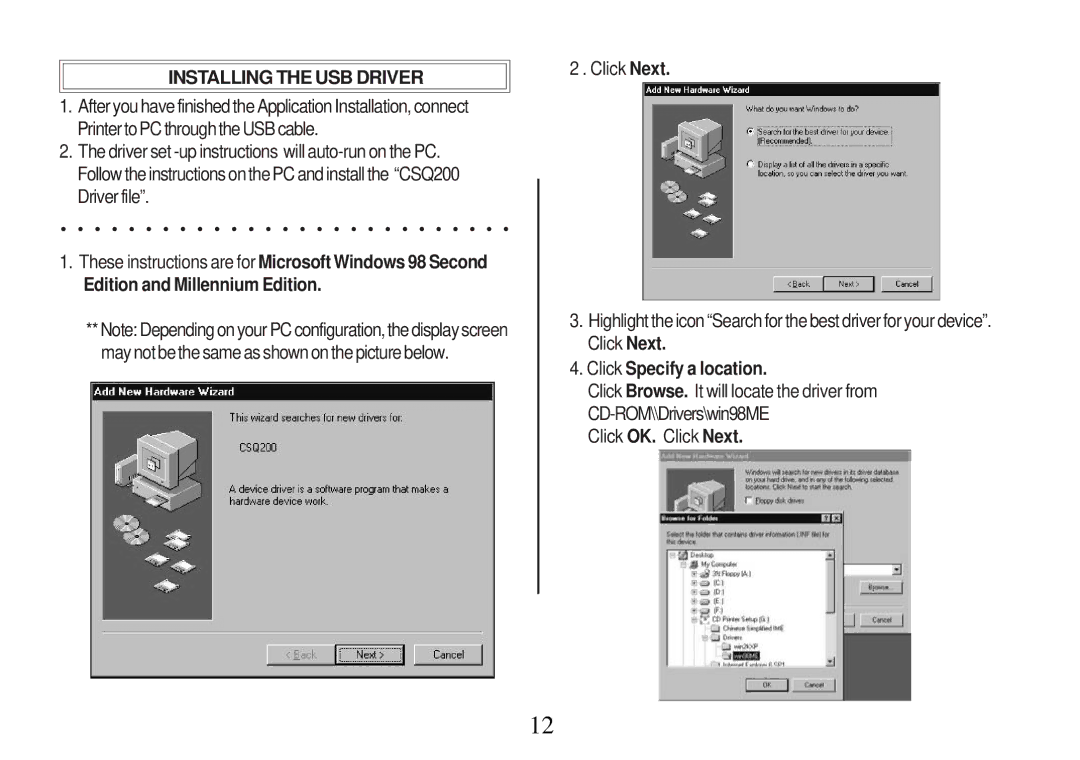INSTALLING THE USB DRIVER
1.After you have finished the Application Installation, connect Printer to PC through the USB cable.
2.The driver set
1.These instructions are for Microsoft Windows 98 Second
Edition and Millennium Edition.
**Note: Depending on your PC configuration, the display screen may not be the same as shown on the picture below.
2 . Click Next.
3.Highlight the icon “Search for the best driver for your device”. Click Next.
4.Click Specify a location.
Click Browse. It will locate the driver from
Click OK. Click Next.
12