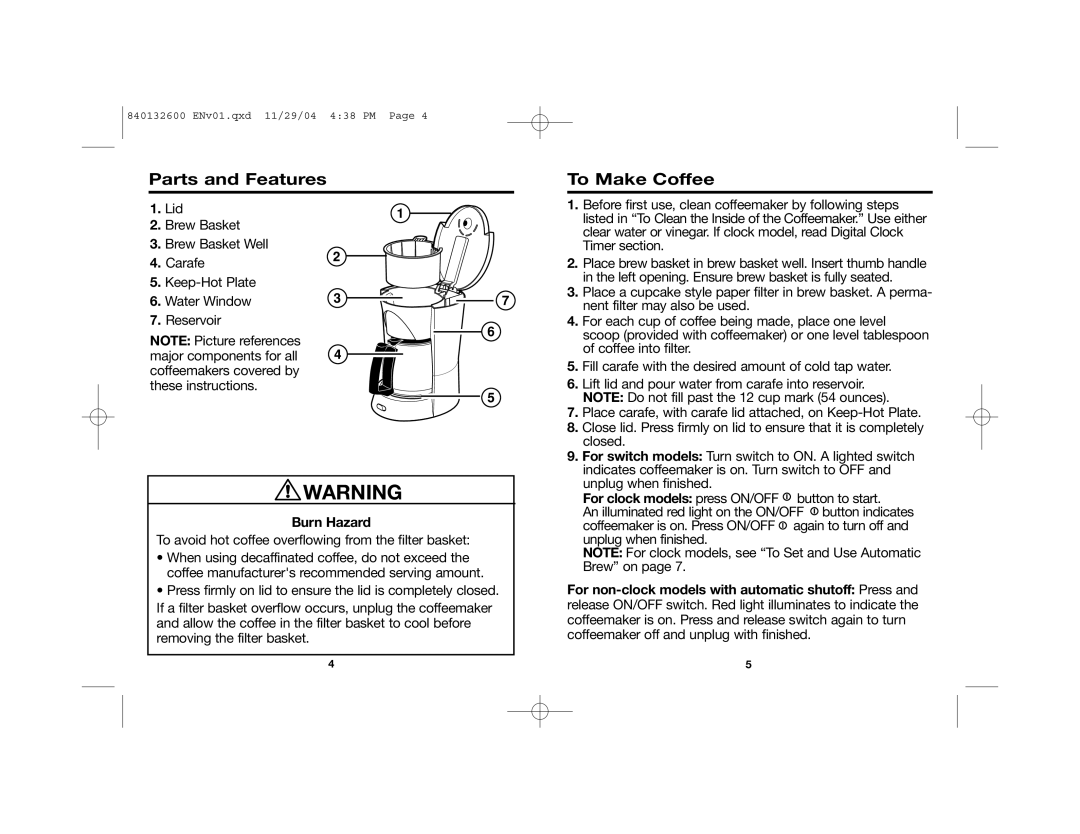48575 specifications
The Proctor-Silex 48575 is a versatile kitchen appliance designed to make food preparation effortless and efficient. This product stands out in its domain thanks to its unique blend of advanced features, user-friendly design, and reliable performance. Primarily known as a 2-slice toaster, it brings a range of functionalities that cater to the needs of modern households.One of the most notable features of the Proctor-Silex 48575 is its adjustable browning control. This innovative function allows users to customize the level of toasting from light to dark, ensuring that everyone can enjoy their toast just the way they like it. The toaster is equipped with a compact design, making it suitable for kitchens of all sizes. Its lightweight structure and small footprint help save precious counter space while still delivering powerful performance.
The toaster includes an easy-to-use push-button lever that ensures a smooth and reliable toasting process. This lever is designed for convenience, allowing users to quickly pop down slices of bread or bagels without any fuss. Moreover, the extra-wide slots accommodate various types of bread, including thicker artisanal slices and frozen waffles, enabling great versatility in what can be toasted.
Safety is a key characteristic of the Proctor-Silex 48575, as it comes with an automatic shut-off feature. This technology prevents overheating and potential fire hazards, providing peace of mind for busy households. Additionally, the toaster has a removable crumb tray, which simplifies cleaning and helps maintain a tidy kitchen.
The Proctor-Silex brand is synonymous with reliability, and the 48575 toaster lives up to this reputation. Built with quality materials and supported by a trusted warranty, users can expect longevity and dependable service from this appliance.
With its combination of customizable toasting options, space-saving design, and safety features, the Proctor-Silex 48575 is an essential addition to any kitchen. Whether you are a toast enthusiast or simply need a reliable appliance for the everyday breakfast rush, this toaster meets all expectations and more. Enjoy perfectly toasted slices with minimal effort, making it a strong contender in the crowded kitchen appliance marketplace.