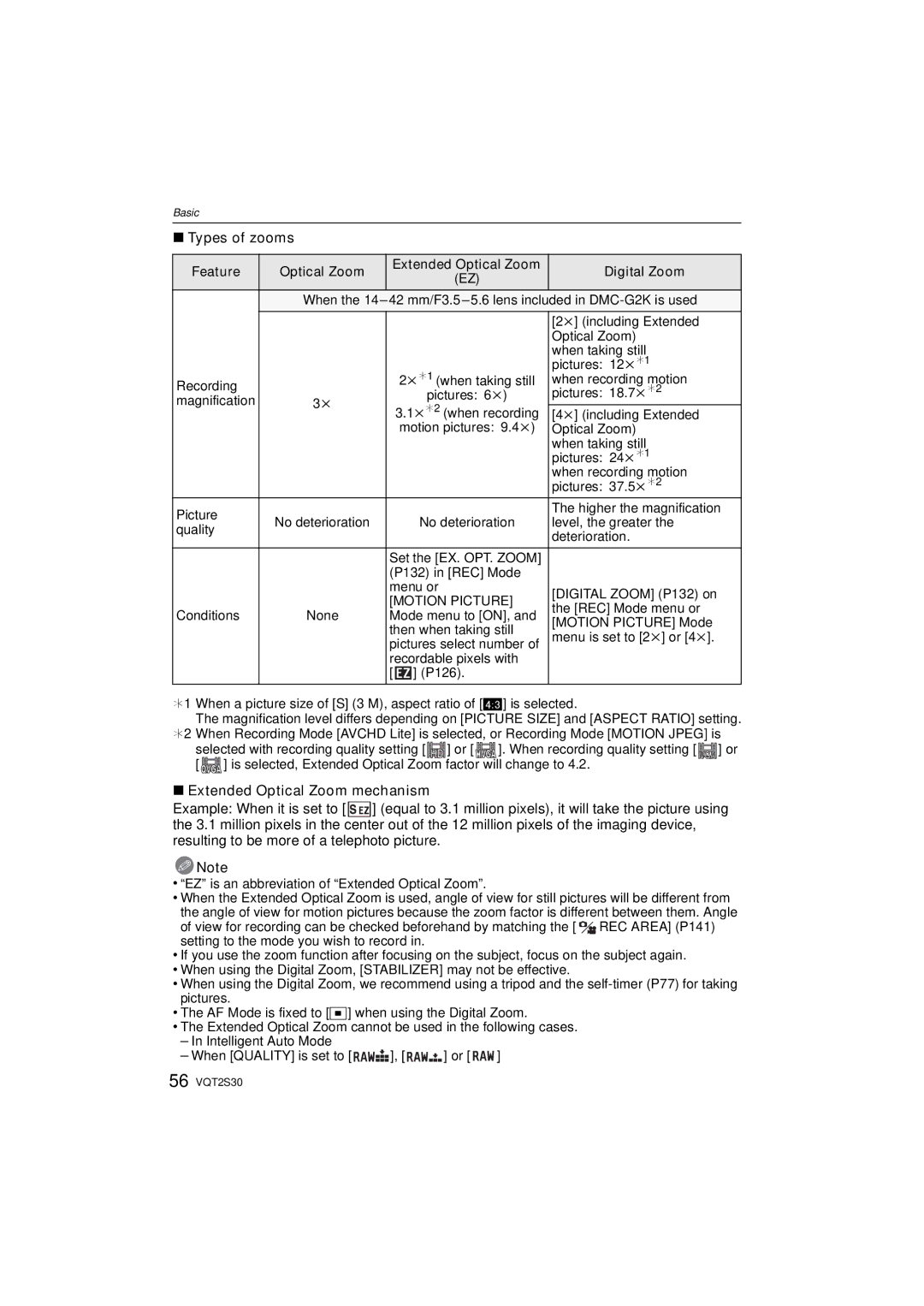Operating Instructions
Carefully observe copyright laws
Information for Your Safety
Dear Customer
Following Applies only in Canada
Following Applies only in the U.S.A
FCC Note
Declaration of Conformity
About the battery pack
Battery pack Lithium ion battery pack
About the battery charger
Battery charger/AC adaptor
This symbol is only valid in the European Union
Care of the camera
Contents
Adjusting each Film Mode to
Taking Picture by Setting the Exposure
Taking Pictures while Adjusting Color
Adjusting the custom settings to
Playing back pictures using the AV
Copying to a PC using PHOTOfunSTUDIO 5.0 HD
Connecting to a PC
Digital Camera Accessory Order Form
Standard Accessories
Software Use it to install the software to your PC
Shoulder Strap Stylus pen
Card is optional
DMW-BLB13PP
VGQ0C14
Names of the Components
Camera body
LVF/LCD button P42
Display button P58, 63
Press
Hdmi socket P163 AV OUT/DIGITAL socket P162, 168, 171
Battery charger/AC adaptor P24
Rotating the LCD Monitor
Maximum 180o
90o
Vertical rotating direction
How to Use the Touch Panel
Touch
Drag
About the Stylus pen
What can be done by touch operation
Rotating Pressing
Switching to
Operating the Rear Dial
About the functions of your lens
About the Lens
Micro Four Thirds Mount
± Usable, ¥ Some functions/features limited, Not usable
Four Thirds mount Specification lens¢1 Compatible to
Specification lens Not compatible to
Other Micro Four
Attaching a lens to the camera body
Attaching/Detaching the Lens
Detach the lens cap
Detaching a lens from the camera body
Optical Image Stabilizer
Lens included in DMC-G2K has a stabilizer function
Attaching the Lens Hood
Fitting to the mark
Attaching the Shoulder Strap
Shoulder strap eyelet
Charging
Charging the Battery
Connect the AC cable
About the Charge indicator
Battery indication
When the Charge indicator flashes
Charge
Used
When the 14-42 mm/F3.5-5.6 lens included in DMC-G2Kis
Recording conditions by Cipa standard
Recording motion pictures when using the LCD monitor
Playback when using the LCD monitor
When flash is used repeatedly
When the 14-42 mm/F3.5-5.6 lens included in DMC-G2K is
Card may be damaged if it is not fully inserted
Inserting and Removing the Card optional/the Battery
Do not touch the connection terminals of the card
About the Card
Setting Date/Time Clock Set
Changing the clock setting
Select Clock SET in the Setup menu, and press 1. P32
Turn the camera on
Setting the Menu
MY Menu
Switching to the Setup menu
Setting menu items
Set the mode dial to Press MENU/SET to display the menu
Setting the Quick Menu
When operating the touch panel
Press 3/4 or rotate the rear dial to select I.EXPOSURE
Press 1 or the rear dial
Touch the menu item and the setup
Touch to close the Quick Menu
About the Setup Menu
Travel Setup Location OFF/SET
Destination Travel destination area Home Your home area
Muted t Low u High
Auto LCD OFF
OFF „ Auto Power LCD
… Power LCD
Hold
Auto
Press MENU/SET to finish
Interlace method/progressive method
Viera Link
Scene Menu
Reset the file number of the next recording to
Set the language displayed on the screen
ENGLISH/FRANÇAIS/ESPAÑOL/PORTUGUÊS
Card is formatted
LCD Monitor
Holding and using Your Camera
Tips for taking good pictures
Taking pictures at a low angle
Taking pictures with the camera held vertically
Direction Detection Function
Press LVF/LCD to switch the monitor screen
Diopter adjustment
Switching the mode by rotating the mode dial
Press a
List of REC Modes Program AE Mode P51
Aperture-Priority AE Mode P94
Shutter-Priority AE Mode P94
Manual Exposure Mode P95
Refer to page 52 for information about AFS and AFC
Setting AFS or AFC Set the focus mode lever to AFS or AFC
Taking a still picture
Taking Pictures using the Automatic Function
Set the focus mode lever to AFS or AFC
REC Mode ñ
Press the shutter button halfway to focus
When taking pictures using the flash P66
Open the flash when the flash is to be used
Scene detection
Night Portrait Night Scenery Sunset BABY¢
When operating the touch panel Touch the subject
AF Tracking Function
Backlight Compensation
Is displayed in the lower left of the screen
Settings in Intelligent Auto Mode
REC Mode menu
Setup menu
Custom menu
Metering Mode
Economy
Flash Synchro P71
Burst Rate P73
Taking Pictures with Your Favorite Settings
Set the mode dial to
REC Mode ³
Set the drive mode lever to
Setting the Focus Mode AFS/AFC/MF
Set the focus mode lever to AFS
Set the focus mode lever to AFC
Set the focus mode lever to MF
Preventing jitter camera shake
Focusing
When the subject is not in focus
Taking pictures using the Touch Shutter function
Touch × in Recording Mode
Touch to cancel the Touch Shutter function
Program Shift
Taking Pictures with the Zoom
Rotate the zoom ring towards Tele. P13
Rotate the zoom ring towards Wide. P13
To make subjects appear closer use Tele
Extended Optical Zoom mechanism
Feature Optical Zoom Extended Optical Zoom Digital Zoom
Types of zooms
Button
Playing Back Pictures
Press
Press Display to switch the monitor screen
Changing the information displayed on the playback screen
Displaying multiple screens Multi Playback
Rotate the rear dial left
Displaying Pictures by Recording Date Calendar Playback
You can display pictures by recording date
1k2k4k8k16k
Using the Playback Zoom
Touch the part to enlarge
Deleting Pictures
To delete a single picture
Select the picture to be deleted, and then press ‚
Press 2 to select YES and then press MENU/SET
62 VQT2S30
Switching the Display of the LCD Monitor/ Viewfinder
Switching the Information Displayed on the recording screen
When is set
Press Display to change
Viewfinder display
Normal display¢1 Normal displayidetailed information¢1
No display¢1 Detailed information¢1
Night Portrait P102, the guide line is gray
Recording guide line
Set the position of the guide line with
About the Histogram
Examples of histogram
Taking Pictures using the Built-in Flash
Switching to the appropriate flash setting
Select Flash in the REC Mode menu. P32
Set the position of the histogram
Background landscape will appear brighter
Press 3/4 to select a mode and press MENU/SET
Simultaneously it reduces the red-eye phenomenon
Available flash settings by Recording Mode
About the Digital Red-Eye Correction
±¢ - - ±
± - ±
Auto
Shutter speed for each flash setting
Available flash range to take pictures
Adjust the flash output
Setting to the 2nd Curtain Synchro
Normal method when taking
Dynamic
Effect
Compensating the Exposure
Take a picture
Underexposed Properly
Exposed
Taking Pictures using Burst Mode
High speed
Focusing in Burst Mode
Focus Mode Focus Priority
Normal focusing¢2
Predicted focusing¢3
Taking Pictures using Auto Bracket
With Auto Bracket Sequence 0/s/r 1st picture 2nd picture
D0 EV J1/3 EV I1/3 EV
3rd picture
Press MENU/SET twice to close the menu
`/0
Seconds/3 pictures
Taking Pictures with the Self-timer
Seconds
Setting the Method used to Focus AF Mode
About š Face Detection
Touch the slide bar to change the size of the AF Area frame
Touch SET
Before locking
About 23-area-focusing
About Ø 1-area-focusing
Touch the subject to move the AF area
Touch SET Move the AF area easily with button operations
Touch Cancel to close MF assist
Taking Pictures with Manual Focus
Take the picture
MF Assist
Press MENU/SET to close MF Assist
Move the MF Assist easily with button operations
Technique for Manual Focus
About the focus distance reference mark
Taking pictures when AF or AF/AE is set
Fixing the Focus and the Exposure AF/AE Lock
Fixing the exposure only
AE lock indication
Adjusting the White Balance
Press Touch the White Balance to select Touch SET
Auto White Balance
Setting the White Balance manually
Select 1 or 2 and then touch White SET
Setting the color temperature
Finely adjusting the White Balance
Setting the Light Sensitivity
White Balance Bracket
Press Touch the ISO sensitivity to select Touch SET
Or rear dial left Vertical Gi to Mj
About Intelligent ISO sensitivity control
AUTO¢
Change Tone of the Color for the Picture to be
Press Touch 2/1 to select an item
Touch Memory Touch MY Film 1 or MY Film
Adjusting each Film Mode to the desired setting
Touch the item Touch the slide bar
Multi Film Bracket
OFF can be selected only for Multi Film
REC Mode ±´
Taking Pictures by Specifying the Aperture/ Shutter Speed
Aperture-priority AE
Shutter-priority AE
Press the shutter button halfway
Taking Picture by Setting the Exposure Manually
REC Mode ²
Manual Exposure Assistance
About B Bulb
Press Display while displaying the preview screen
Confirm the Effects of Aperture and Shutter Speed
Press a preview button
You can also use the rear dial to select
Taking Expressive Portraits and Landscape
About the information
Portrait
Scenery
Sports
CLOSE-UP
Flower
Food
Objects
Night Portrait
Night Portrait
Night Scenery
Illuminations
Set the mode dial to Press 3/4/2/1 to select the Scene Mode
REC Mode ¿
¢ Can be set only when Peripheral Defocus is set
Taking Pictures that match the Scene being
Technique for Party Mode
Press MENU/SET to finish To cancel AGE and Name
Party
BABY1/ BABY2
Setting the AF area Touch the subject to move the AF area
PET
Peripheral Defocus
Take the picture
Readjust the My Color settings
Taking Pictures while Adjusting Color
Set the mode dial to Touch 2/1 to select an item
Touch the slide bar Touch SET
Adjusting the custom settings to achieve desired effects
Touch 2/1 to select Custom Touch the item
Registering Personal Menu Settings
Registering custom settings
When changing the menu settings
Taking Pictures in Custom Mode
Press MENU/SET to enter the settings
Recording Motion Picture
Select the mode
Set the focus mode
About the Focus Mode settings
Focus Mode
Start recording by pressing the motion picture button
Continuous AF
When set to Intelligent Auto Mode
Face RECOG./ISO Limit SET
Scene detection
Changing REC Mode and REC Quality
Recording format Features
When Avchd Lite is selected in step
¢1 What is bit rate
When Motion Jpeg is selected in step
¢3 This item cannot be set in the Intelligent Auto Mode
Settings Motion Picture P Mode
Recording Motion Pictures with the Desired
Rotate the rear dial
About the Flicker Reduction Function
Press ‚
Playback Mode
Taking a Picture with Face Recognition Function
Example of faces that are hard to recognize
Face Settings
Point of recording when registering the face images
Registering face image of new person
Select item to edit with 3/4, and then press
Press the shutter button halfway to close the menu
HIGH/NORMAL/LOW
Setting Auto Registration/Sensitivity
MENU/SET
Auto Registration
Add the picture, and then press MENU/SET
NEW Person
Additional Image
Recording which Day of the Vacation You Take the Picture
For details on the Setup menu settings, refer to P32
Useful Functions at Travel Destinations
Canceling the travel date
Press MENU/SET twice to close the menu Take a picture
Select World Time from the Setup menu, and then press
Press 3 to select Destination and then press MENU/SET to set
@ Picture Size
Using the REC Mode Menu
? Aspect Ratio
9M 4000k2248 pixels 5M 2816k1584 pixels 2M 1920k1080 pixels
When the aspect ratio is W
Quality
Metering Mode
Center weighted
Face Recog
Applicable modes OFF/ON/MEMORY/SET
You can switch the flash setting
Stabilizer
Flash
Applicable modes OFF¢
Flash Adjust
Resolution
RED-EYE Removal
Flash Synchro
Exposure Intelligent exposure adjustment
ISO Limit SET
ISO Increments
Applicable modes OFF/200/400/800/1600
Long Shtr NR
EX. OPT. Zoom
Digital Zoom
Burst Rate
Color Space
SELF-TIMER
Auto Bracket
Using the Motion Picture Mode Menu
REC Mode
Audio REC
This sets up the data format of motion pictures
REC Quality
Continuous AF
Wind CUT
This reduces the wind noise in the audio recording
Using the Custom Menu
OFF
P65
OFF
Quick AF Continuous AF About
AF/AE
PRE AF
When taking pictures in dark places, the AF Assist
Move the AF area or MF assist easily during recording
AF Assist Lamp does not turn on
Lamp lights while the shutter button is pressed
Preview Hold
Setting items for each REC Mode
This will set the display style of the viewfinder
Viewfinder style
This will set the display style of the LCD monitor
It will switch to Intelligent Auto Mode by pressing
Enables/disables the motion picture button
Picture/ Motion picture
Remaining Shots
Sensor Cleaning
Touch Shutter
Touch Guide
Touch Scroll
No lens on the unit
Attached to the camera body or is not attached
Correctly
Shoot W/O Lens
Entering Text
Playing Back Motion Pictures/Pictures with Audio
Motion pictures
Avchd Lite
Motion Jpeg
Playback Mode ¸
Creating Still Pictures from a Motion Picture
Pictures with audio
Picture size
Using the Playback Mode Menu
Slide Show
Operations performed during slide show
Cursor displayed during playback is the same as 3/4/2/1
Playback Mode
Changing the slide show settings
Setup
Effect
When Category Play is selected in step
Title Edit
Category
Recording information
Multi setting
Select the picture, and then
Enter the text. P144 Press ‚ to return to the menu screen.¢
Text Stamp
Select the picture, and then press MENU/SET to set
OFF Shooting Date Otime
Withtime
Name
Aspect ratio setting Picture size
Video Divide
Press 3 at the location to divide
Press ‚ to return to the menu screen
Motion picture before the dividing will be deleted
Single setting
Resize Reducing the picture size number of pixels
Single
Multi
Cropping
? Aspect Conv
Select Rotate on the Playback Mode menu. P32
ROTATE/M Rotate Disp
Press 2/1 to select the picture and then press MENU/SET
Rotate The picture is rotated manually
Favorite
To print the date
Print SET
Select the picture, and then press MENU/SET
Repeat these steps for each picture
When Multi has been selected
Protect
Face REC Edit
Press 2/1 to select the person and then press MENU/SET
Align the marks, and insert. B AV cable supplied
Playing back pictures using the AV cable supplied
Playing Back Pictures on a TV Screen
Playing back on the TV with Hdmi socket
What is HDMI?
Playing back pictures on a TV with an SD Memory Card slot
164 VQT2S30
Preparations Set the Viera Link to ON. P38
Panasonic TV compatible with Viera Link
SUB Menu
Return
Press Red button during one screen display
This is displayed initially when using the Viera Link
Usable functions
Automatic input switching
Other linked operations Turning the power off
Copy the playback image using an AV cable
Saving the Recorded Still Pictures and Motion Pictures
Copying to a PC using PHOTOfunSTUDIO 5.0 HD Edition
Install PHOTOfunSTUDIO 5.0 HD Edition to the PC
Copy the images to a PC using PHOTOfunSTUDIO 5.0 HD Edition
For details on connecting, refer to Connecting to a PC P170
Connecting to a PC
PC that can be used
If USB Mode P37 is set to PC in the Setup menu
Press 3/ 4 to select PC, and then press
Double-click on Removable Disk in My Computer
Double-click Dcim folder
Disconnecting the USB connection cable safely
Printing the Pictures
Press 3/4 to select PictBridgePTP, and then press MENU/SET
Selecting a single picture and printing it
Press 3 to select Print Start and then press MENU/SET
Selecting multiple pictures and printing them
Press Press 3/4 to select an item and then press MENU/SET
Print Settings
Print with Date
NUM. of Prints
You can set the number of prints up to
Layout Layouts for printing that can be set with this unit
When printing different pictures on 1 sheet of paper
Paper Size
Using an External Flash optional
Using the dedicated flash DMW-FL220 optional
External flash Forced on External flash Slow Sync
Turn off the camera and close the built-in flash
MCuMulti-coated NDuNeutral Density
Using the Protector/Filter optional
Attach the filter
Using the Remote Shutter optional
About Lock on the remote shutter
Using the External Microphone optional
About the Off/On Mode Selector Switch
Battery Check Lamp Battery
Attach the stereo microphone to the hot shoe a
Using the AC Adaptor
Connect the AC cable Connect the DC cable a
Recording Recording in Program AE Mode Initial setting
REC Mode when recording motion
LCD Monitor Display/Viewfinder Display
Pictures P113/Recording quality P113 Picture size P126
Recording after settings
White Balance Fine Adjustment P88 White Balance Bracket P89
Available recording time¢3 P111 R8m30s
LCD recording information
Playback
Detailed information display
Histogram display
Motion picture playback P145
Others
About dirt on the image sensor
Dust reduction function
Removing dirt on the image sensor
For care of the eye cup on the viewfinder
Battery
Bring charged spare batteries when going out
Dispose of unusable battery
About the Lens
Disclaimer
Do not bend or drop the card
About the personal information
Message Display
This Memory Card is WRITE-PROTECTED
No Valid Picture to Play
This Picture is Protected
Memory Card Error Format this CARD?
Memory Card Parameter ERROR/THIS Memory Card Cannot be Used
Read ERROR/WRITE Error Please Check the Card
No Additional Selections can be Made
No Battery Power Remains
This Battery Cannot be Used
Remaining battery power is low Charge the battery
Battery cannot be recognized by the camera
Troubleshooting
Battery and power source
Recording
Recorded picture looks rough Noise appears on the picture
Bright spot not in subject is recorded
You cannot compensate the exposure
Subject cannot be locked. AF tracking not possible
Object seems to be warped
Lens
Motion picture recording stops in the middle
LCD monitor/Viewfinder
Playback
Picture is not played back There are no recorded pictures
TV, PC and printer
Others
Clock is reset
AF Assist Lamp does not turn on
Camera becomes warm
File numbers are not recorded consecutively
Number of Recordable Pictures and Available Recording Time
Number of recordable pictures
Aspect ratio Picture size 10.5M Quality
Aspect ratio
Aspect ratio Quality
Available recording time when recording motion pictures
Specifications
Metering Mode
Exposure AE
Viewfinder
Flash
Hdmi
MIC/REMOTE
AV OUT/DIGITAL
S. switch
Aperture type
Aperture range
Minimum aperture Value
Digital Camera Accessory System
Accessory# Description
RP-CDHM15
Digital Camera Accessory Order Form
For USA and Puerto Rico Customers
Product or Part Name Parts Labor
Limited Warranty
Limited Warranty Coverage For USA and Puerto Rico Only
Mail-In Service
Limited Warranty Limits And Exclusions
Pana Monday-Friday 9am-9pm, Saturday-Sunday 10am-7pm EST
For hearing or speech impaired TTY users, TTY
Color Temperature Setting
AC Adaptor
138
137
172
141
Intelligent ISO sensitivity control
176
Recording Quality Setting Motion Picture Mode
White Balance Fine Adjustment
143
198
Others
F0410SM0

![]() ] (equal to 3.1 million pixels), it will take the picture using the 3.1 million pixels in the center out of the 12 million pixels of the imaging device, resulting to be more of a telephoto picture.
] (equal to 3.1 million pixels), it will take the picture using the 3.1 million pixels in the center out of the 12 million pixels of the imaging device, resulting to be more of a telephoto picture.![]() Note
Note![]()
![]() REC AREA] (P141) setting to the mode you wish to record in.
REC AREA] (P141) setting to the mode you wish to record in.![]()
![]()
![]()
![]()
![]()
![]() ], [
], [ ![]()
![]()
![]()
![]() ] or [
] or [ ![]()
![]()
![]() ]
]