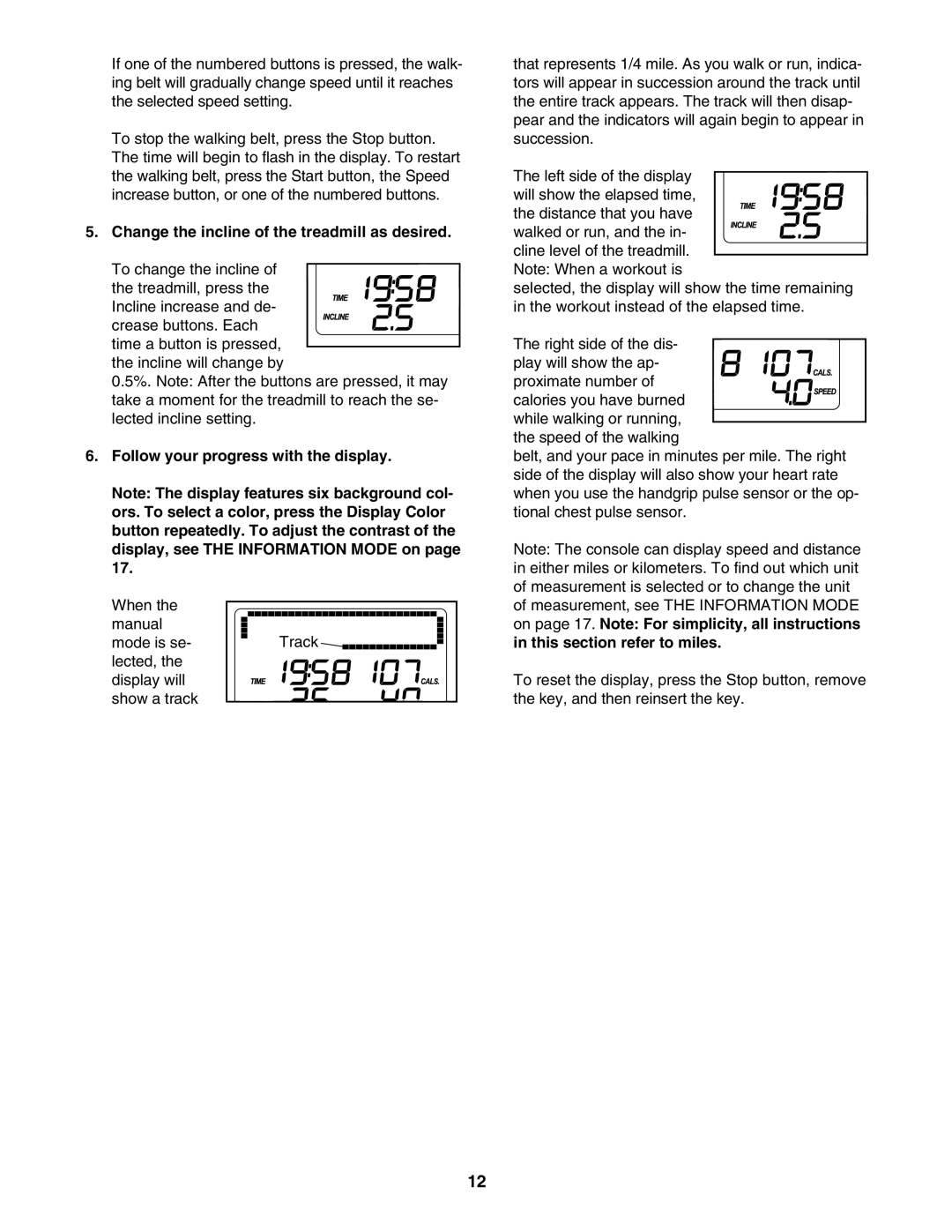If one of the numbered buttons is pressed, the walk- ing belt will gradually change speed until it reaches the selected speed setting.
To stop the walking belt, press the Stop button. The time will begin to flash in the display. To restart the walking belt, press the Start button, the Speed increase button, or one of the numbered buttons.
5. Change the incline of the treadmill as desired.
To change the incline of the treadmill, press the Incline increase and de- crease buttons. Each
time a button is pressed, the incline will change by
0.5%. Note: After the buttons are pressed, it may take a moment for the treadmill to reach the se- lected incline setting.
6.Follow your progress with the display.
Note: The display features six background col- ors. To select a color, press the Display Color button repeatedly. To adjust the contrast of the display, see THE INFORMATION MODE on page 17.
When the |
|
manual |
|
mode is se- | Track |
lected, the |
|
display will |
|
show a track |
|
that represents 1/4 mile. As you walk or run, indica- tors will appear in succession around the track until the entire track appears. The track will then disap- pear and the indicators will again begin to appear in succession.
The left side of the display will show the elapsed time, the distance that you have walked or run, and the in- cline level of the treadmill.
Note: When a workout is
selected, the display will show the time remaining in the workout instead of the elapsed time.
The right side of the dis- play will show the ap- proximate number of calories you have burned while walking or running,
the speed of the walking
belt, and your pace in minutes per mile. The right side of the display will also show your heart rate when you use the handgrip pulse sensor or the op- tional chest pulse sensor.
Note: The console can display speed and distance in either miles or kilometers. To find out which unit of measurement is selected or to change the unit of measurement, see THE INFORMATION MODE on page 17. Note: For simplicity, all instructions in this section refer to miles.
To reset the display, press the Stop button, remove the key, and then reinsert the key.
12