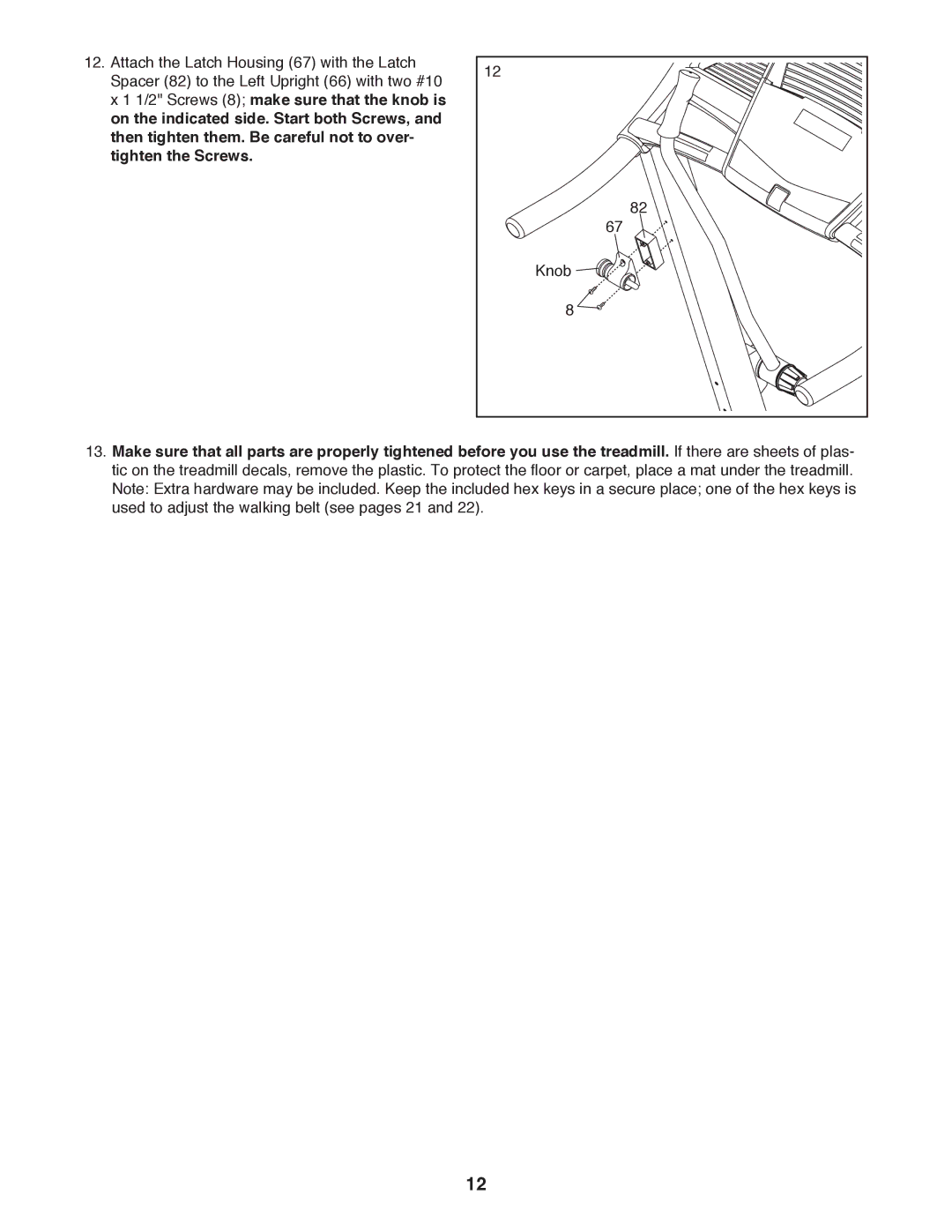12.Attach the Latch Housing (67) with the Latch Spacer (82) to the Left Upright (66) with two #10 x 1 1/2" Screws (8); make sure that the knob is on the indicated side. Start both Screws, and then tighten them. Be careful not to over- tighten the Screws.
12 |
82 |
67 |
Knob |
8 |
13.Make sure that all parts are properly tightened before you use the treadmill. If there are sheets of plas- tic on the treadmill decals, remove the plastic. To protect the floor or carpet, place a mat under the treadmill.
Note: Extra hardware may be included. Keep the included hex keys in a secure place; one of the hex keys is used to adjust the walking belt (see pages 21 and 22).
12