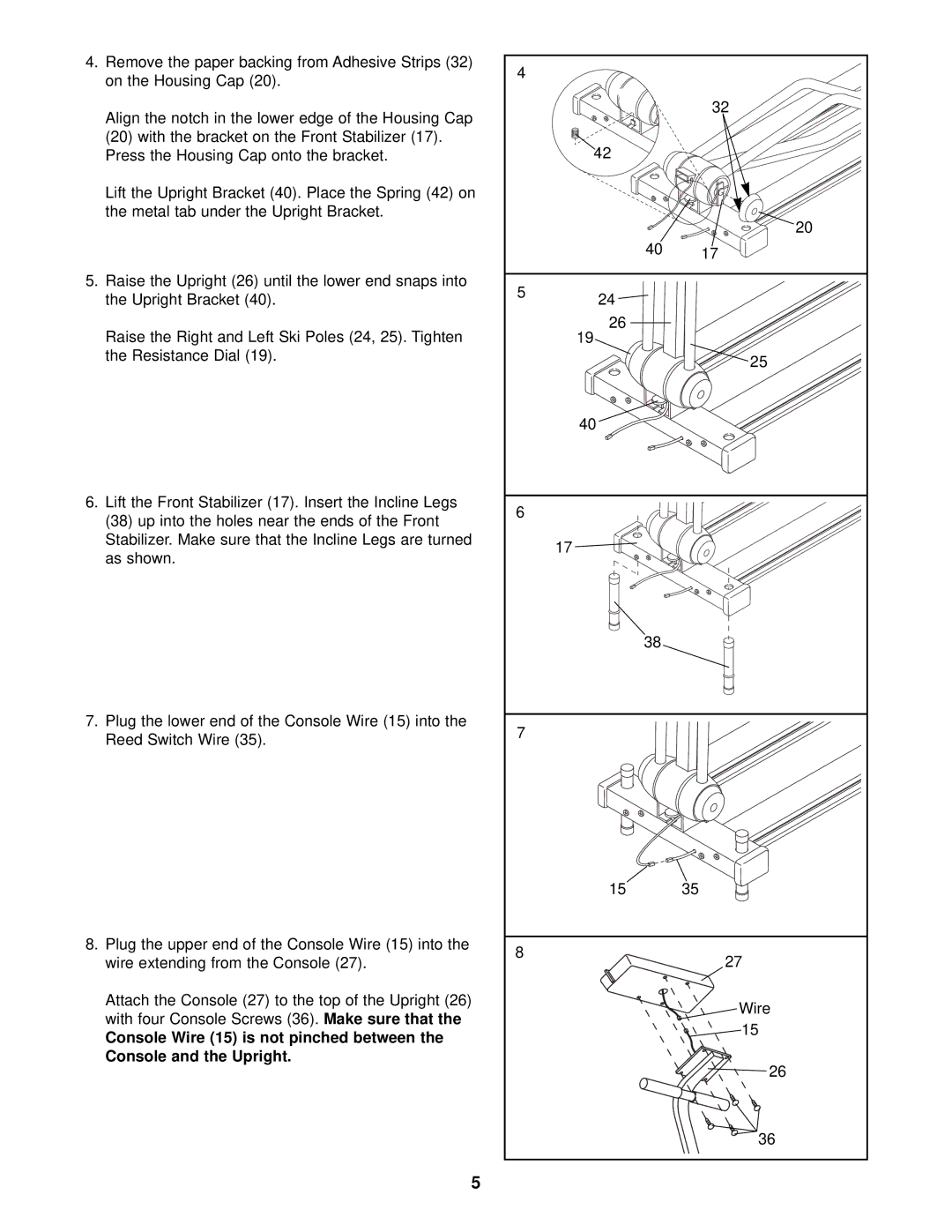4.Remove the paper backing from Adhesive Strips (32) on the Housing Cap (20).
Align the notch in the lower edge of the Housing Cap
(20)with the bracket on the Front Stabilizer (17). Press the Housing Cap onto the bracket.
Lift the Upright Bracket (40). Place the Spring (42) on the metal tab under the Upright Bracket.
5.Raise the Upright (26) until the lower end snaps into the Upright Bracket (40).
Raise the Right and Left Ski Poles (24, 25). Tighten the Resistance Dial (19).
6.Lift the Front Stabilizer (17). Insert the Incline Legs (38) up into the holes near the ends of the Front Stabilizer. Make sure that the Incline Legs are turned as shown.
7.Plug the lower end of the Console Wire (15) into the Reed Switch Wire (35).
8.Plug the upper end of the Console Wire (15) into the wire extending from the Console (27).
Attach the Console (27) to the top of the Upright (26) with four Console Screws (36). Make sure that the
Console Wire (15) is not pinched between the Console and the Upright.
5
4 |
|
|
|
|
|
| 32 |
| 42 |
|
|
|
|
| 20 |
|
| 40 | 17 |
|
|
| |
5 | 24 |
|
|
|
|
| |
| 26 |
|
|
| 19 |
|
|
|
|
| 25 |
| 40 |
|
|
6 |
|
|
|
| 17 |
|
|
|
| 38 |
|
7 |
|
|
|
| 15 |
| 35 |
8 |
|
| 27 |
|
|
| |
|
|
| Wire |
|
|
| 15 |
|
|
| 26 |
|
|
| 36 |