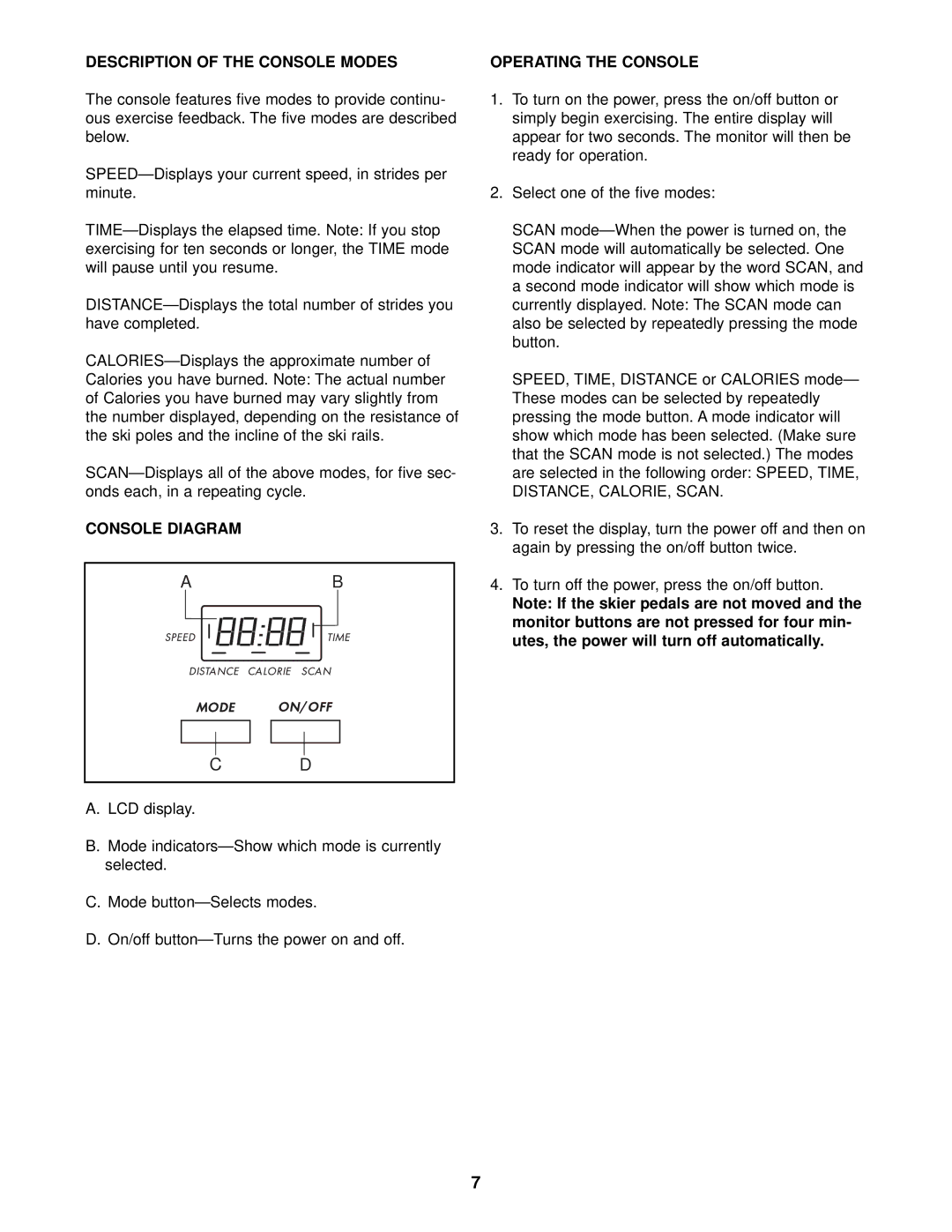DESCRIPTION OF THE CONSOLE MODES
The console features five modes to provide continu- ous exercise feedback. The five modes are described below.
CONSOLE DIAGRAM
AB
C D
A.LCD display.
B.Mode
C.Mode
D.On/off
OPERATING THE CONSOLE
1.To turn on the power, press the on/off button or simply begin exercising. The entire display will appear for two seconds. The monitor will then be ready for operation.
2.Select one of the five modes:
SCAN
SPEED, TIME, DISTANCE or CALORIES mode— These modes can be selected by repeatedly pressing the mode button. A mode indicator will show which mode has been selected. (Make sure that the SCAN mode is not selected.) The modes are selected in the following order: SPEED, TIME,
DISTANCE, CALORIE, SCAN.
3.To reset the display, turn the power off and then on again by pressing the on/off button twice.
4.To turn off the power, press the on/off button.
Note: If the skier pedals are not moved and the monitor buttons are not pressed for four min- utes, the power will turn off automatically.
7