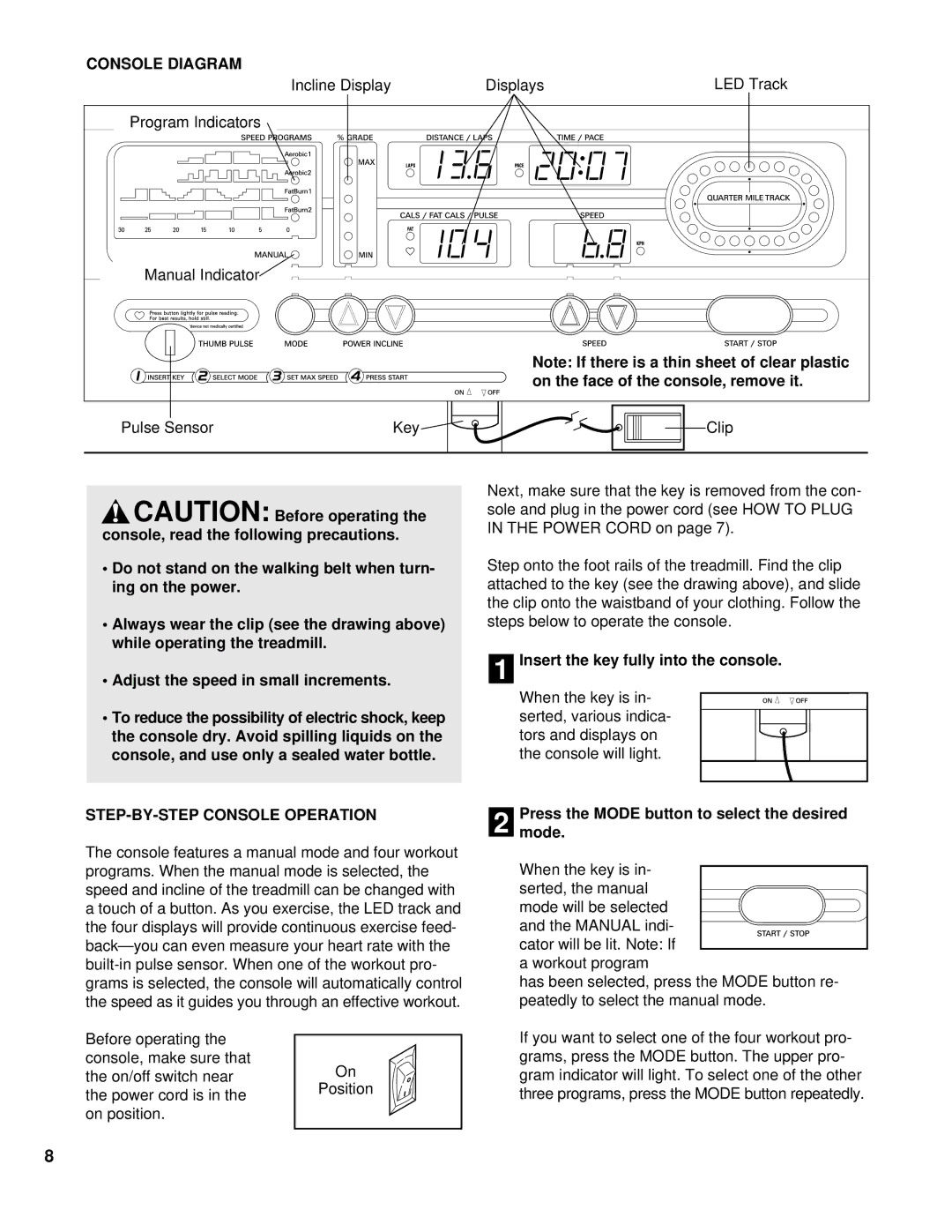625 EX specifications
The ProForm 625 EX is a versatile and efficient exercise bike designed for home users seeking to enhance their fitness regimen. Combining innovative technology with user-friendly features, it provides a well-rounded workout experience that caters to various fitness levels.One of the standout features of the ProForm 625 EX is its adjustable seat, which can be moved both vertically and horizontally. This customization ensures that users can find their ideal riding position, promoting comfort during extended workouts. The bike is also equipped with a sturdy frame that can support a weight capacity of up to 250 pounds, making it suitable for a wide range of users.
The ProForm 625 EX utilizes a magnetic resistance system, offering a smooth and quiet ride. With multiple resistance levels, users can easily adjust the intensity of their workouts, whether they are beginners or seasoned cyclists. The bike also incorporates a flywheel design that provides excellent stability and helps maintain momentum, allowing for a more effective workout.
Another prominent technological feature is the integrated iFit capability. With iFit, users can access a library of interactive workouts led by professional trainers, including cycling routes from around the world. This connectivity not only adds variety to your fitness routine but also allows for real-time tracking of workout statistics, ensuring users stay motivated and accountable.
The ProForm 625 EX also boasts a user-friendly console that displays essential workout metrics, such as time, speed, distance, calories burned, and heart rate. Some models come with built-in Bluetooth speakers, allowing users to sync their devices for an enhanced audiovisual workout experience.
Additionally, the bike’s compact design makes it an excellent choice for home gyms with limited space. It features transport wheels for easy relocation and can be stored conveniently after workouts.
Overall, the ProForm 625 EX offers an impressive combination of durability, technology, and adjustability, making it an ideal fitness companion for anyone looking to improve their cardiovascular health and overall fitness. Whether you're pedaling through challenging workouts or enjoying a leisurely ride, this exercise bike delivers a standout performance tailored to your fitness goals.