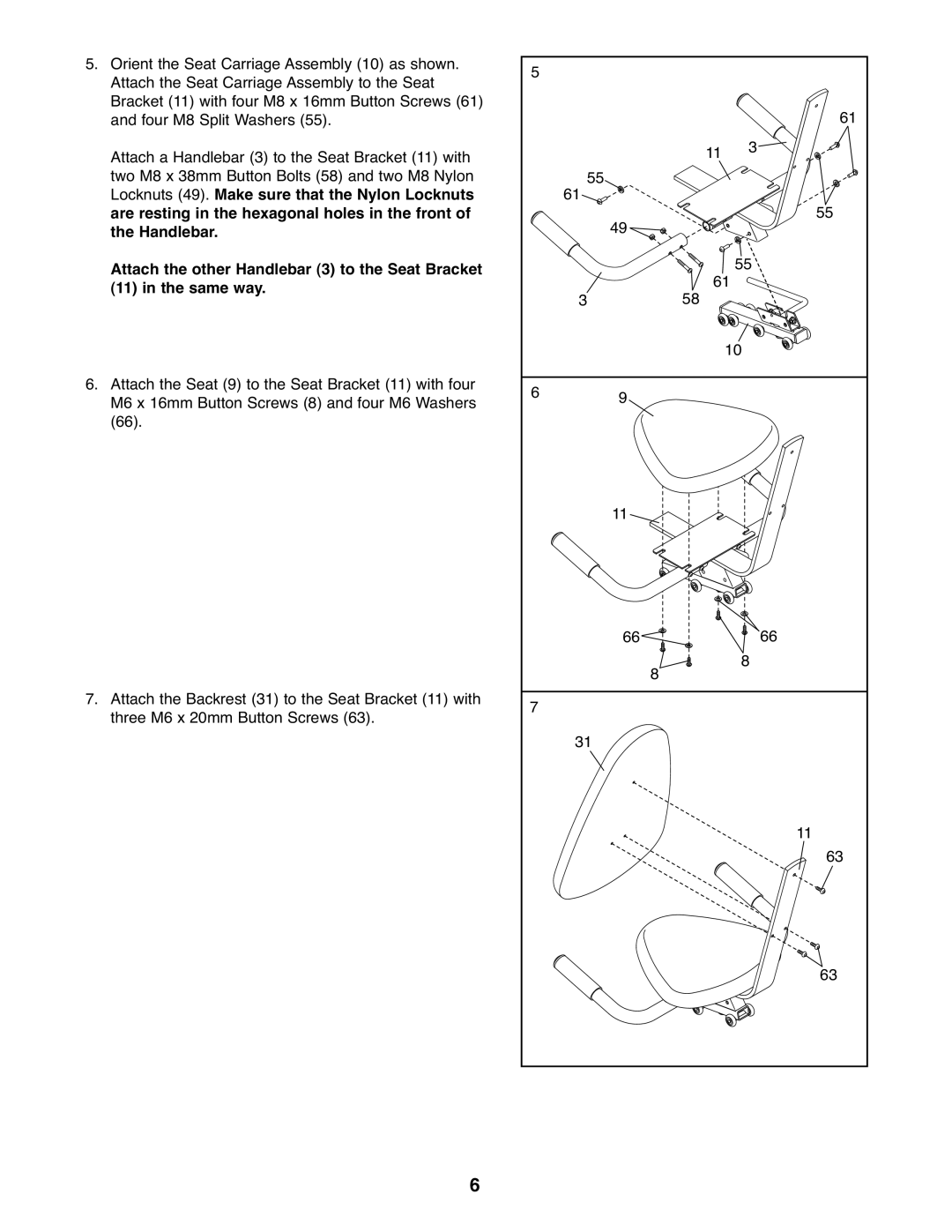5.Orient the Seat Carriage Assembly (10) as shown. Attach the Seat Carriage Assembly to the Seat Bracket (11) with four M8 x 16mm Button Screws (61) and four M8 Split Washers (55).
Attach a Handlebar (3) to the Seat Bracket (11) with two M8 x 38mm Button Bolts (58) and two M8 Nylon Locknuts (49). Make sure that the Nylon Locknuts are resting in the hexagonal holes in the front of the Handlebar.
Attach the other Handlebar (3) to the Seat Bracket
(11)in the same way.
6.Attach the Seat (9) to the Seat Bracket (11) with four M6 x 16mm Button Screws (8) and four M6 Washers
7.Attach the Backrest (31) to the Seat Bracket (11) with three M6 x 20mm Button Screws (63).
5 |
|
|
|
|
| 61 |
|
|
| 11 | 3 |
| |
| 61 55 |
|
|
| ||
|
|
|
|
| 55 | |
| 49 |
|
|
|
| |
|
| 61 55 |
|
| ||
| 3 | 58 |
|
| ||
6 |
|
|
| 10 |
|
|
9 |
|
|
|
|
| |
| 11 |
|
|
|
|
|
7 | 66 | 8 |
| 8 | 66 |
|
|
|
|
|
| ||
31 |
|
|
|
|
| |
|
|
|
|
|
| |
|
|
|
|
| 11 | 63 |
|
|
|
|
|
| 63 |
6