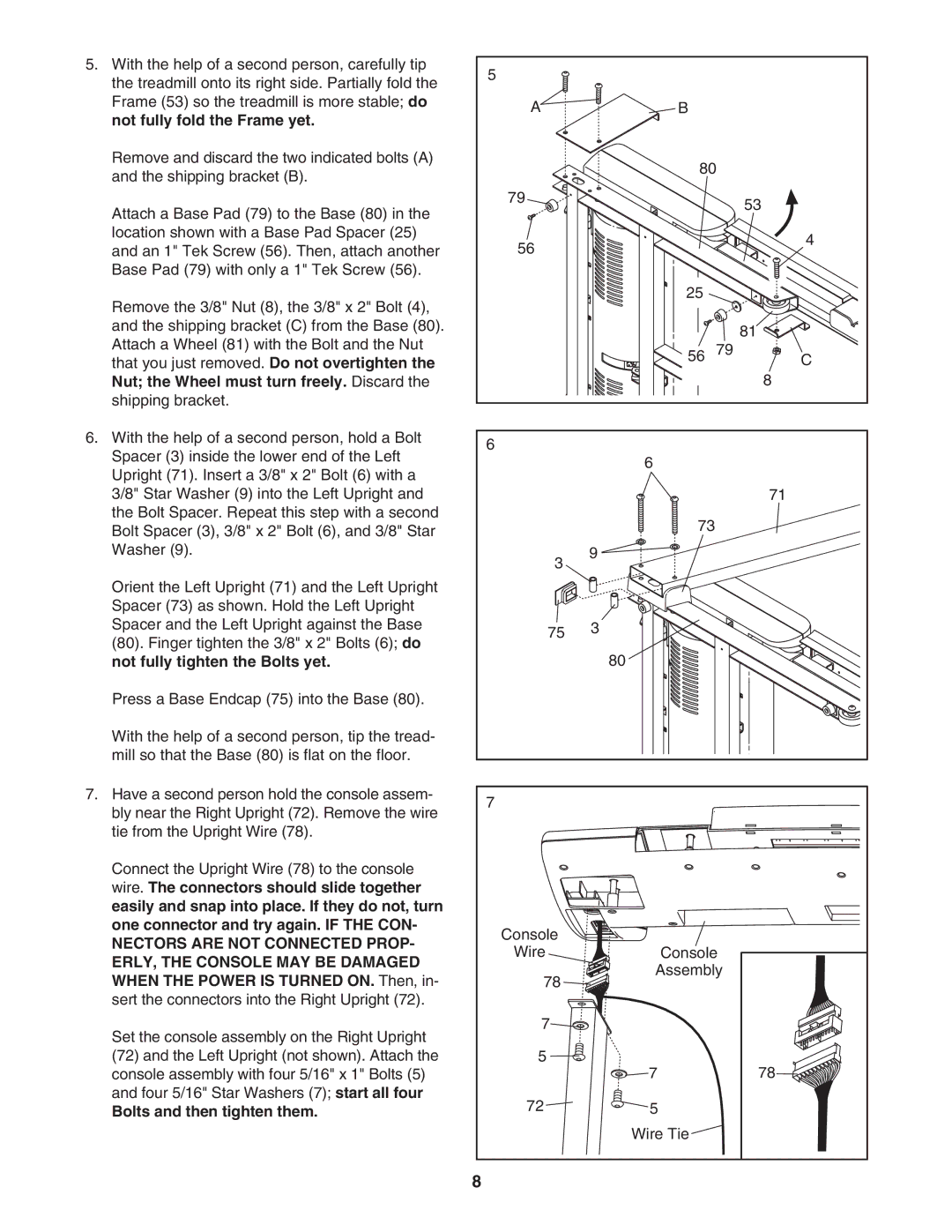5. With the help of a second person, carefully tip | 5 |
|
|
|
the treadmill onto its right side. Partially fold the |
|
|
| |
|
|
|
| |
Frame (53) so the treadmill is more stable; do | A | B |
|
|
not fully fold the Frame yet. |
|
| ||
|
|
|
| |
Remove and discard the two indicated bolts (A) |
| 80 |
| |
and the shipping bracket (B). |
|
| ||
|
|
|
| |
Attach a Base Pad (79) to the Base (80) in the | 79 |
|
| 53 |
|
|
| ||
|
|
|
| |
location shown with a Base Pad Spacer (25) | 56 |
|
| 4 |
and an 1" Tek Screw (56). Then, attach another |
|
| ||
|
|
| ||
Base Pad (79) with only a 1" Tek Screw (56). |
|
|
|
|
Remove the 3/8" Nut (8), the 3/8" x 2" Bolt (4), |
| 25 |
|
|
|
|
|
| |
and the shipping bracket (C) from the Base (80). |
|
|
| 81 |
Attach a Wheel (81) with the Bolt and the Nut |
|
|
| |
| 56 | 79 | C | |
that you just removed. Do not overtighten the |
| |||
Nut; the Wheel must turn freely. Discard the |
|
|
| 8 |
shipping bracket. |
|
|
|
|
6. With the help of a second person, hold a Bolt | 6 |
|
|
|
Spacer (3) inside the lower end of the Left |
|
|
| |
| 6 |
|
| |
Upright (71). Insert a 3/8" x 2" Bolt (6) with a |
|
|
| |
|
|
|
| |
3/8" Star Washer (9) into the Left Upright and |
|
|
| 71 |
the Bolt Spacer. Repeat this step with a second |
| 73 |
|
|
Bolt Spacer (3), 3/8" x 2" Bolt (6), and 3/8" Star |
|
|
| |
|
|
|
| |
Washer (9). | 3 | 9 |
|
|
|
|
|
| |
Orient the Left Upright (71) and the Left Upright |
|
|
|
|
Spacer (73) as shown. Hold the Left Upright |
|
|
|
|
Spacer and the Left Upright against the Base | 75 | 3 |
|
|
(80). Finger tighten the 3/8" x 2" Bolts (6); do |
| 80 |
|
|
not fully tighten the Bolts yet. |
|
|
| |
Press a Base Endcap (75) into the Base (80). |
|
|
|
|
With the help of a second person, tip the tread- |
|
|
|
|
mill so that the Base (80) is flat on the floor. |
|
|
|
|
7. Have a second person hold the console assem- | 7 |
|
|
|
bly near the Right Upright (72). Remove the wire |
|
|
| |
|
|
|
| |
tie from the Upright Wire (78). |
|
|
|
|
Connect the Upright Wire (78) to the console |
|
|
|
|
wire. The connectors should slide together |
|
|
|
|
easily and snap into place. If they do not, turn |
|
|
|
|
one connector and try again. IF THE CON- | Console |
|
|
|
NECTORS ARE NOT CONNECTED PROP- |
|
|
| |
Wire | Console |
| ||
ERLY, THE CONSOLE MAY BE DAMAGED |
| |||
| Assembly |
| ||
WHEN THE POWER IS TURNED ON. Then, in- | 78 |
| ||
|
|
| ||
sert the connectors into the Right Upright (72). |
|
|
|
|
Set the console assembly on the Right Upright | 7 |
|
|
|
|
|
|
| |
(72) and the Left Upright (not shown). Attach the | 5 | 7 |
| 78 |
console assembly with four 5/16" x 1" Bolts (5) |
|
| ||
and four 5/16" Star Washers (7); start all four | 72 | 5 |
|
|
Bolts and then tighten them. |
|
| ||
|
| Wire Tie |
|
|
| 8 |
|
|
|