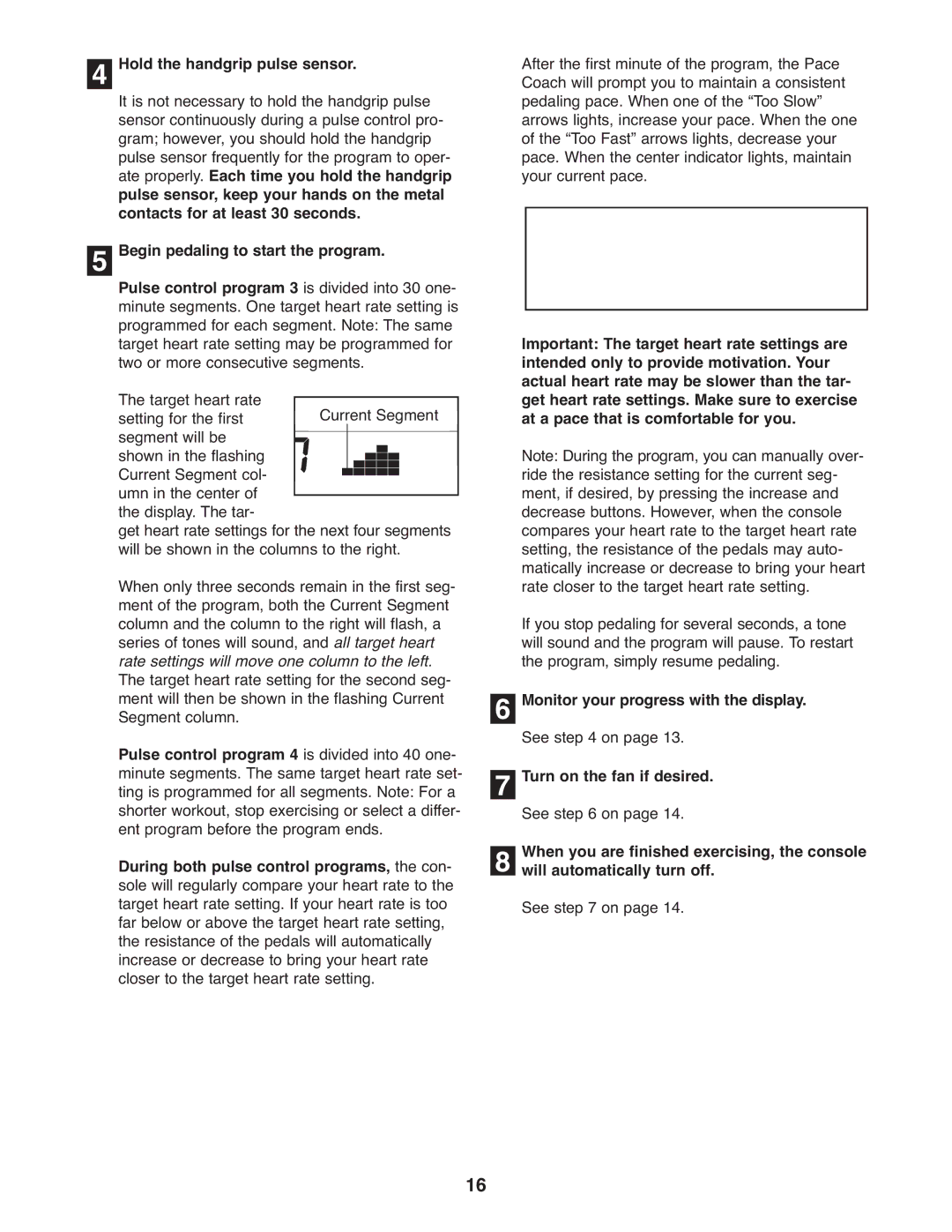831.28544.2 specifications
The ProForm 831.28544.2 treadmill is a popular choice among fitness enthusiasts looking to enhance their home workout experience. This model is designed to offer an effective and enjoyable way to achieve fitness goals while providing users with a range of features and technologies.One of the standout characteristics of the ProForm 831.28544.2 is its powerful motor, which allows users to run at various speeds with ease. The treadmill features an adjustable speed range, accommodating walking, jogging, and running, making it suitable for individuals at any fitness level. Coupled with an incline feature, users can intensify their workouts, simulating outdoor conditions and promoting cardiovascular fitness.
The ProForm 831.28544.2 is equipped with an expansive running surface, ensuring that users have ample room to exercise comfortably. The cushioning technology integrated into the treadmill minimizes the impact on joints, providing a softer surface that reduces strain and enhances comfort during workouts.
In terms of interactive features, this treadmill includes a digital display that tracks essential workout metrics such as time, distance, speed, calories burned, and heart rate. Some models even come with built-in heart rate monitors, allowing users to stay within their target heart rate zone for optimal effectiveness.
Another significant aspect is the inclusion of various pre-set workout programs designed by fitness experts. These programs cater to different fitness levels and goals, guiding users through tailored workouts that keep the exercise routine engaging and dynamic. Additionally, those looking to incorporate technology into their workouts can utilize compatibility features with fitness apps, allowing for a more integrated fitness experience.
The design of the ProForm 831.28544.2 is also noteworthy, featuring a foldable frame that saves space when not in use. This is ideal for home gyms where space is a premium, offering convenience without compromising on functionality.
Overall, the ProForm 831.28544.2 treadmill combines performance, comfort, and advanced features, making it a great investment for anyone serious about their fitness. Its robust construction, innovative technologies, and user-friendly design highlight its position as an excellent choice for both beginner and experienced users alike. With the right combination of features and a commitment to quality, this treadmill aims to support users in achieving their fitness aspirations effectively.