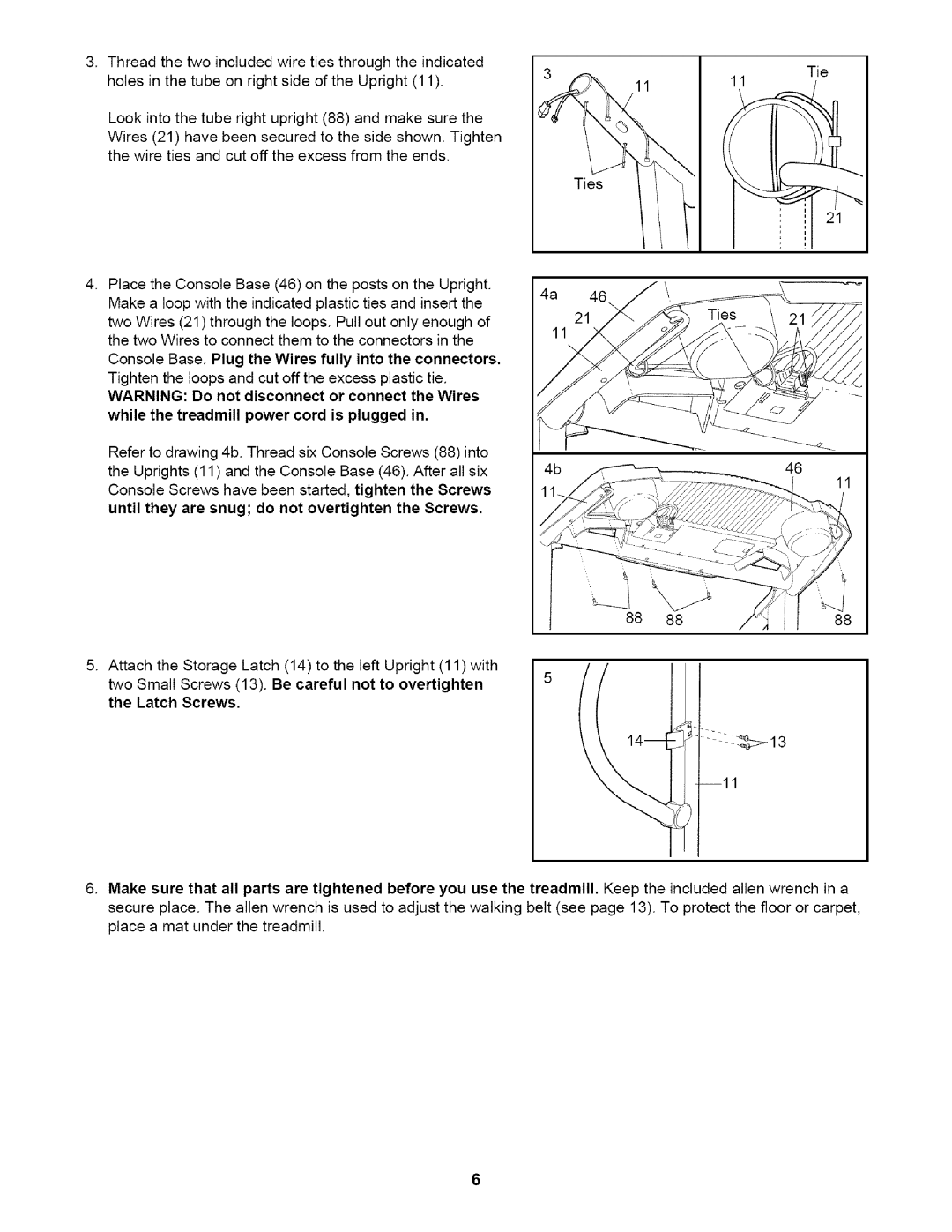831.2916 specifications
The ProForm 831.2916 is a sophisticated piece of fitness equipment designed to cater to a variety of workout needs, focusing on providing an all-encompassing exercise experience. As a versatile treadmill, it seamlessly combines robust features with innovative technologies to enhance user engagement and results.One of the standout features of the ProForm 831.2916 is its powerful motor, which ensures smooth and consistent performance. With a horsepower rating that supports a wide range of speeds, users can easily transition from walking to running with ease, making it suitable for all fitness levels. The treadmill also boasts an adjustable incline, allowing users to tailor their workouts to simulate various terrains, thus maximizing calorie burn and improving overall fitness.
The ProForm 831.2916 comes equipped with a spacious running surface, providing ample room for comfortable strides and enabling users to run or walk without feeling restricted. The extra cushioning system is designed to reduce impact on the joints, making it an ideal option for individuals seeking to minimize wear and tear during exercise.
Incorporating advanced technology, this treadmill features interactive capabilities that enhance the workout experience. With access to a variety of pre-set workout programs, users can easily choose specific routines that match their fitness goals, whether it's weight loss, endurance building, or speed training. The console often includes a large, easy-to-read display that tracks essential metrics such as time, distance, speed, and calories burned, keeping users motivated and informed throughout their workouts.
Another notable technology integrated into the ProForm 831.2916 is its compatibility with fitness apps, allowing users to connect their devices for a more personalized experience. This connectivity enables access to an extensive library of workouts and streaming options to keep users engaged.
Additionally, the ProForm 831.2916 is designed with user convenience in mind. It typically features a foldable design for easy storage, as well as built-in transport wheels, making it more practical for home gym setups. The product often includes accessories such as cup holders and a tablet holder, ensuring that users have everything they need within arm's reach.
In summary, the ProForm 831.2916 is engineered to fulfill the diverse needs of fitness enthusiasts with its powerful motor, adjustable incline, spacious running surface, advanced technologies, and user-friendly design. This treadmill is a reliable choice for anyone looking to enhance their home workout routine effectively.