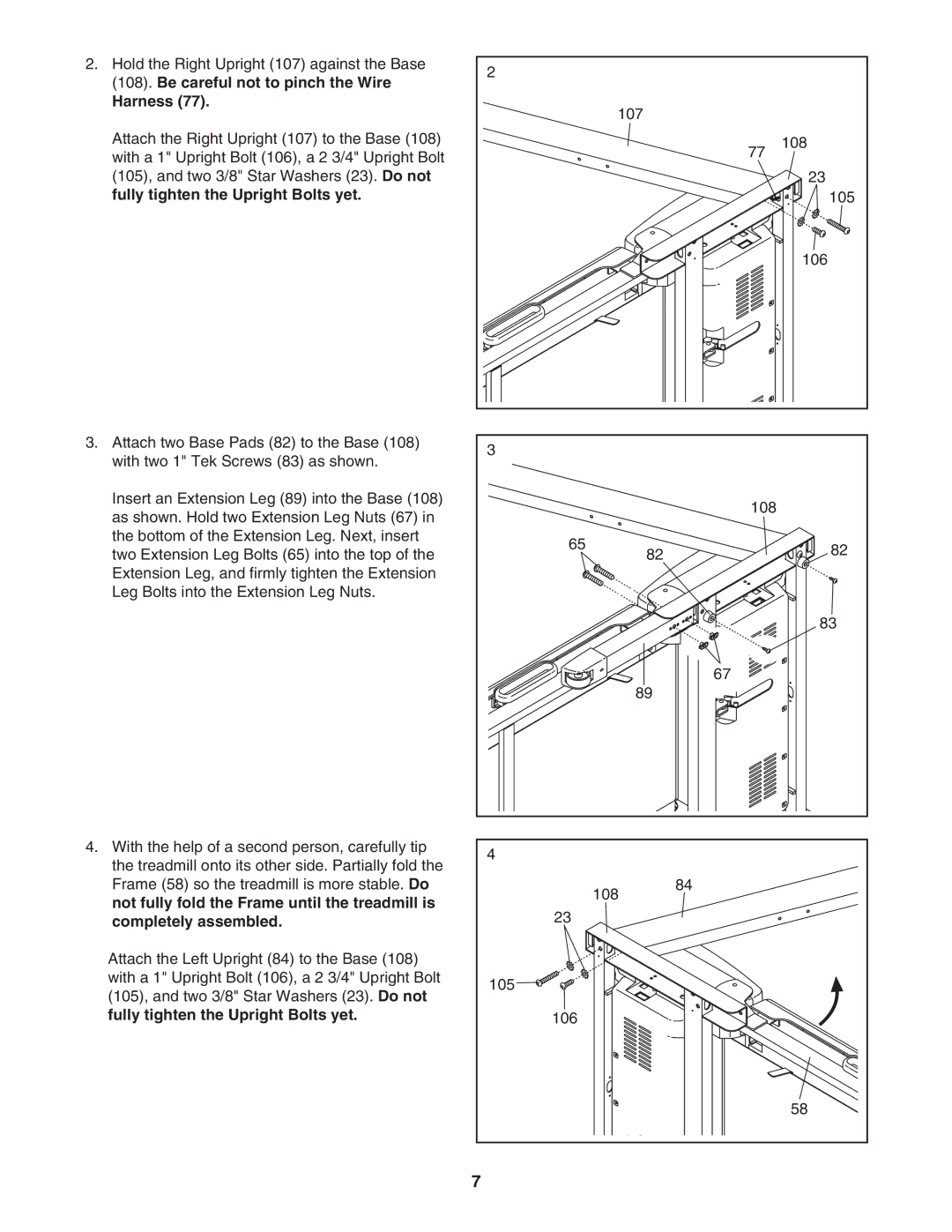2. Hold the Right Upright (107) against the Base | 2 |
|
|
(108). Be careful not to pinch the Wire |
|
| |
|
|
| |
Harness (77). | 107 |
|
|
|
|
| |
Attach the Right Upright (107) to the Base (108) |
| 77 | 108 |
with a 1" Upright Bolt (106), a 2 3/4" Upright Bolt |
| ||
|
|
| |
(105), and two 3/8" Star Washers (23). Do not |
|
| 23 |
fully tighten the Upright Bolts yet. |
|
| 105 |
|
|
| 106 |
3. Attach two Base Pads (82) to the Base (108) | 3 |
|
|
with two 1" Tek Screws (83) as shown. |
|
| |
|
|
| |
Insert an Extension Leg (89) into the Base (108) |
| 108 |
|
as shown. Hold two Extension Leg Nuts (67) in |
|
| |
|
|
| |
the bottom of the Extension Leg. Next, insert | 65 |
| 82 |
|
| ||
two Extension Leg Bolts (65) into the top of the | 82 |
| |
|
| ||
Extension Leg, and firmly tighten the Extension |
|
|
|
Leg Bolts into the Extension Leg Nuts. |
|
|
|
|
|
| 83 |
|
| 67 |
|
| 89 |
|
|
4. With the help of a second person, carefully tip | 4 |
|
|
the treadmill onto its other side. Partially fold the |
|
| |
|
|
| |
Frame (58) so the treadmill is more stable. Do | 108 | 84 |
|
not fully fold the Frame until the treadmill is |
|
| |
23 |
|
| |
completely assembled. |
|
| |
Attach the Left Upright (84) to the Base (108) |
|
|
|
with a 1" Upright Bolt (106), a 2 3/4" Upright Bolt | 105 |
|
|
(105), and two 3/8" Star Washers (23). Do not |
|
| |
|
|
| |
fully tighten the Upright Bolts yet. | 106 |
|
|
|
|
| 58 |
| 7 |
|
|