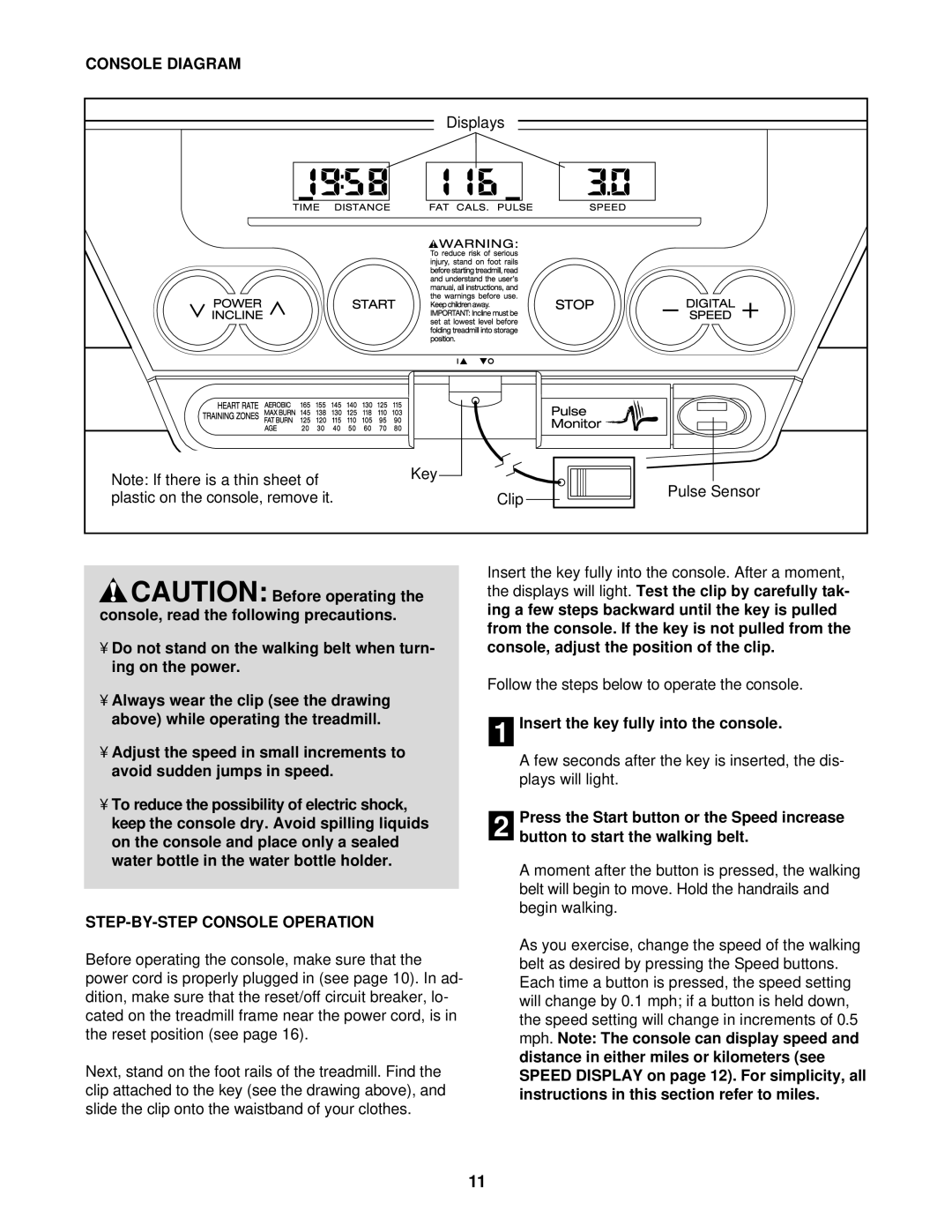DTL32940 specifications
The ProForm DTL32940 treadmill is designed to elevate your fitness routine with its blend of advanced features and user-friendly technology. Tailored for both beginners and seasoned athletes, this treadmill stands out in a crowded market by offering functionality, comfort, and versatility.One of the standout features of the ProForm DTL32940 is its powerful motor. Equipped with a robust 2.0 CHP motor, this treadmill provides a smooth and consistent performance, capable of supporting various workout intensities. Users can adjust their running speed up to 10 miles per hour, allowing for both challenging sprints and comfortable walks. This speed range is perfect for interval training, permitting users to seamlessly switch between quick bursts of speed and recovery phases.
The DTL32940 also boasts a spacious running surface. With a generous 20" x 55" belt, users have ample room to stride comfortably, reducing the risk of injury while enhancing performance. The treadmill also features a cushioned deck, designed to minimize impact on joints, making it suitable for individuals of all fitness levels.
Another key characteristic of this treadmill is its foldable design. The ProForm DTL32940 incorporates a space-saving, EasyLift Assist mechanism, which allows users to effortlessly fold and store the treadmill when not in use. This is an excellent feature for those with limited space at home.
The integrated technology is yet another appealing aspect of the ProForm DTL32940. It includes a 5-inch display console that tracks essential workout metrics such as speed, distance, time, and calories burned. Additionally, the treadmill features 18 built-in workout programs designed by certified personal trainers. These programs cater to different fitness goals, from weight loss to endurance training, ensuring that users can find an engaging workout.
Moreover, the ProForm DTL32940 is compatible with iFit, a subscription-based personal training service that offers a vast library of global workouts, interactive training sessions, and the ability to track progress over time. This integration allows for a more dynamic and customized fitness experience.
In summary, the ProForm DTL32940 treadmill combines a powerful motor, a spacious running surface, space-saving design, and advanced technology to deliver an exceptional workout experience. Whether you are aiming to shed pounds, build endurance, or maintain fitness, this treadmill provides the tools and features necessary to help users achieve their goals.