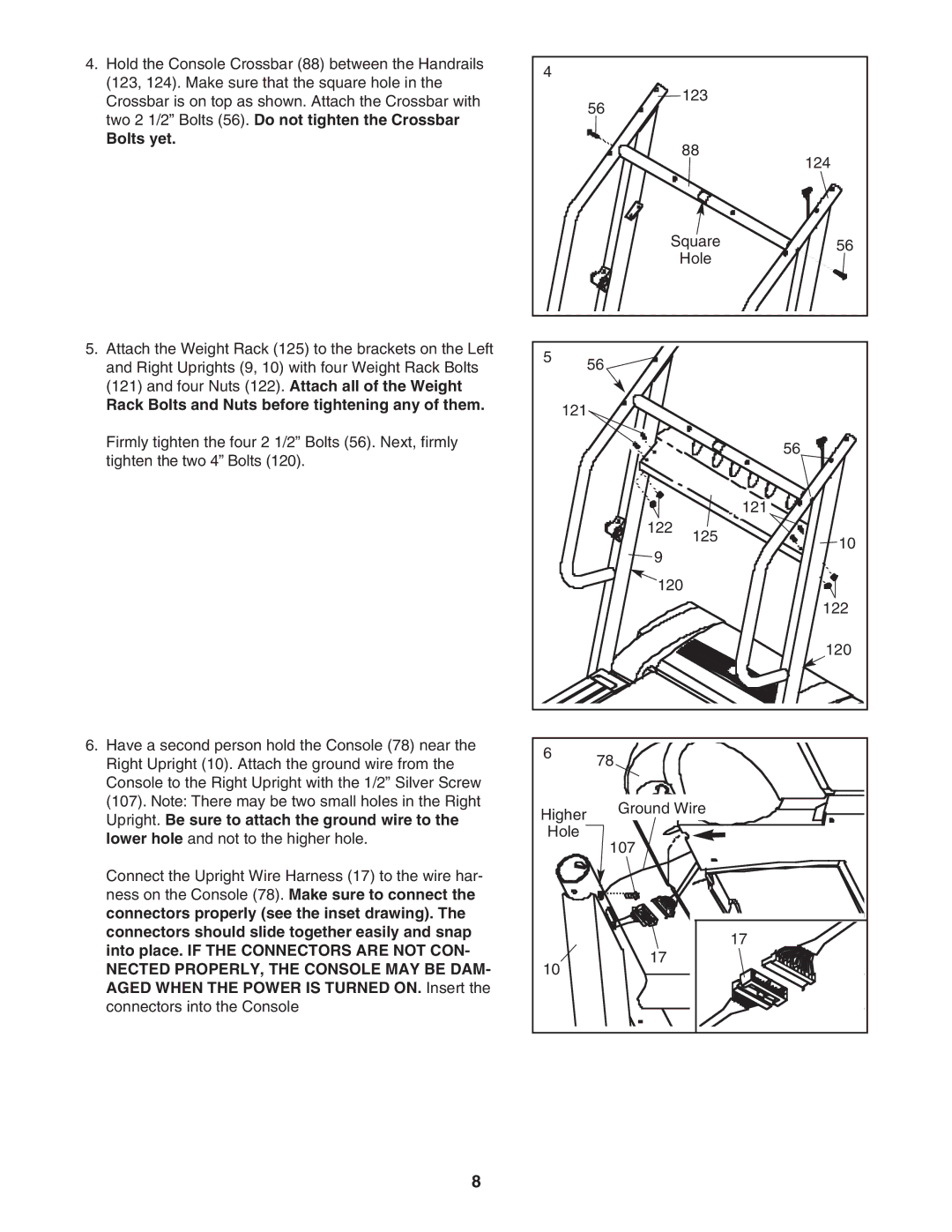4.Hold the Console Crossbar (88) between the Handrails (123, 124). Make sure that the square hole in the Crossbar is on top as shown. Attach the Crossbar with two 2 1/2” Bolts (56). Do not tighten the Crossbar
Bolts yet.
5.Attach the Weight Rack (125) to the brackets on the Left and Right Uprights (9, 10) with four Weight Rack Bolts (121) and four Nuts (122). Attach all of the Weight
Rack Bolts and Nuts before tightening any of them.
Firmly tighten the four 2 1/2” Bolts (56). Next, firmly tighten the two 4” Bolts (120).
6.Have a second person hold the Console (78) near the Right Upright (10). Attach the ground wire from the Console to the Right Upright with the 1/2” Silver Screw (107). Note: There may be two small holes in the Right Upright. Be sure to attach the ground wire to the lower hole and not to the higher hole.
Connect the Upright Wire Harness (17) to the wire har- ness on the Console (78). Make sure to connect the connectors properly (see the inset drawing). The connectors should slide together easily and snap into place. IF THE CONNECTORS ARE NOT CON-
NECTED PROPERLY, THE CONSOLE MAY BE DAM- AGED WHEN THE POWER IS TURNED ON. Insert the connectors into the Console
4 |
|
|
|
| 56 | 123 |
|
|
|
| |
|
| 88 | 124 |
|
|
| |
| Square | 56 | |
|
| Hole |
|
5 | 56 |
|
|
|
|
| |
| 121 |
|
|
|
|
| 56 |
|
|
| 121 |
| 122 | 125 | 10 |
|
| ||
| 9 |
| |
|
|
| |
| 120 |
| |
|
|
| 122 |
|
|
| 120 |
6 | 78 |
|
|
|
|
| |
|
|
|
|
Higher |
| Ground Wire | |
|
|
| |
Hole |
|
| |
|
| 107 |
|
![]()
![]()
![]() 17
17
17
10
8