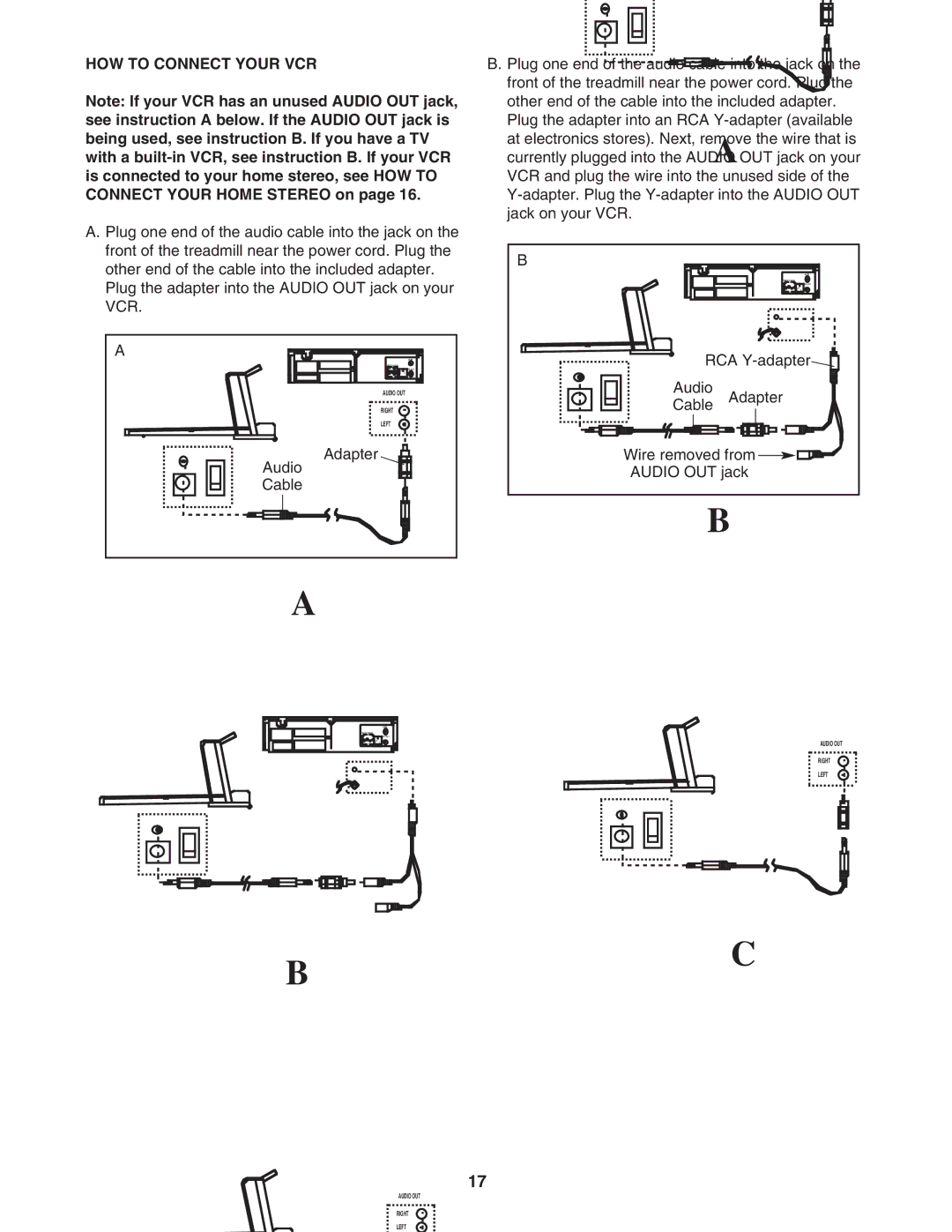HOW TO CONNECT YOUR VCR
Note: If your VCR has an unused AUDIO OUT jack, see instruction A below. If the AUDIO OUT jack is being used, see instruction B. If you have a TV with a
B.Plug one end of the audio![]() cable into
cable into![]() jack on the front of the treadmill near the power cord. Plug
jack on the front of the treadmill near the power cord. Plug![]() the other end of the cable into the included adapter.
the other end of the cable into the included adapter.
Plug the adapter into an RCA
at electronics stores). Next, removeA the wire that is currently plugged into the AUDIO OUT jack on your VCR and plug the wire into the unused side of the
A. Plug one end of the audio cable into the jack on the |
|
|
|
|
|
|
|
front of the treadmill near the power cord. Plug the |
|
|
|
|
|
|
|
|
|
|
|
|
|
| |
| B |
|
|
|
|
| |
other end of the cable into the included adapter. |
|
|
| ||||
|
|
|
|
|
| ANT.IN | |
Plug the adapter into the AUDIO OUT jack on your |
|
|
|
|
| VIDEO AUDIO |
|
|
|
|
|
| IN | RF OUT | |
|
|
|
|
| OUT | ||
|
|
|
|
|
| CH |
|
|
|
|
|
|
| 3 | 4 |
VCR. |
|
|
|
|
|
|
|
|
|
|
|
|
|
| |
VIDEOINAUDIO |
| RF OUT | RCA | |
A |
| ANT.IN |
|
|
CH | 4 |
|
|
|
3 |
|
|
| |
OUT |
|
|
|
|
AUDIO OUT |
| Audio | Adapter | |
RIGHT |
|
| Cable | |
LEFT |
|
|
|
|
|
| Adapter |
| Wire removed from |
|
|
Audio |
|
|
|
| ||
|
|
| AUDIO OUT jack |
| ||
|
|
|
| |||
Cable |
|
|
|
| ||
|
|
|
|
|
| |
|
|
|
|
|
| |
|
|
|
|
|
|
|
B
A
ANT.IN
VIDEO AUDIO
IN
RF OUT
CH
34 OUT ![]()
![]()
AUDIO OUT
RIGHT
LEFT |
BC
17
AUDIO OUT
RIGHT
LEFT