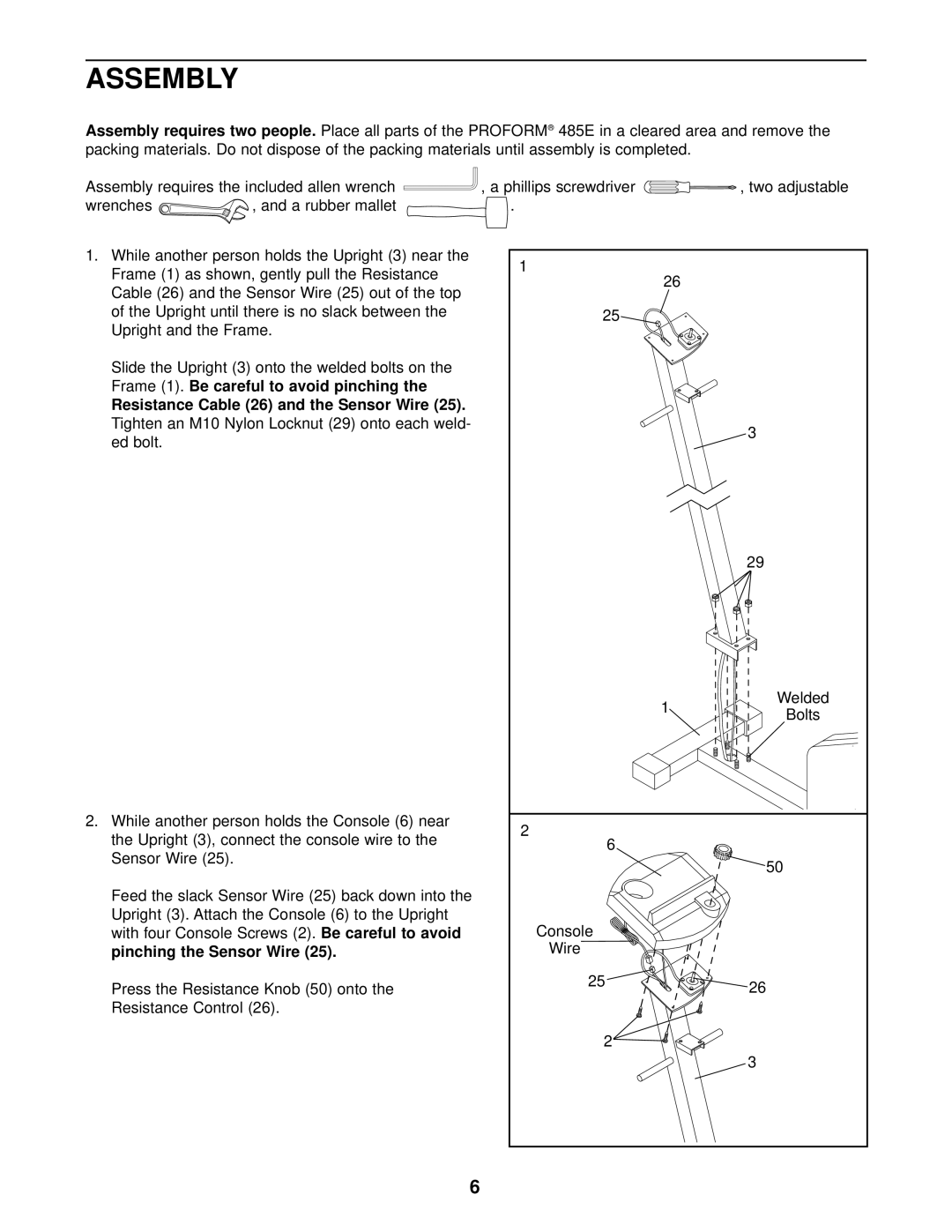ASSEMBLY
Assembly requires two people.Place all parts of the PROFORM® 485E in a cleared area and remove the packing materials. Do not dispose of the packing materials until assembly is completed.
Assembly requires the included allen wrench
wrenches | , | and a rubber mallet |
1.While another person holds the Upright (3) near the Frame (1) as shown, gently pull the Resistance
Cable (26) and the Sensor Wire (25) out of the top of the Upright until there is no slack between the Upright and the Frame.
Slide the Upright (3) onto the welded bolts on the Frame (1). Be careful to avoid pinching the
Resistance Cable (26) and the Sensor Wire (25). Tighten an M10 Nylon Locknut (29) onto each weld- ed bolt.
2.While another person holds the Console (6) near the Upright (3), connect the console wire to the Sensor Wire (25).
Feed the slack Sensor Wire (25) back down into the
Upright (3). Attach the Console (6) to the Upright
with four Console Screws (2). Be careful to avoid pinching the Sensor Wire (25).
Press the Resistance Knob (50) onto the
Resistance Control (26).
, a phillips screwdriver | , two adjustable |
. |
|
1
26
25
3
29
Welded
1Bolts
2
6
50
Console
Wire
2526
2
3
6