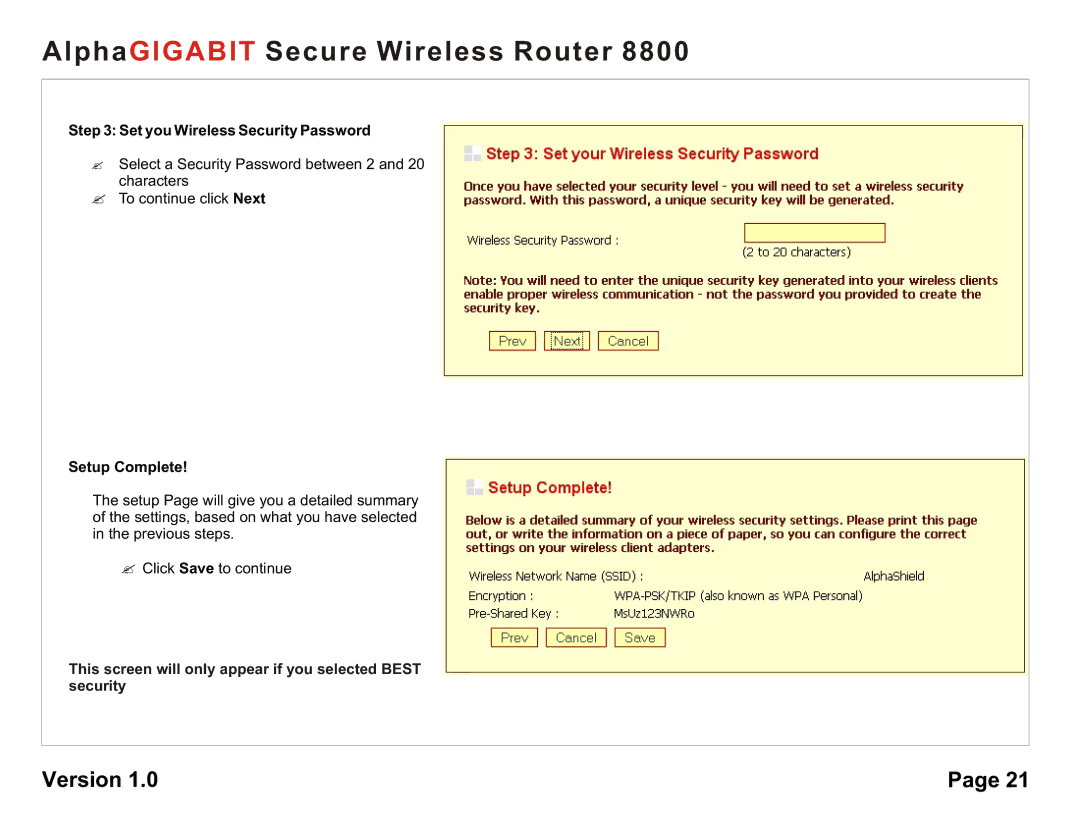AlphaGIGABIT Secure Wireless Router 8800
Step 3: Set you Wireless Security Password
?Select a Security Password between 2 and 20 characters
?To continue click Next
Setup Complete!
The setup Page will give you a detailed summary of the settings, based on what you have selected in the previous steps.
?Click Save to continue
This screen will only appear if you selected BEST security
Version 1.0 | Page 21 |