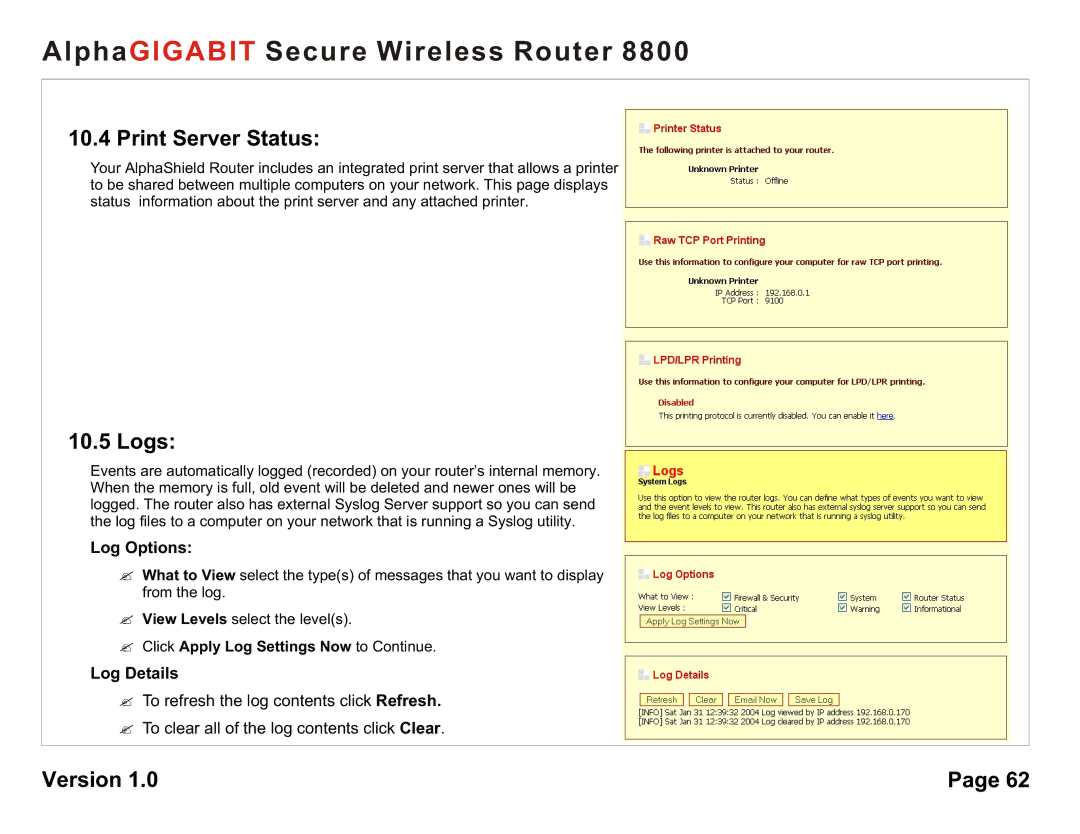AlphaGIGABIT Secure Wireless Router 8800
10.4 Print Server Status:
Your AlphaShield Router includes an integrated print server that allows a printer to be shared between multiple computers on your network. This page displays status information about the print server and any attached printer.
10.5 Logs:
Events are automatically logged (recorded) on your router’s internal memory. When the memory is full, old event will be deleted and newer ones will be logged. The router also has external Syslog Server support so you can send the log files to a computer on your network that is running a Syslog utility.
Log Options:
?What to View select the type(s) of messages that you want to display from the log.
?View Levels select the level(s).
?Click Apply Log Settings Now to Continue.
Log Details
?To refresh the log contents click Refresh.
?To clear all of the log contents click Clear.
Version 1.0 | Page 62 |