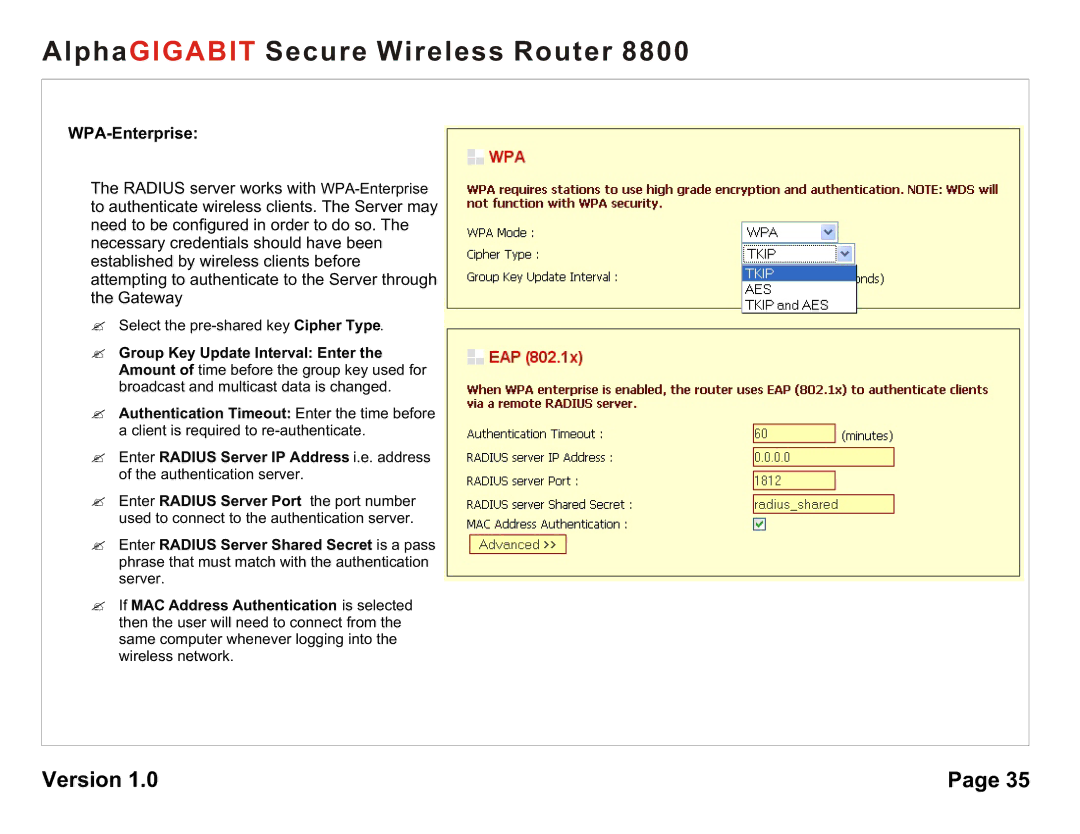AlphaGIGABIT Secure Wireless Router 8800
WPA-Enterprise:
The RADIUS server works with
?Select the
?Group Key Update Interval: Enter the Amount of time before the group key used for broadcast and multicast data is changed.
?Authentication Timeout: Enter the time before a client is required to
?Enter RADIUS Server IP Address i.e. address of the authentication server.
?Enter RADIUS Server Port the port number used to connect to the authentication server.
?Enter RADIUS Server Shared Secret is a pass phrase that must match with the authentication server.
?If MAC Address Authentication is selected then the user will need to connect from the same computer whenever logging into the wireless network.
Version 1.0 | Page 35 |