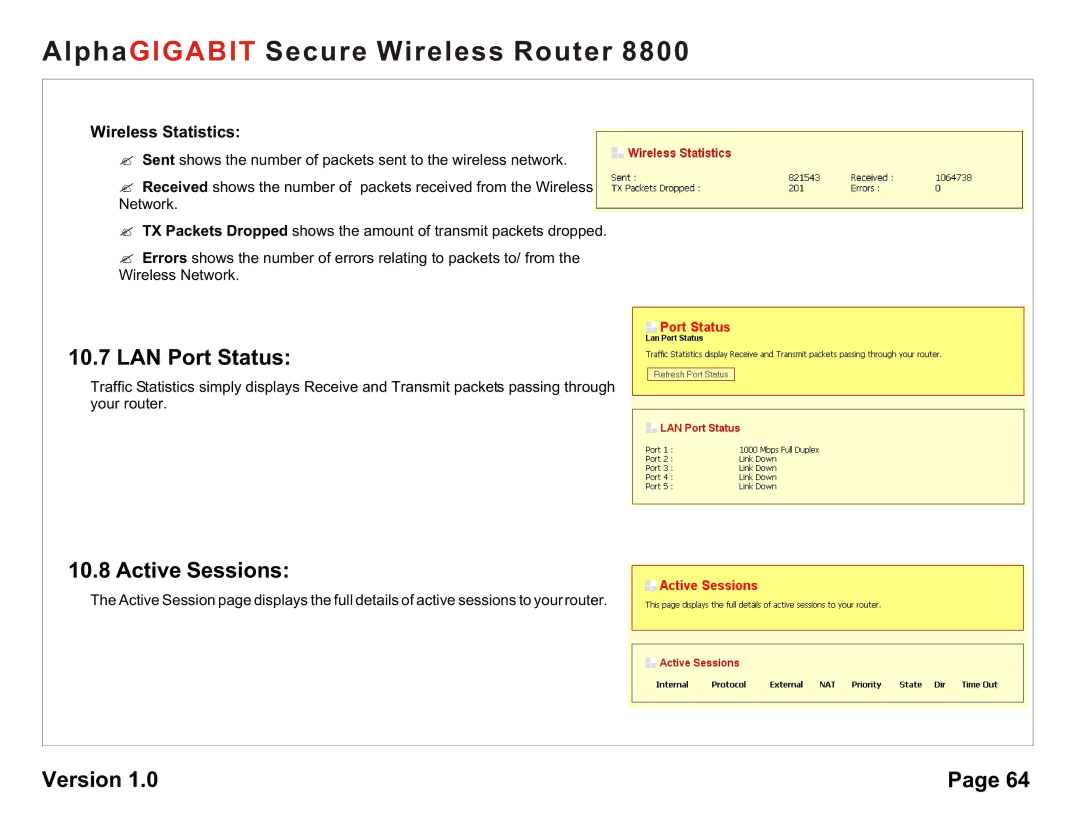AlphaGIGABIT Secure Wireless Router 8800
Wireless Statistics:
?Sent shows the number of packets sent to the wireless network.
?Received shows the number of packets received from the Wireless Network.
?TX Packets Dropped shows the amount of transmit packets dropped.
?Errors shows the number of errors relating to packets to/ from the Wireless Network.
10.7LAN Port Status:
Traffic Statistics simply displays Receive and Transmit packets passing through your router.
10.8 Active Sessions:
The Active Session page displays the full details of active sessions to your router.
Version 1.0 | Page 64 |