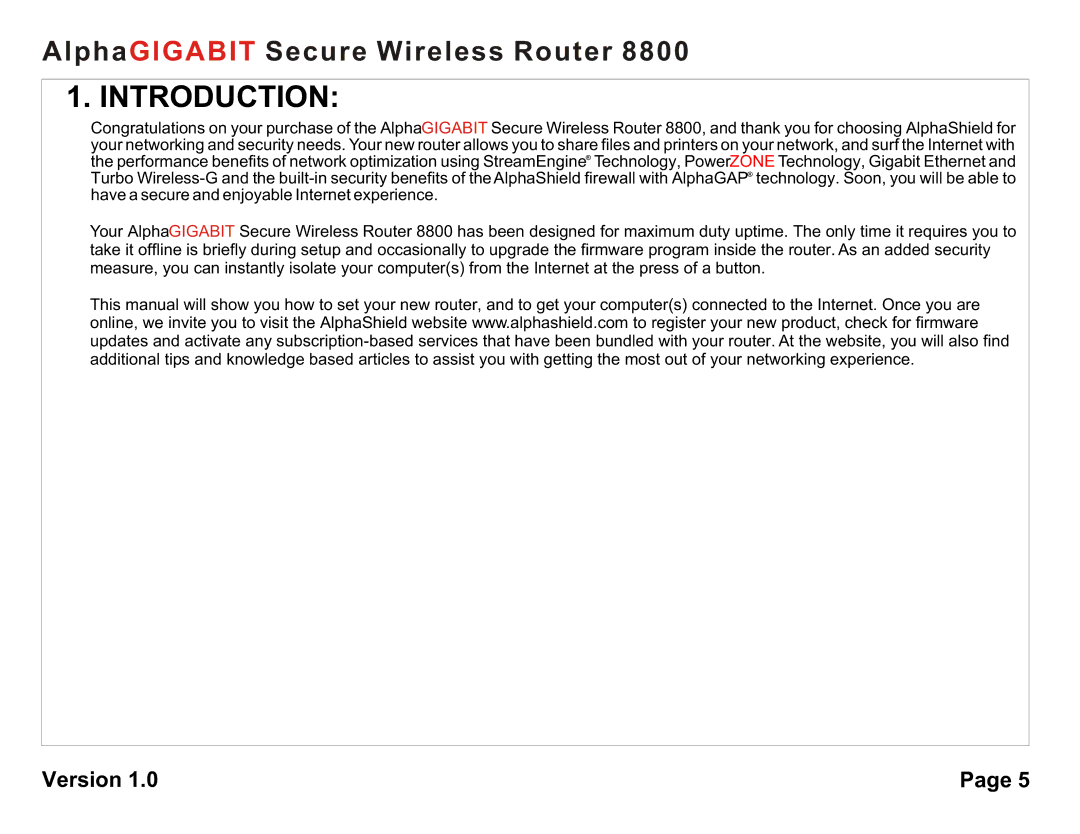AlphaGIGABIT Secure Wireless Router 8800
1. INTRODUCTION:
Congratulations on your purchase of the AlphaGIGABIT Secure Wireless Router 8800, and thank you for choosing AlphaShield for your networking and security needs. Your new router allows you to share files and printers on your network, and surf the Internet with the performance benefits of network optimization using StreamEngine® Technology, PowerZONE Technology, Gigabit Ethernet and Turbo
Your AlphaGIGABIT Secure Wireless Router 8800 has been designed for maximum duty uptime. The only time it requires you to take it offline is briefly during setup and occasionally to upgrade the firmware program inside the router. As an added security measure, you can instantly isolate your computer(s) from the Internet at the press of a button.
This manual will show you how to set your new router, and to get your computer(s) connected to the Internet. Once you are online, we invite you to visit the AlphaShield website www.alphashield.com to register your new product, check for firmware updates and activate any
Version 1.0 | Page 5 |