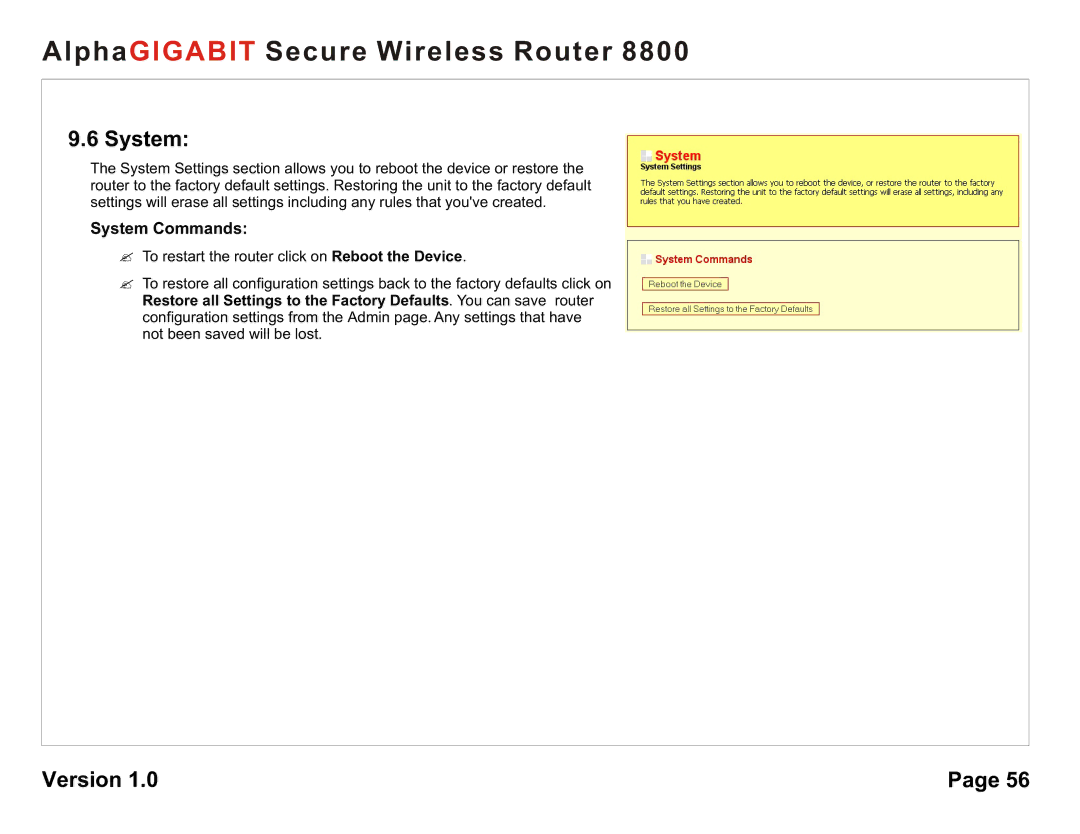AlphaGIGABIT Secure Wireless Router 8800
9.6 System:
The System Settings section allows you to reboot the device or restore the router to the factory default settings. Restoring the unit to the factory default settings will erase all settings including any rules that you've created.
System Commands:
?To restart the router click on Reboot the Device.
?To restore all configuration settings back to the factory defaults click on Restore all Settings to the Factory Defaults. You can save router configuration settings from the Admin page. Any settings that have not been saved will be lost.
Version 1.0 | Page 56 |