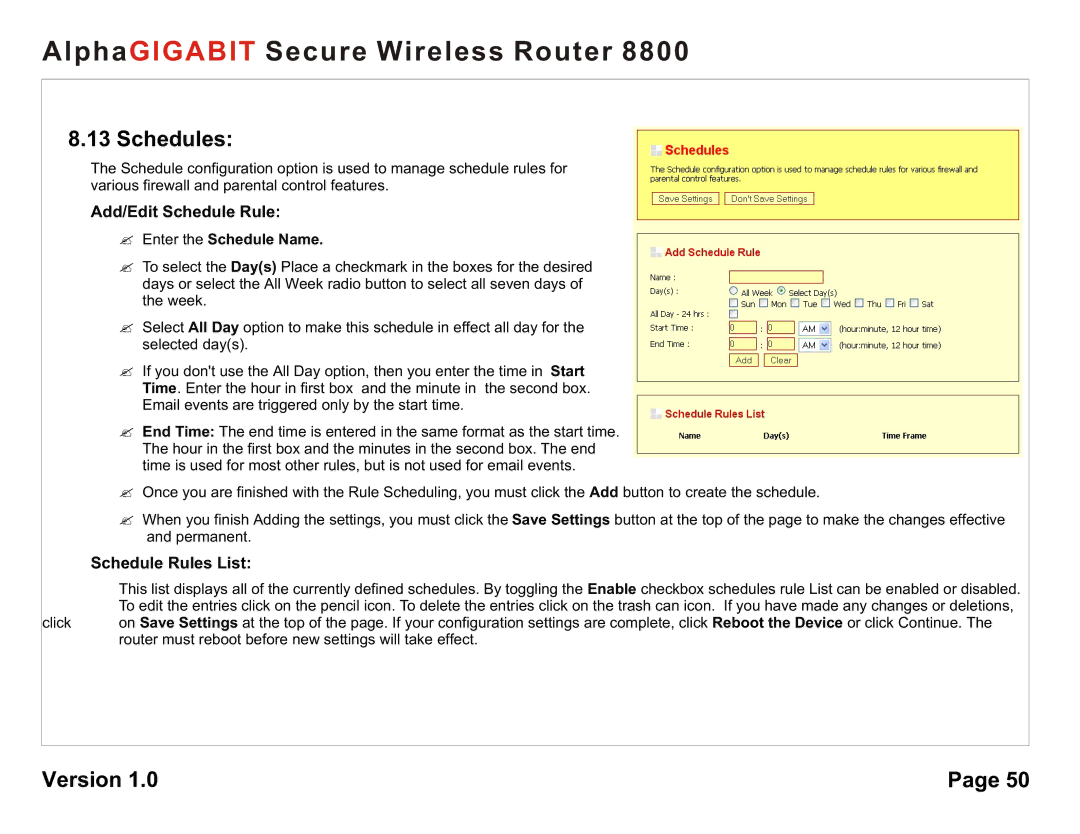AlphaGIGABIT Secure Wireless Router 8800
8.13 Schedules:
The Schedule configuration option is used to manage schedule rules for various firewall and parental control features.
Add/Edit Schedule Rule:
?Enter the Schedule Name.
?To select the Day(s) Place a checkmark in the boxes for the desired days or select the All Week radio button to select all seven days of the week.
?Select All Day option to make this schedule in effect all day for the selected day(s).
?If you don't use the All Day option, then you enter the time in Start Time. Enter the hour in first box and the minute in the second box. Email events are triggered only by the start time.
?End Time: The end time is entered in the same format as the start time. The hour in the first box and the minutes in the second box. The end time is used for most other rules, but is not used for email events.
?Once you are finished with the Rule Scheduling, you must click the Add button to create the schedule.
?When you finish Adding the settings, you must click the Save Settings button at the top of the page to make the changes effective and permanent.
Schedule Rules List:
This list displays all of the currently defined schedules. By toggling the Enable checkbox schedules rule List can be enabled or disabled. To edit the entries click on the pencil icon. To delete the entries click on the trash can icon. If you have made any changes or deletions,
click on Save Settings at the top of the page. If your configuration settings are complete, click Reboot the Device or click Continue. The router must reboot before new settings will take effect.
Version 1.0 | Page 50 |