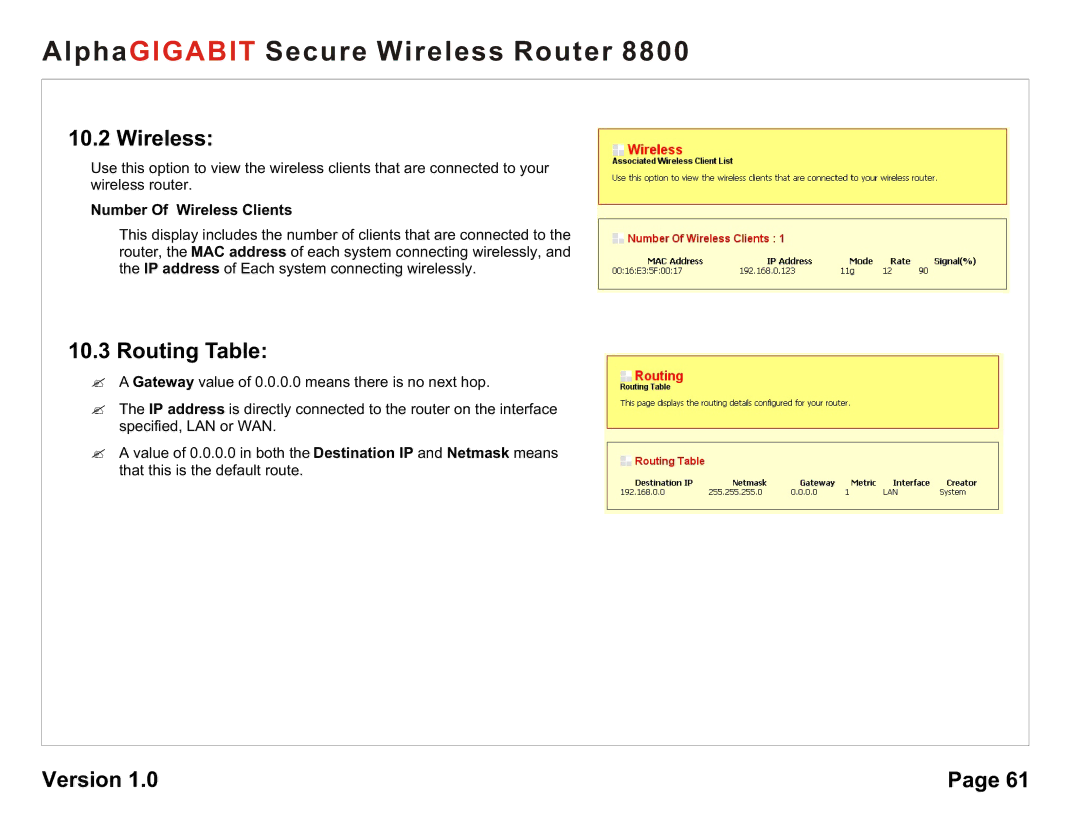AlphaGIGABIT Secure Wireless Router 8800
10.2 Wireless:
Use this option to view the wireless clients that are connected to your wireless router.
Number Of Wireless Clients
This display includes the number of clients that are connected to the router, the MAC address of each system connecting wirelessly, and the IP address of Each system connecting wirelessly.
10.3 Routing Table:
?A Gateway value of 0.0.0.0 means there is no next hop.
?The IP address is directly connected to the router on the interface specified, LAN or WAN.
?A value of 0.0.0.0 in both the Destination IP and Netmask means that this is the default route.
Version 1.0 | Page 61 |