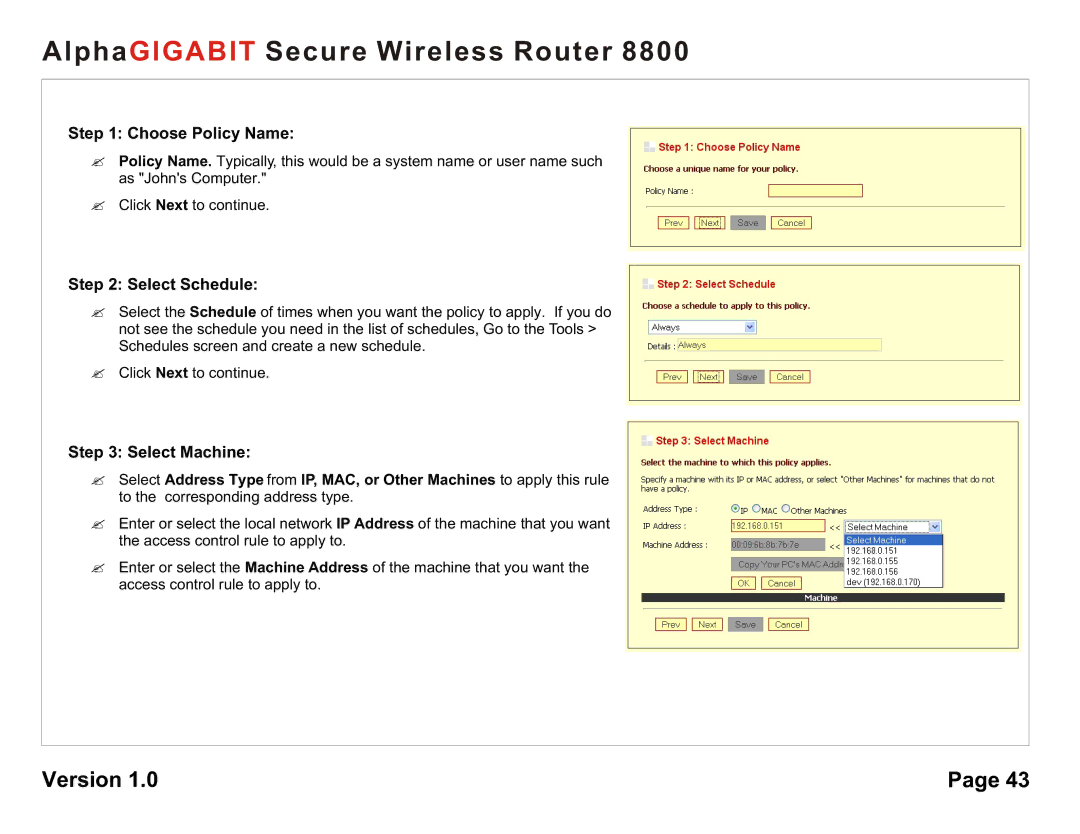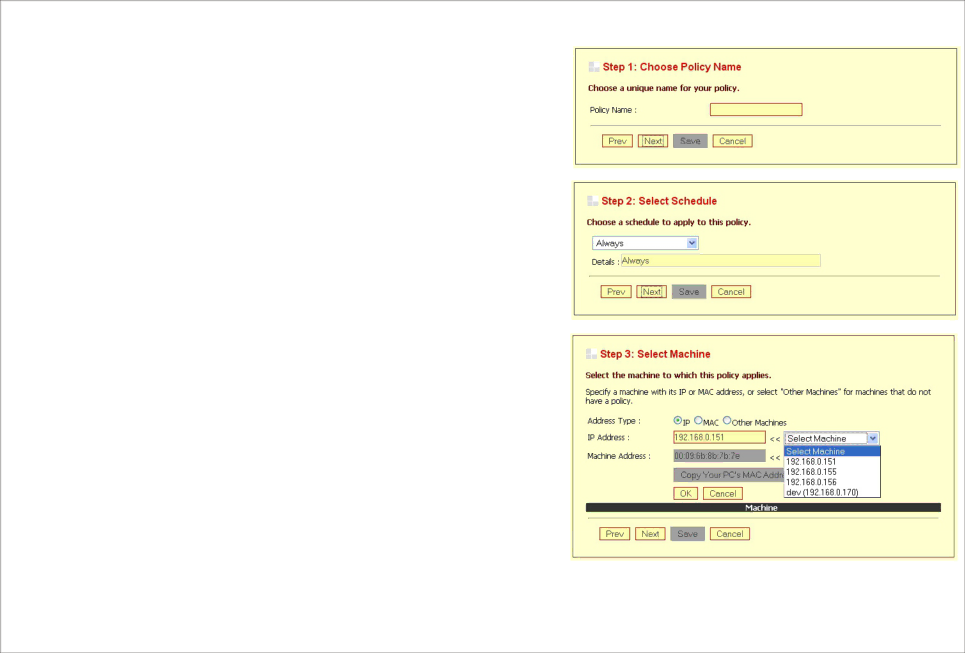
AlphaGIGABIT Secure Wireless Router 8800
Step 1: Choose Policy Name:
?Policy Name. Typically, this would be a system name or user name such as "John's Computer."
?Click Next to continue.
Step 2: Select Schedule:
?Select the Schedule of times when you want the policy to apply. If you do not see the schedule you need in the list of schedules, Go to the Tools > Schedules screen and create a new schedule.
?Click Next to continue.
Step 3: Select Machine:
?Select Address Type from IP, MAC, or Other Machines to apply this rule to the corresponding address type.
?Enter or select the local network IP Address of the machine that you want the access control rule to apply to.
?Enter or select the Machine Address of the machine that you want the access control rule to apply to.
Version 1.0 | Page 43 |