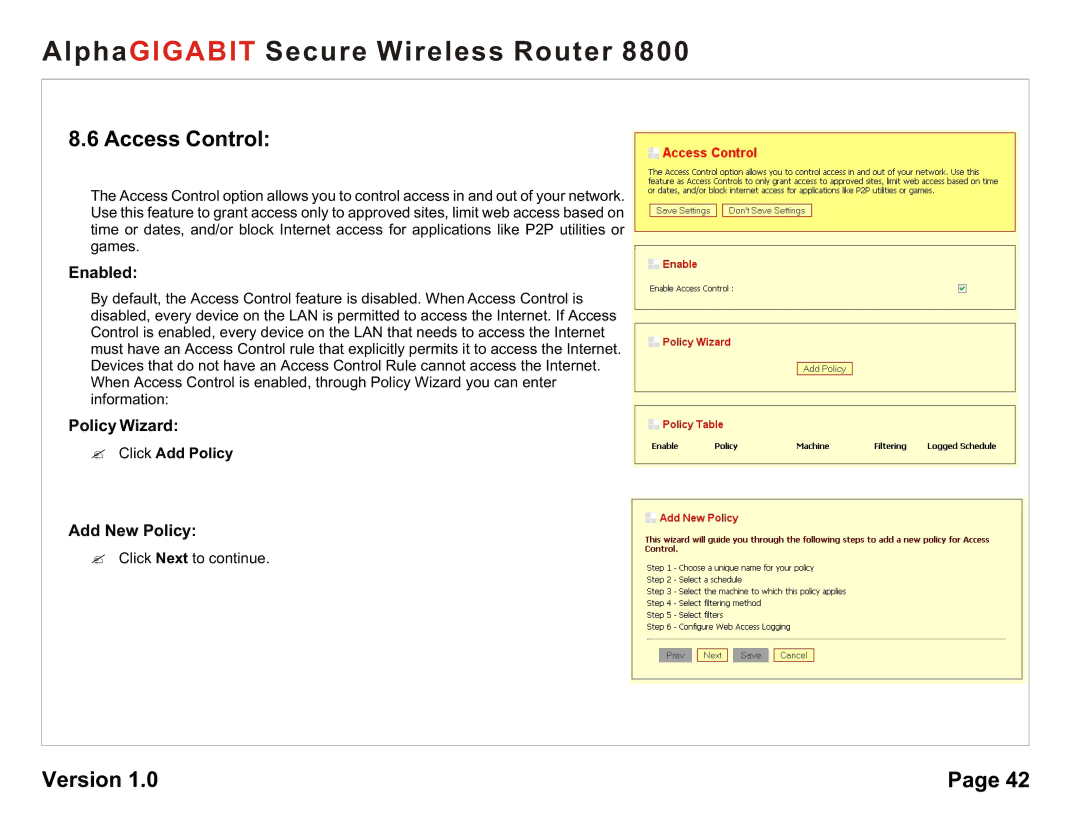AlphaGIGABIT Secure Wireless Router 8800
8.6 Access Control:
The Access Control option allows you to control access in and out of your network. Use this feature to grant access only to approved sites, limit web access based on time or dates, and/or block Internet access for applications like P2P utilities or games.
Enabled:
By default, the Access Control feature is disabled. When Access Control is disabled, every device on the LAN is permitted to access the Internet. If Access Control is enabled, every device on the LAN that needs to access the Internet must have an Access Control rule that explicitly permits it to access the Internet. Devices that do not have an Access Control Rule cannot access the Internet. When Access Control is enabled, through Policy Wizard you can enter information:
Policy Wizard:
?Click Add Policy
Add New Policy:
?Click Next to continue.
Version 1.0 | Page 42 |