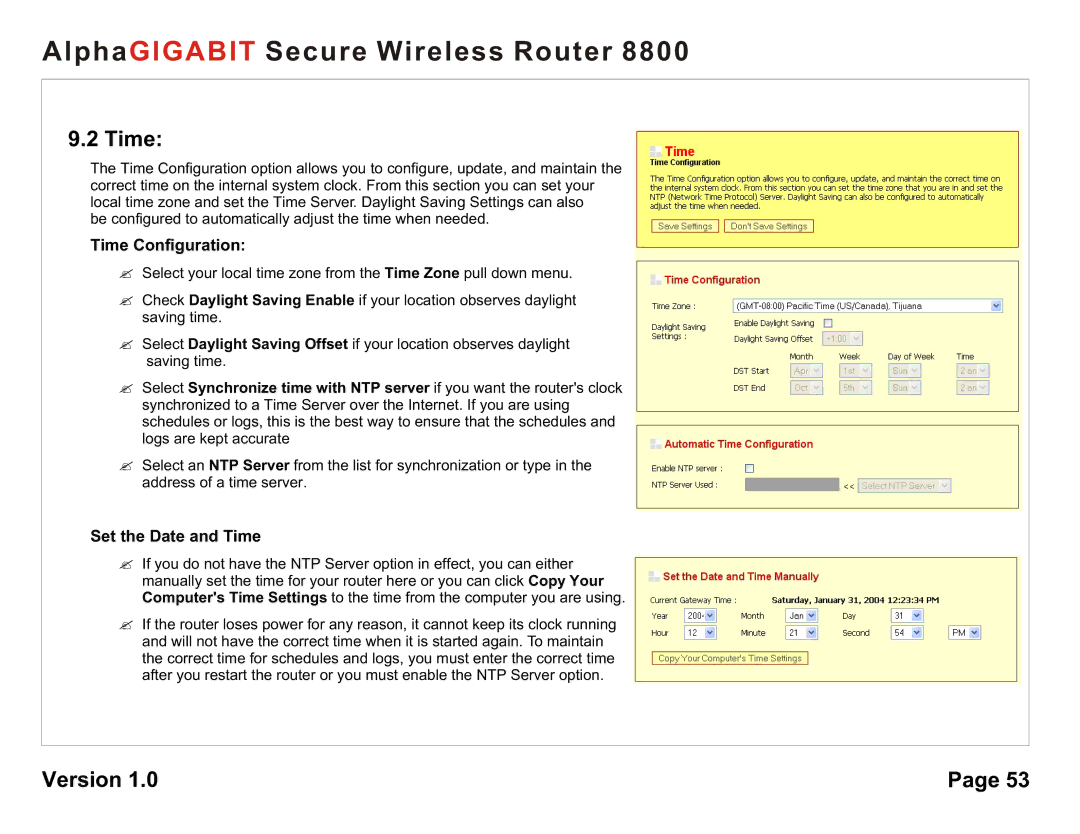AlphaGIGABIT Secure Wireless Router 8800
9.2 Time:
The Time Configuration option allows you to configure, update, and maintain the correct time on the internal system clock. From this section you can set your local time zone and set the Time Server. Daylight Saving Settings can also
be configured to automatically adjust the time when needed.
Time Configuration:
?Select your local time zone from the Time Zone pull down menu.
?Check Daylight Saving Enable if your location observes daylight saving time.
?Select Daylight Saving Offset if your location observes daylight saving time.
?Select Synchronize time with NTP server if you want the router's clock synchronized to a Time Server over the Internet. If you are using schedules or logs, this is the best way to ensure that the schedules and logs are kept accurate
?Select an NTP Server from the list for synchronization or type in the address of a time server.
Set the Date and Time
?If you do not have the NTP Server option in effect, you can either manually set the time for your router here or you can click Copy Your Computer's Time Settings to the time from the computer you are using.
?If the router loses power for any reason, it cannot keep its clock running and will not have the correct time when it is started again. To maintain the correct time for schedules and logs, you must enter the correct time after you restart the router or you must enable the NTP Server option.
Version 1.0 | Page 53 |