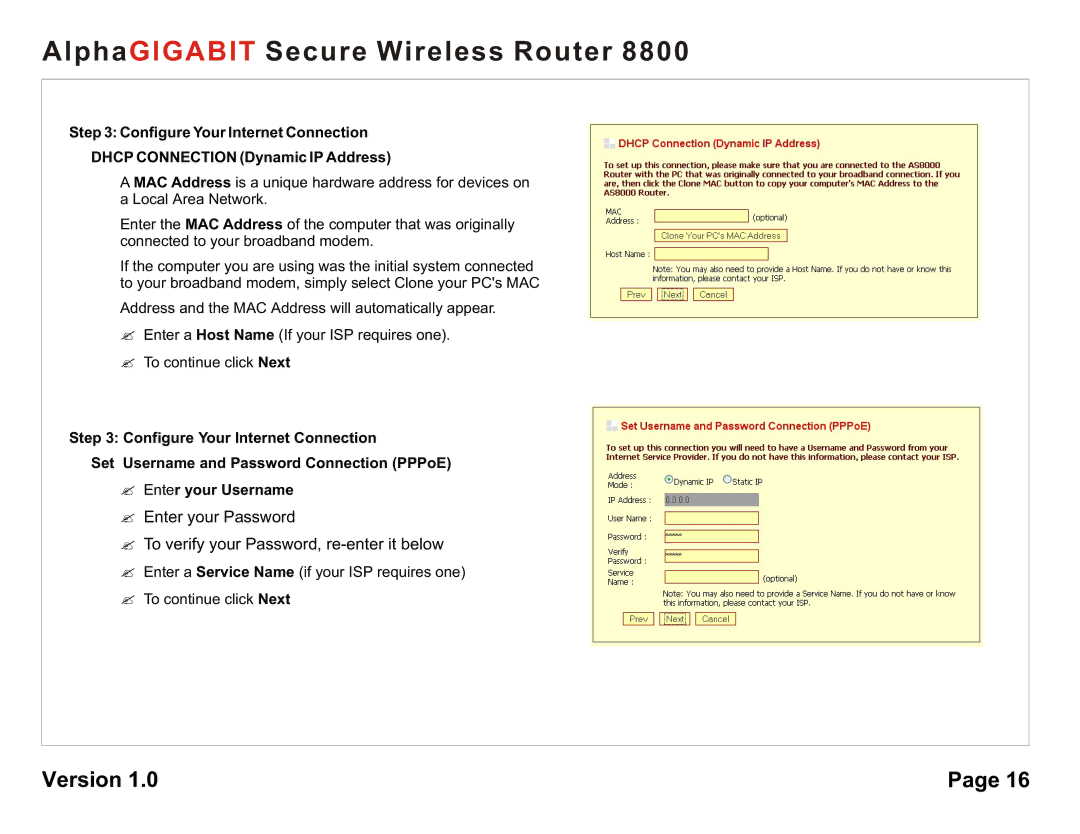AlphaGIGABIT Secure Wireless Router 8800
Step 3: Configure Your Internet Connection
DHCP CONNECTION (Dynamic IP Address)
A MAC Address is a unique hardware address for devices on a Local Area Network.
Enter the MAC Address of the computer that was originally connected to your broadband modem.
If the computer you are using was the initial system connected to your broadband modem, simply select Clone your PC's MAC
Address and the MAC Address will automatically appear.
?Enter a Host Name (If your ISP requires one).
?To continue click Next
Step 3: Configure Your Internet Connection
Set Username and Password Connection (PPPoE)
?Enter your Username
?Enter your Password
?To verify your Password,
?Enter a Service Name (if your ISP requires one)
?To continue click Next
Version 1.0 | Page 16 |