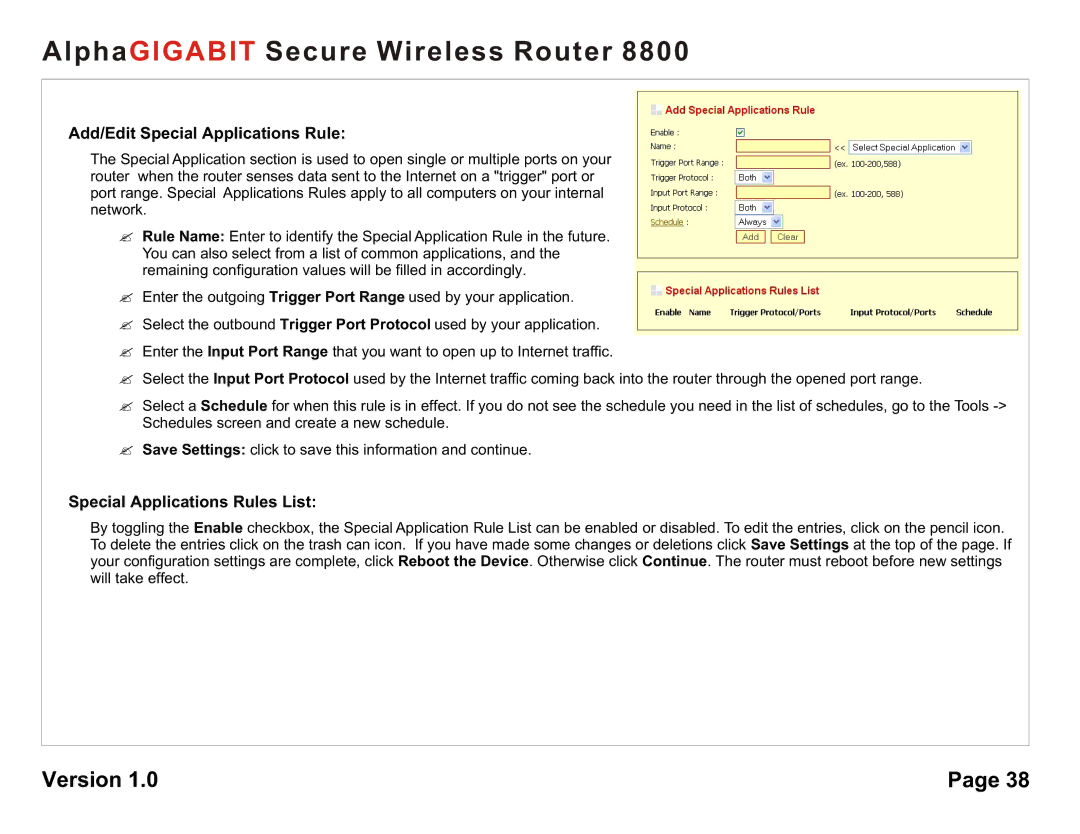AlphaGIGABIT Secure Wireless Router 8800
Add/Edit Special Applications Rule:
The Special Application section is used to open single or multiple ports on your router when the router senses data sent to the Internet on a "trigger" port or port range. Special Applications Rules apply to all computers on your internal network.
?Rule Name: Enter to identify the Special Application Rule in the future. You can also select from a list of common applications, and the remaining configuration values will be filled in accordingly.
?Enter the outgoing Trigger Port Range used by your application.
?Select the outbound Trigger Port Protocol used by your application.
?Enter the Input Port Range that you want to open up to Internet traffic.
?Select the Input Port Protocol used by the Internet traffic coming back into the router through the opened port range.
?Select a Schedule for when this rule is in effect. If you do not see the schedule you need in the list of schedules, go to the Tools
?Save Settings: click to save this information and continue.
Special Applications Rules List:
By toggling the Enable checkbox, the Special Application Rule List can be enabled or disabled. To edit the entries, click on the pencil icon. To delete the entries click on the trash can icon. If you have made some changes or deletions click Save Settings at the top of the page. If your configuration settings are complete, click Reboot the Device. Otherwise click Continue. The router must reboot before new settings will take effect.
Version 1.0 | Page 38 |