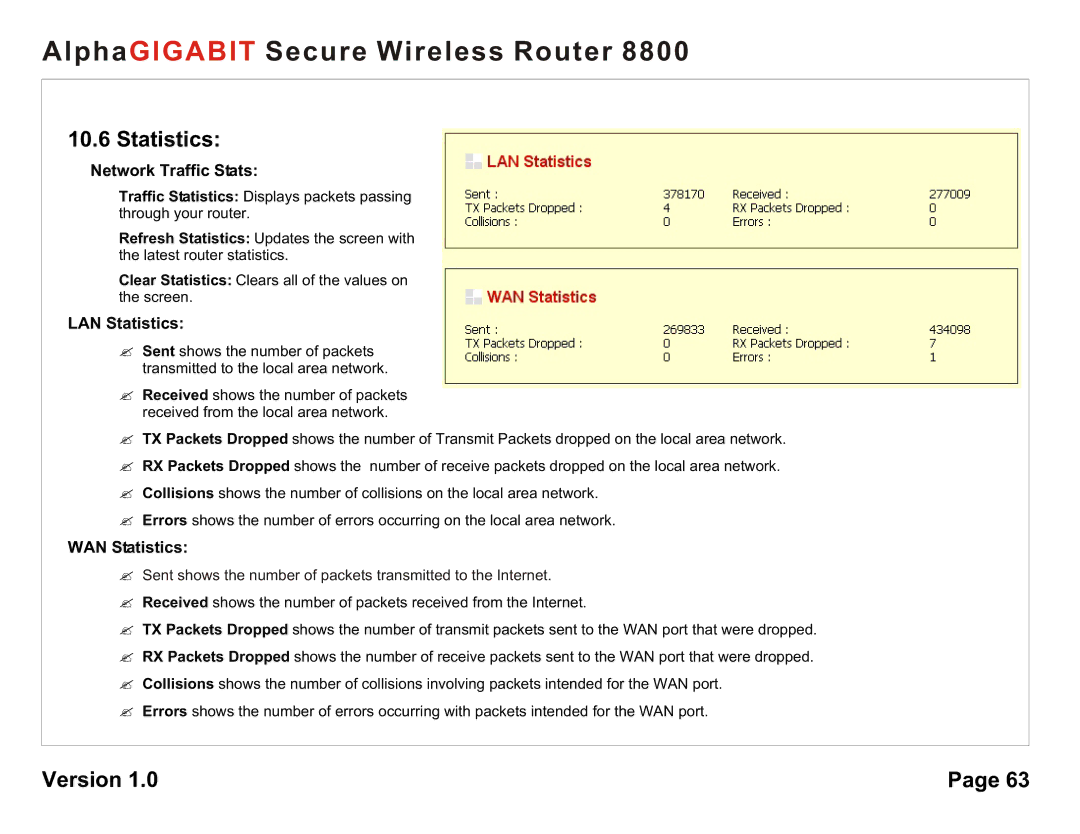AlphaGIGABIT Secure Wireless Router 8800
10.6 Statistics:
Network Traffic Stats:
Traffic Statistics: Displays packets passing through your router.
Refresh Statistics: Updates the screen with the latest router statistics.
Clear Statistics: Clears all of the values on the screen.
LAN Statistics:
?Sent shows the number of packets transmitted to the local area network.
?Received shows the number of packets received from the local area network.
?TX Packets Dropped shows the number of Transmit Packets dropped on the local area network.
?RX Packets Dropped shows the number of receive packets dropped on the local area network.
?Collisions shows the number of collisions on the local area network.
?Errors shows the number of errors occurring on the local area network.
WAN Statistics:
?Sent shows the number of packets transmitted to the Internet.
?Received shows the number of packets received from the Internet.
?TX Packets Dropped shows the number of transmit packets sent to the WAN port that were dropped.
?RX Packets Dropped shows the number of receive packets sent to the WAN port that were dropped.
?Collisions shows the number of collisions involving packets intended for the WAN port.
?Errors shows the number of errors occurring with packets intended for the WAN port.
Version 1.0 | Page 63 |