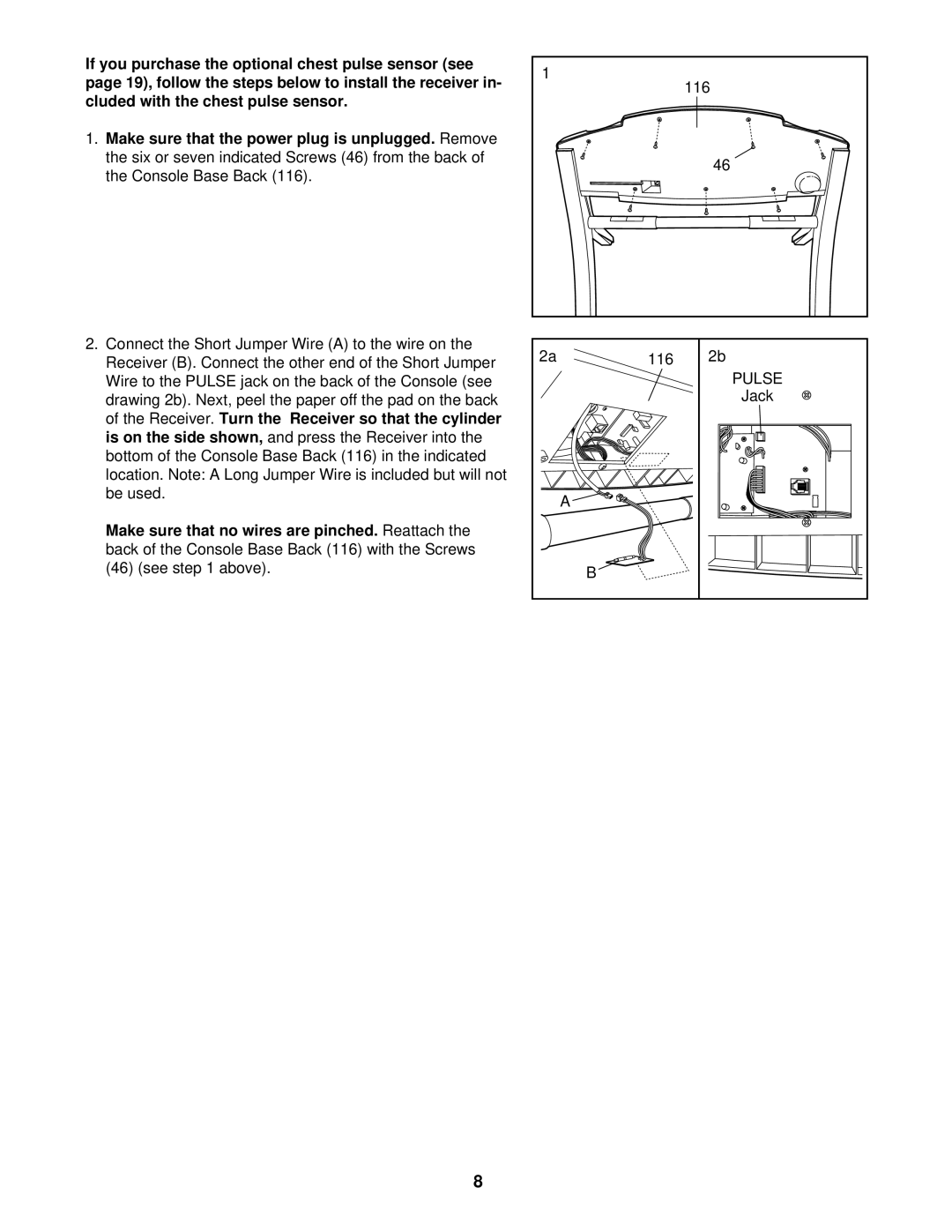If you purchase the optional chest pulse sensor (see page 19), follow the steps below to install the receiver in- cluded with the chest pulse sensor.
1.Make sure that the power plug is unplugged. Remove the six or seven indicated Screws (46) from the back of the Console Base Back (116).
2.Connect the Short Jumper Wire (A) to the wire on the Receiver (B). Connect the other end of the Short Jumper Wire to the PULSE jack on the back of the Console (see drawing 2b). Next, peel the paper off the pad on the back of the Receiver. Turn the Receiver so that the cylinder is on the side shown, and press the Receiver into the bottom of the Console Base Back (116) in the indicated location. Note: A Long Jumper Wire is included but will not be used.
Make sure that no wires are pinched. Reattach the back of the Console Base Back (116) with the Screws (46) (see step 1 above).
1 |
116 |
46 |
2a | 116 | 2b |
|
| PULSE |
|
| Jack |
| A |
|
| B |
|
8