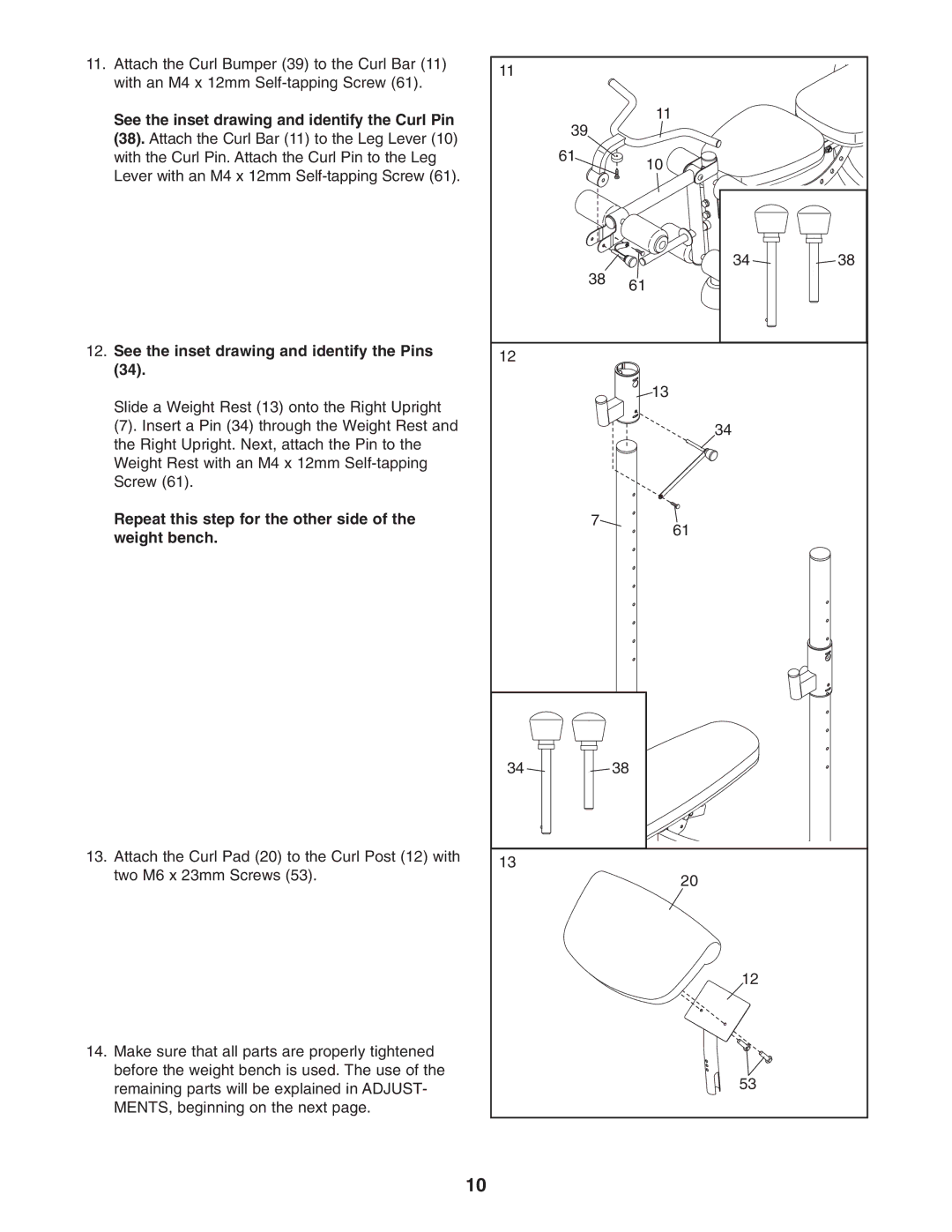11.Attach the Curl Bumper (39) to the Curl Bar (11) with an M4 x 12mm
See the inset drawing and identify the Curl Pin (38). Attach the Curl Bar (11) to the Leg Lever (10) with the Curl Pin. Attach the Curl Pin to the Leg Lever with an M4 x 12mm
12.See the inset drawing and identify the Pins (34).
Slide a Weight Rest (13) onto the Right Upright
(7). Insert a Pin (34) through the Weight Rest and the Right Upright. Next, attach the Pin to the Weight Rest with an M4 x 12mm
Repeat this step for the other side of the weight bench.
13.Attach the Curl Pad (20) to the Curl Post (12) with two M6 x 23mm Screws (53).
14.Make sure that all parts are properly tightened before the weight bench is used. The use of the remaining parts will be explained in ADJUST- MENTS, beginning on the next page.
11 |
|
|
|
|
| 39 | 11 |
|
|
|
|
|
| |
| 61 | 10 |
|
|
|
|
|
| |
|
| 34 | (38) | 38 |
| 38 | 61 | Curl Pin |
|
|
|
| ||
|
| Pin (34) |
| |
|
|
|
| |
12 |
|
|
|
|
|
| 13 |
|
|
|
| 34 |
|
|
| 7 | 61 |
|
|
|
|
|
| |
34 | (38) | 38 |
|
|
| Curl Pin |
|
|
|
| Pin (34) |
|
|
|
13 |
|
|
|
|
|
| 20 |
|
|
|
| 12 |
|
|
|
| 53 |
|
|
10