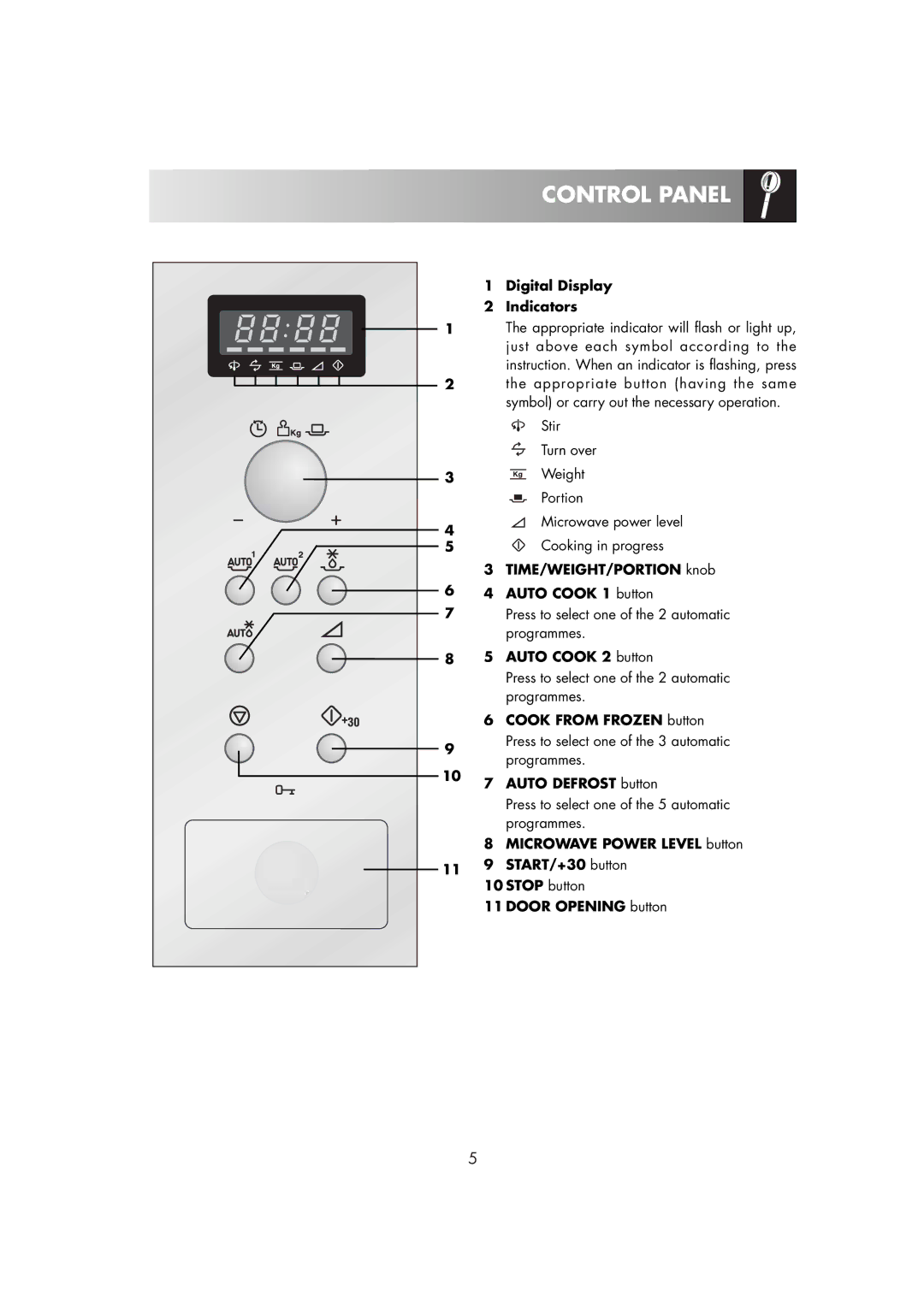CONTROL PANEL
CONTROL PANEL



| 1 | Digital Display | |
| 2 | Indicators | |
1 |
| The appropriate indicator will flash or light up, | |
|
| just above each symbol according to the | |
|
| instruction. When an indicator is flashing, press | |
2 |
| the appropriate button (having the same | |
|
| symbol) or carry out the necessary operation. | |
|
| Stir | |
|
| Turn over | |
3 |
| Weight | |
|
| Portion | |
4 |
| Microwave power level | |
| Cooking in progress | ||
5 |
| ||
| 3 | TIME/WEIGHT/PORTION knob | |
6 | 4 | AUTO COOK 1 button | |
7 |
| Press to select one of the 2 automatic | |
|
| programmes. | |
8 | 5 | AUTO COOK 2 button | |
|
| Press to select one of the 2 automatic | |
|
| programmes. | |
| 6 | COOK FROM FROZEN button | |
9 |
| Press to select one of the 3 automatic | |
| programmes. | ||
10 |
| ||
7 | AUTO DEFROST button | ||
| |||
|
| Press to select one of the 5 automatic | |
|
| programmes. | |
| 8 | MICROWAVE POWER LEVEL button | |
11 | 9 | START/+30 button | |
| 10 STOP button | ||
| 11 DOOR OPENING button | ||
| 5 |
| |