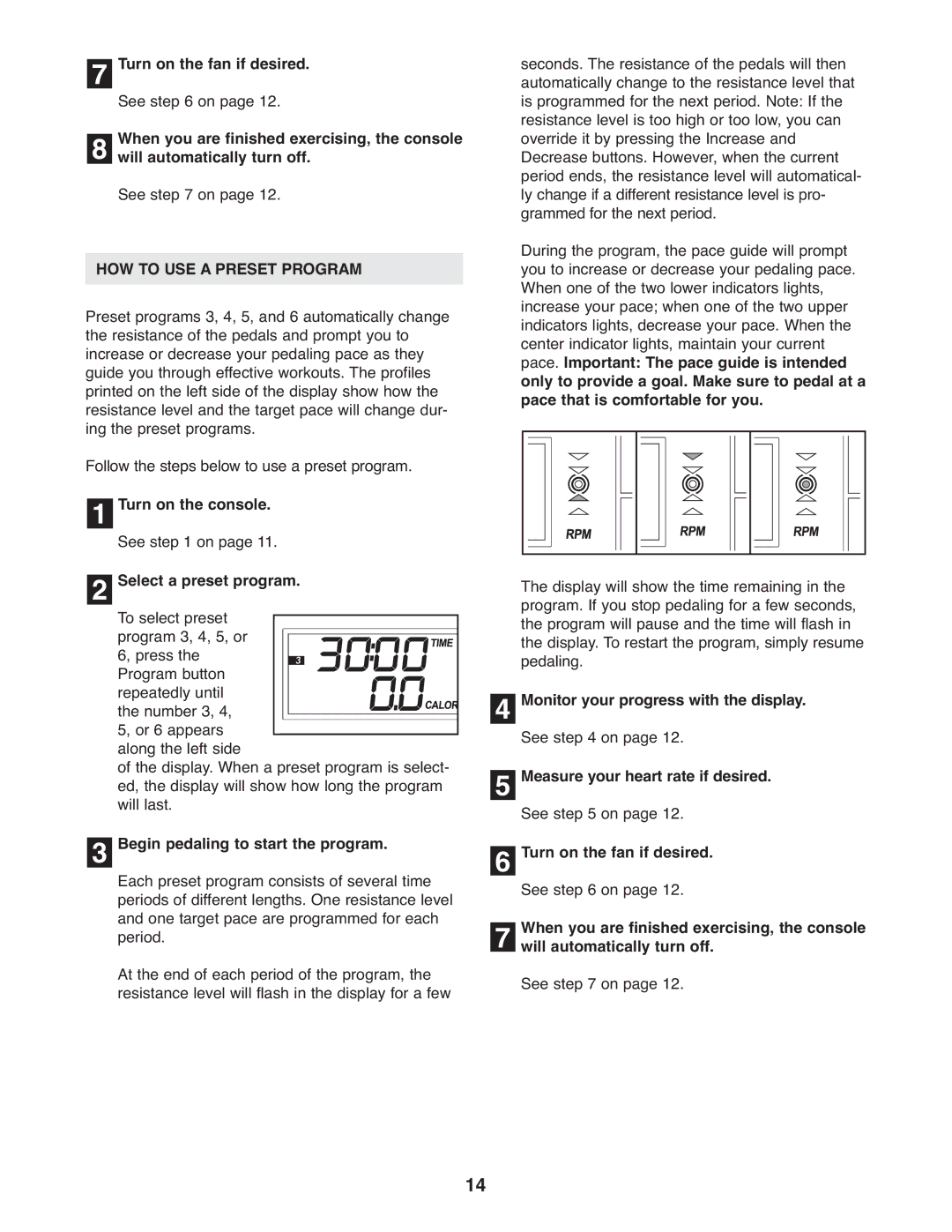PFCCEL3906.2 specifications
The ProForm PFCCEL3906.2 is an innovative piece of fitness equipment that has gained attention for its advanced features and technology. Specifically designed for cardio workouts, this elliptical machine combines functionality, comfort, and durability to enhance the user's exercise experience.One of the standout features of the ProForm PFCCEL3906.2 is its ergonomic design. The unit has adjustable pedals that allow users to find their ideal foot positioning for maximum comfort during workouts. This is especially beneficial for individuals who may struggle with joint fatigue or discomfort, as the low-impact nature of an elliptical machine reduces the strain on knees and hips while still delivering an excellent cardio workout.
The PFCCEL3906.2 also boasts a robust array of resistance levels. With multiple settings, users can easily modify the intensity of their workouts. This versatility makes it suitable for beginners as well as seasoned fitness enthusiasts looking to challenge themselves. Moreover, the resistance is digitally controlled, ensuring smooth transitions between different levels, which helps maintain workout flow without interruptions.
In terms of technology, the ProForm PFCCEL3906.2 utilizes a high-quality display console. This console provides essential workout data, including time, distance, calories burned, and heart rate, allowing users to track their progress effectively. Additionally, the built-in heart rate monitor ensures that users can maintain their desired exercise intensity, making it easier to achieve fitness goals.
To enhance the workout experience further, the PFCCEL3906.2 features integrated speakers, allowing users to plug in their devices and enjoy their favorite music or podcasts during workouts. This feature keeps motivation high and makes exercising more enjoyable.
The ProForm PFCCEL3906.2 is constructed with durable materials, ensuring longevity and stability during intense workouts. Its compact design also makes it an excellent choice for home users with limited space, as it can be easily stored when not in use.
Overall, the ProForm PFCCEL3906.2 is a versatile and feature-rich elliptical machine that caters to a wide range of fitness levels. Its combination of comfort, technology, and robust design makes it an appealing option for anyone looking to elevate their cardiovascular training regimen. Whether you're a casual exerciser or a dedicated athlete, this elliptical is built to support your fitness journey effectively.