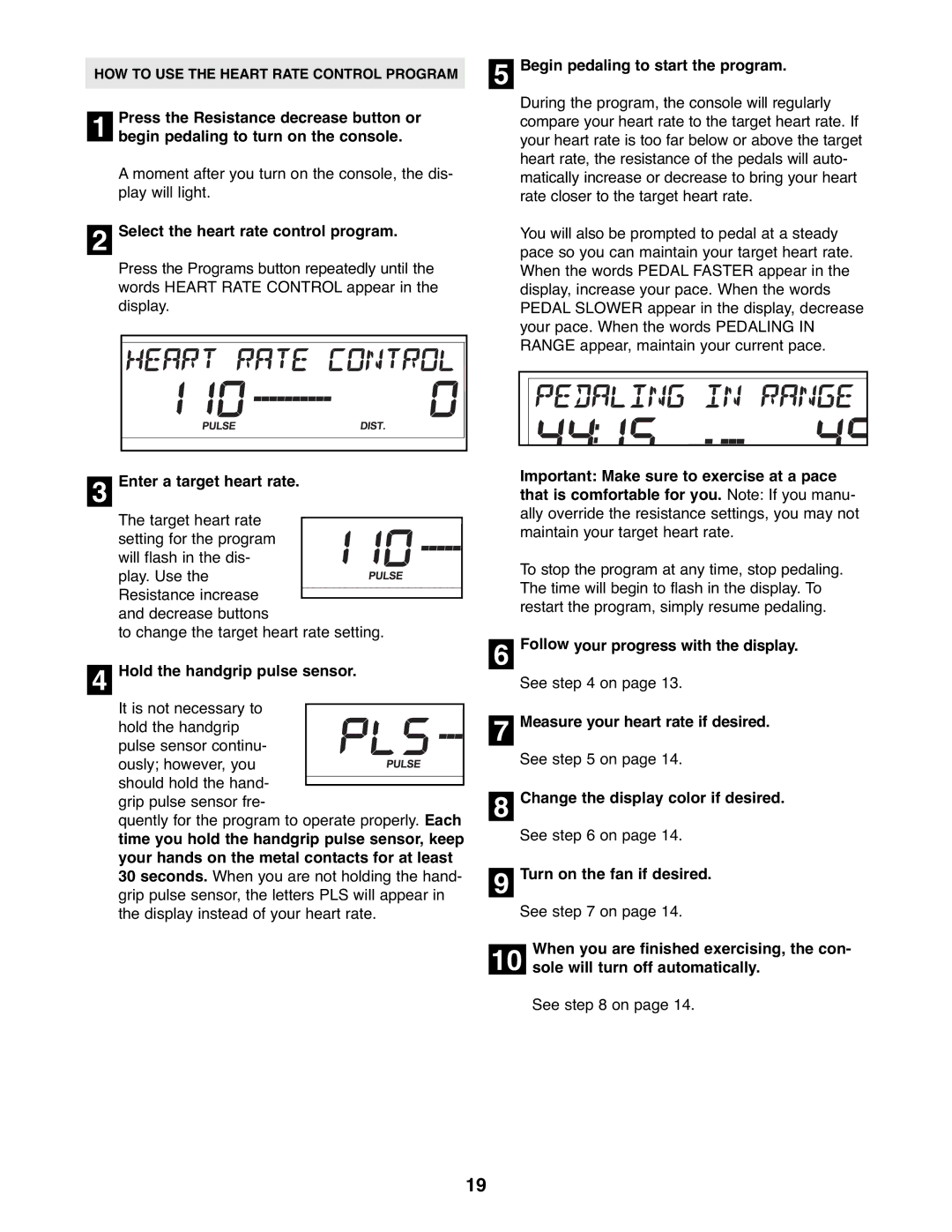HOW TO USE THE HEART RATE CONTROL PROGRAM
1begin pedaling to turn on the console.
A moment after you turn on the console, the dis- play will light.Press the Resistance decrease button or
2Select the heart rate control program.
Press the Programs button repeatedly until the words HEART RATE CONTROL appear in the display.
3Enter a target heart rate.
The target heart rate setting for the program will flash in the dis- play. Use the Resistance increase
and decrease buttons
to change the target heart rate setting.
4Hold the handgrip pulse sensor.
It is not necessary to hold the handgrip pulse sensor continu- ously; however, you should hold the hand-
grip pulse sensor fre-
quently for the program to operate properly. Each time you hold the handgrip pulse sensor, keep your hands on the metal contacts for at least 30 seconds. When you are not holding the hand- grip pulse sensor, the letters PLS will appear in the display instead of your heart rate.
5Begin pedaling to start the program.
During the program, the console will regularly compare your heart rate to the target heart rate. If your heart rate is too far below or above the target heart rate, the resistance of the pedals will auto- matically increase or decrease to bring your heart rate closer to the target heart rate.
You will also be prompted to pedal at a steady pace so you can maintain your target heart rate. When the words PEDAL FASTER appear in the display, increase your pace. When the words PEDAL SLOWER appear in the display, decrease your pace. When the words PEDALING IN RANGE appear, maintain your current pace.
Important: Make sure to exercise at a pace
that is comfortable for you. Note: If you manu- ally override the resistance settings, you may not maintain your target heart rate.
To stop the program at any time, stop pedaling. The time will begin to flash in the display. To restart the program, simply resume pedaling.
6Follow your progress with the display. See step 4 on page 13.
7Measure your heart rate if desired. See step 5 on page 14.
8Change the display color if desired. See step 6 on page 14.
9Turn on the fan if desired. See step 7 on page 14.
When you are finished exercising, the con-
10 sole will turn off automatically.
See step 8 on page 14.
19