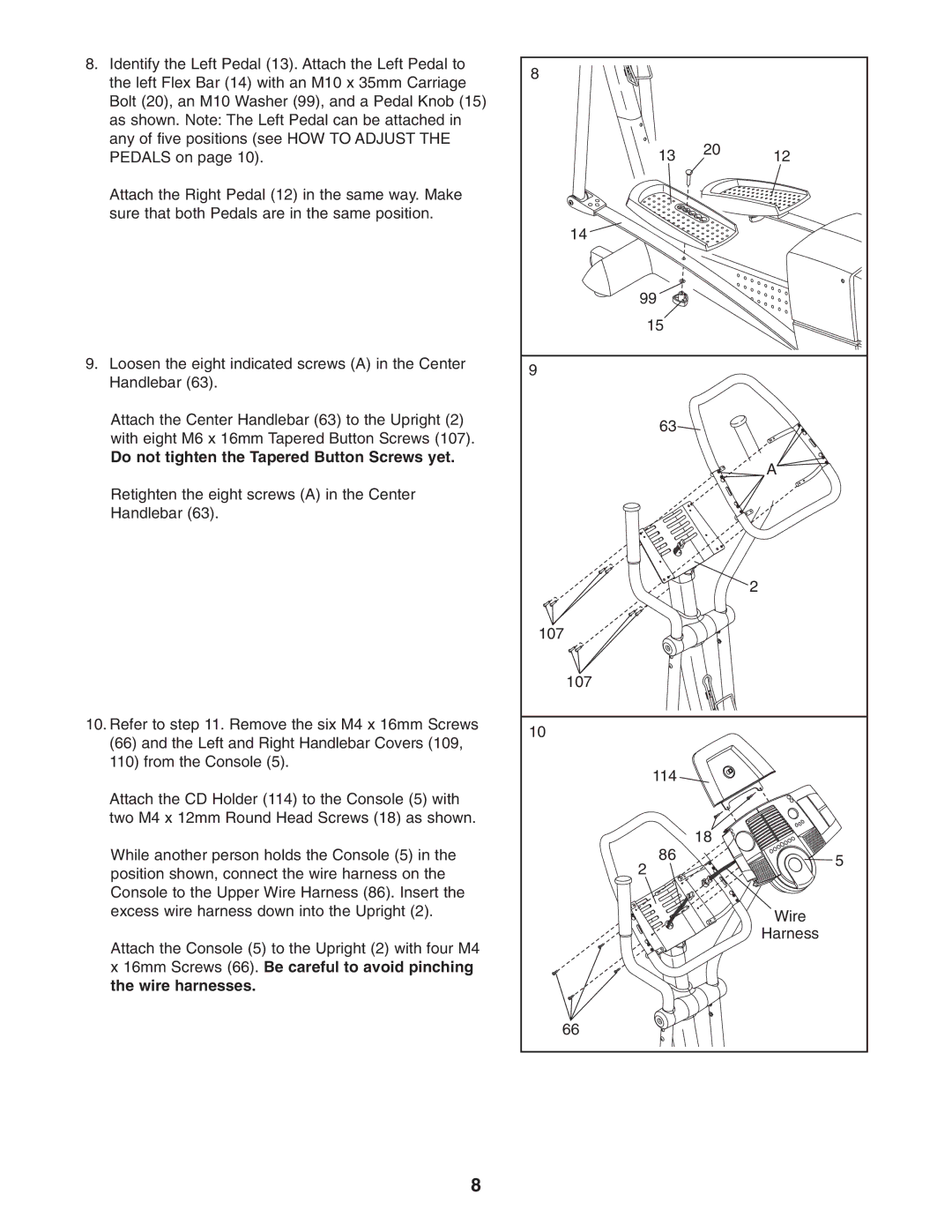8.Identify the Left Pedal (13). Attach the Left Pedal to the left Flex Bar (14) with an M10 x 35mm Carriage Bolt (20), an M10 Washer (99), and a Pedal Knob (15) as shown. Note: The Left Pedal can be attached in any of five positions (see HOW TO ADJUST THE PEDALS on page 10).
Attach the Right Pedal (12) in the same way. Make sure that both Pedals are in the same position.
9.Loosen the eight indicated screws (A) in the Center Handlebar (63).
Attach the Center Handlebar (63) to the Upright (2) with eight M6 x 16mm Tapered Button Screws (107).
Do not tighten the Tapered Button Screws yet.
Retighten the eight screws (A) in the Center Handlebar (63).
10.Refer to step 11. Remove the six M4 x 16mm Screws (66) and the Left and Right Handlebar Covers (109, 110) from the Console (5).
Attach the CD Holder (114) to the Console (5) with two M4 x 12mm Round Head Screws (18) as shown.
While another person holds the Console (5) in the position shown, connect the wire harness on the Console to the Upper Wire Harness (86). Insert the excess wire harness down into the Upright (2).
Attach the Console (5) to the Upright (2) with four M4 x 16mm Screws (66). Be careful to avoid pinching
the wire harnesses.
8 |
|
|
13 | 20 | 12 |
| ||
14 |
|
|
99 |
|
|
15 |
|
|
9 |
|
|
63 |
|
|
|
| A |
|
| 2 |
107 |
|
|
107 |
|
|
10 |
|
|
114 |
|
|
| 18 |
|
86 |
| 5 |
2 |
| |
|
| |
|
| Wire |
|
| Harness |
66 |
|
|
8