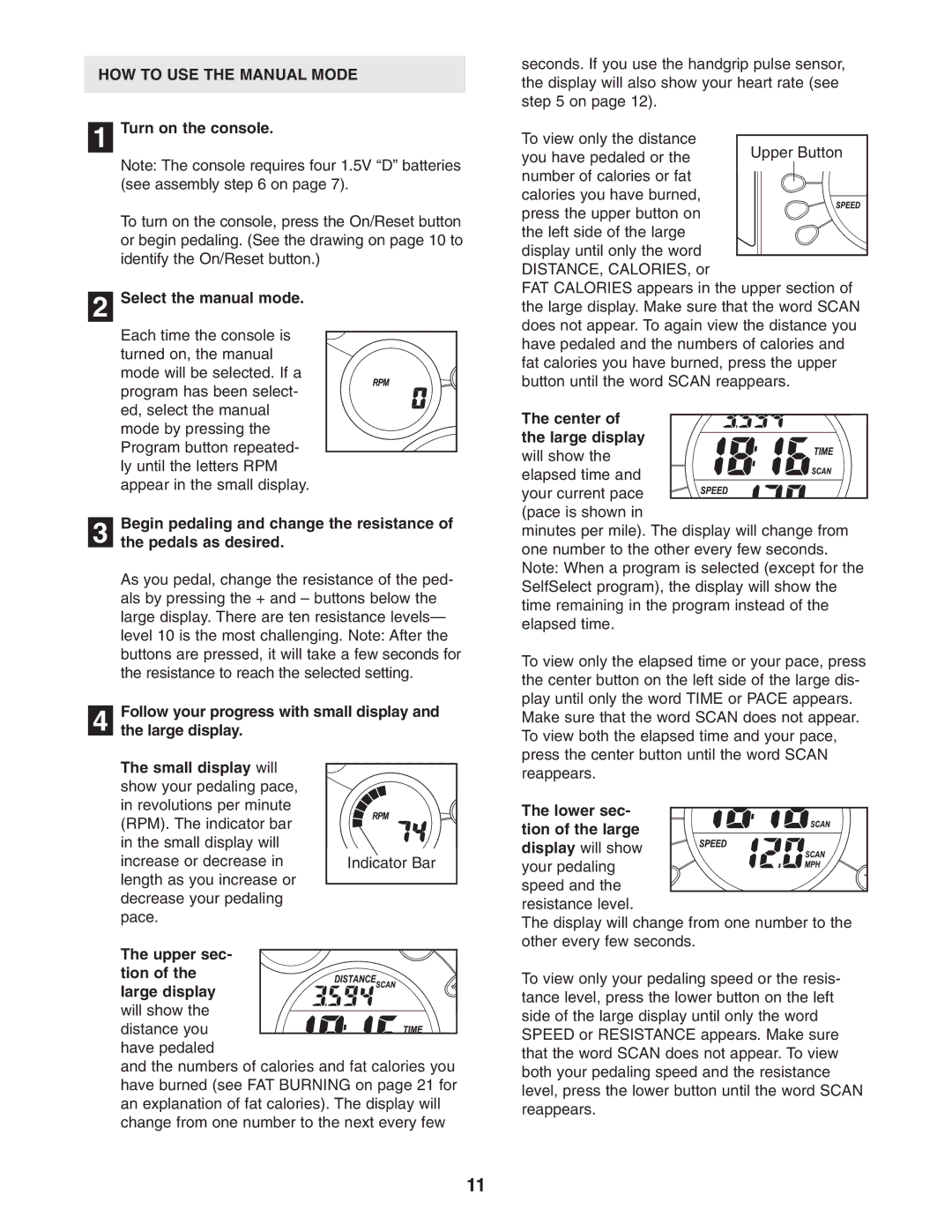PFEX17932 specifications
The ProForm PFEX17932 is a standout exercise bike designed specifically for home fitness enthusiasts who seek to combine convenience with advanced technology. With a sturdy build and thoughtful features, this cycle supports a variety of workout preferences and fitness levels.One of the main features of the PFEX17932 is its adjustable seat, allowing users to find the most comfortable position for prolonged workouts. The bike also includes a high-quality LCD display that tracks essential metrics such as time, speed, distance, calories burned, and heart rate. This real-time feedback helps users stay motivated and monitor their progress effectively.
The PFEX17932 is equipped with an innovative resistance mechanism, offering a wide range of resistance levels. This allows users to easily adjust the intensity of their workout, from light recovery rides to intense training sessions. The quiet magnetic resistance provides a smooth and silent pedaling experience, making it ideal for home use without disturbing family members or neighbors.
Another remarkable feature is the inclusion of interactive capabilities. The bike is compatible with ProForm’s iFit technology, which offers a suite of on-demand workouts led by personal trainers. Users can explore scenic routes around the world, participate in live studio classes, or follow personalized training plans. This connectivity allows for an engaging workout experience that can evolve with the user's fitness journey.
Durability is a key characteristic of the PFEX17932. Engineered with a robust frame, it can support a substantial weight capacity, catering to a wide range of users. The bike also features oversized pedals with adjustable straps that provide comfort during workouts, ensuring a secure fit for all foot sizes.
For those who appreciate convenience, the PFEX17932 includes built-in speakers and a media shelf, allowing users to enjoy their favorite music or stream videos during workouts. Furthermore, the compact design makes it easy to place the bike in various locations, while the transportation wheels allow for greater mobility.
Overall, the ProForm PFEX17932 is an excellent investment for anyone looking to enhance their home fitness regimen. With its blend of comfort, technology, and versatility, it enables users to customize their workouts and achieve their fitness goals from the comfort of their homes.