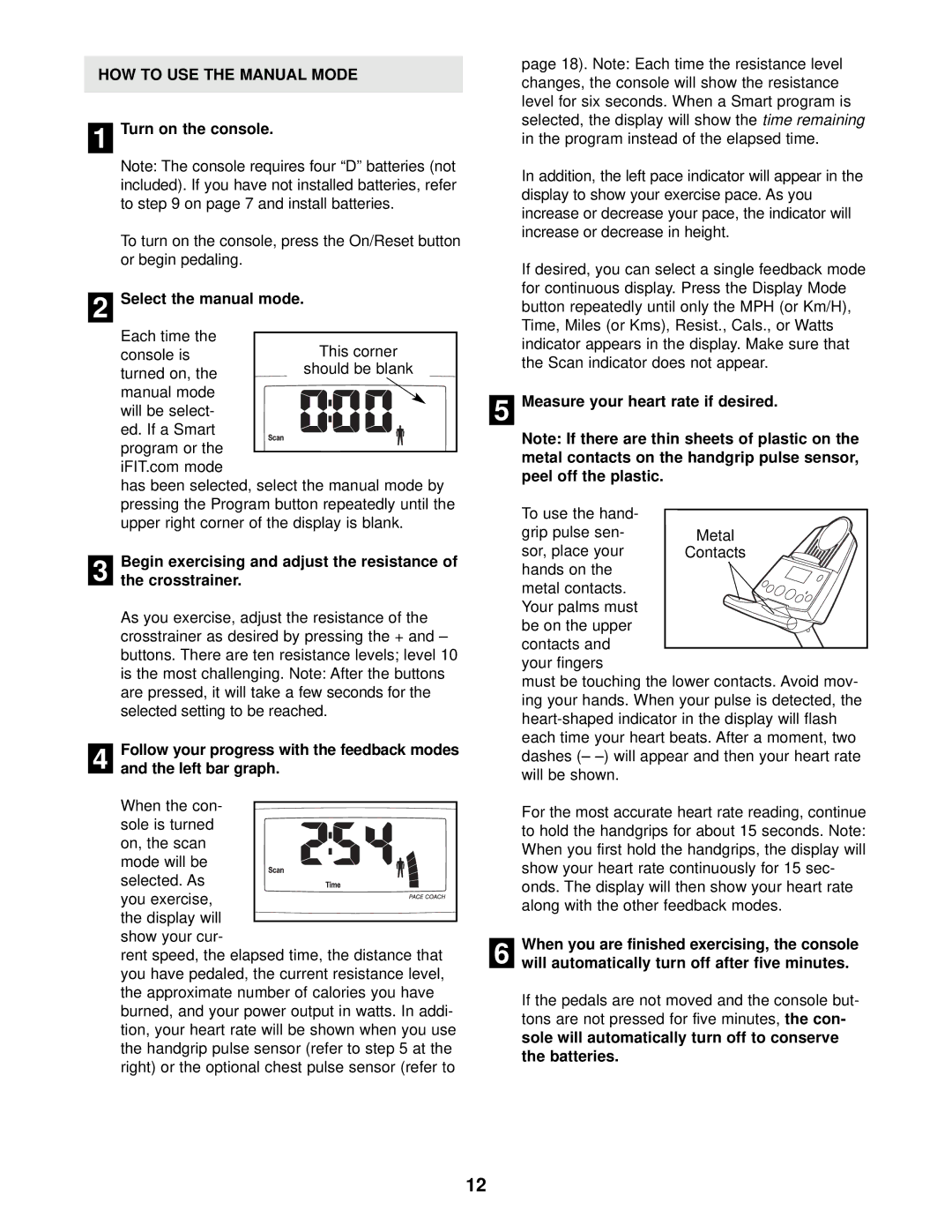PFEX39910 specifications
The ProForm PFEX39910 is a cutting-edge exercise bike designed to provide an immersive and effective workout experience for users of all fitness levels. Its robust build quality and thoughtful features make it an ideal choice for those looking to invest in their home fitness regimen.One of the standout features of the ProForm PFEX39910 is its adjustable resistance levels. With 20 different resistance settings, users can easily customize their workouts according to their fitness goals, whether they are beginners aiming for weight loss or advanced athletes seeking to enhance their performance. This level of customization ensures a challenging yet manageable workout that can be adjusted as users progress.
Another prominent aspect of the PFEX39910 is its iFit technology integration. This innovative platform empowers users to access a vast library of on-demand workouts led by professional trainers. With live streaming classes and a plethora of pre-recorded sessions, iFit brings a dynamic and engaging element to the indoor cycling experience. Additionally, the bike's iFit compatibility allows it to automatically adjust the resistance levels based on the workout being followed, ensuring a seamless training experience.
Comfort is paramount in the design of the ProForm PFEX39910. The bike features an adjustable seat designed to accommodate users of varying heights, ensuring a proper fit and reducing the risk of injury during workouts. Padded handlebars offer additional support, enhancing overall comfort during those longer exercise sessions.
Furthermore, the PFEX39910 is equipped with a built-in LCD display that allows users to track essential workout metrics such as time, distance, speed, and calories burned. This real-time data enables users to monitor their progress and make informed adjustments to their workout routines. The display is user-friendly, making it easy for anyone to access their stats at a glance.
The bike's compact design makes it suitable for home use, providing a solid workout option without taking up too much space. The wheels for easy transport enhance its practicality, allowing users to move it around as needed.
In summary, the ProForm PFEX39910 exercise bike combines advanced technology with user-centric design to create a versatile and effective fitness solution. Its adjustable resistance, iFit compatibility, comfort features, and user-friendly display make it an exceptional choice for anyone looking to enhance their indoor cycling experience. Whether you’re a fitness novice or a seasoned pro, this bike promises to elevate your workout sessions and help you achieve your fitness goals.