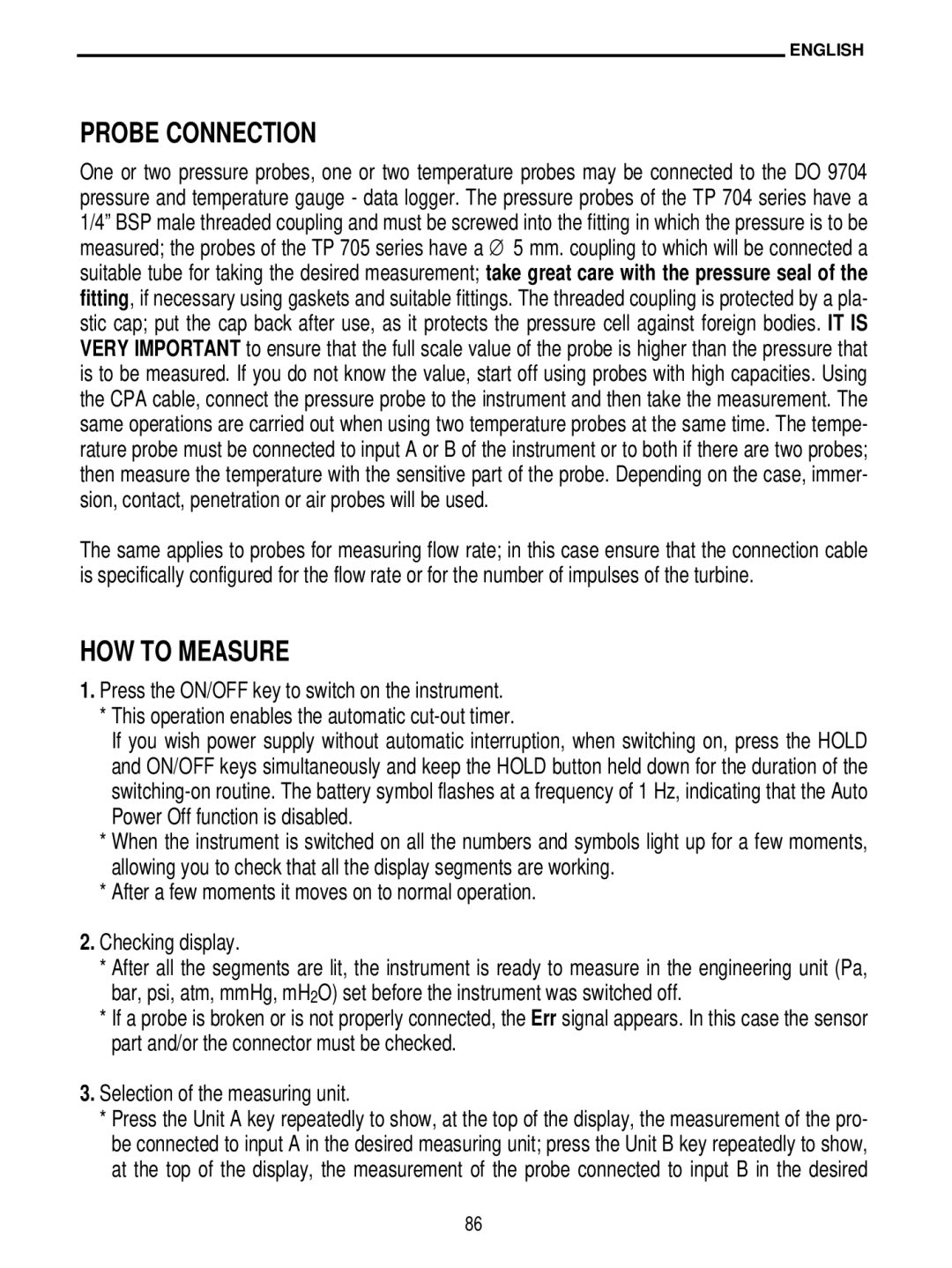ENGLISH
PROBE CONNECTION
One or two pressure probes, one or two temperature probes may be connected to the DO 9704 pressure and temperature gauge - data logger. The pressure probes of the TP 704 series have a 1/4” BSP male threaded coupling and must be screwed into the fitting in which the pressure is to be measured; the probes of the TP 705 series have a ∅ 5 mm. coupling to which will be connected a suitable tube for taking the desired measurement; take great care with the pressure seal of the fitting, if necessary using gaskets and suitable fittings. The threaded coupling is protected by a pla- stic cap; put the cap back after use, as it protects the pressure cell against foreign bodies. IT IS VERY IMPORTANT to ensure that the full scale value of the probe is higher than the pressure that is to be measured. If you do not know the value, start off using probes with high capacities. Using the CPA cable, connect the pressure probe to the instrument and then take the measurement. The same operations are carried out when using two temperature probes at the same time. The tempe- rature probe must be connected to input A or B of the instrument or to both if there are two probes; then measure the temperature with the sensitive part of the probe. Depending on the case, immer- sion, contact, penetration or air probes will be used.
The same applies to probes for measuring flow rate; in this case ensure that the connection cable is specifically configured for the flow rate or for the number of impulses of the turbine.
HOW TO MEASURE
1.Press the ON/OFF key to switch on the instrument.
*This operation enables the automatic
If you wish power supply without automatic interruption, when switching on, press the HOLD and ON/OFF keys simultaneously and keep the HOLD button held down for the duration of the
*When the instrument is switched on all the numbers and symbols light up for a few moments, allowing you to check that all the display segments are working.
*After a few moments it moves on to normal operation.
2.Checking display.
*After all the segments are lit, the instrument is ready to measure in the engineering unit (Pa, bar, psi, atm, mmHg, mH2O) set before the instrument was switched off.
*If a probe is broken or is not properly connected, the Err signal appears. In this case the sensor part and/or the connector must be checked.
3.Selection of the measuring unit.
*Press the Unit A key repeatedly to show, at the top of the display, the measurement of the pro- be connected to input A in the desired measuring unit; press the Unit B key repeatedly to show, at the top of the display, the measurement of the probe connected to input B in the desired
86