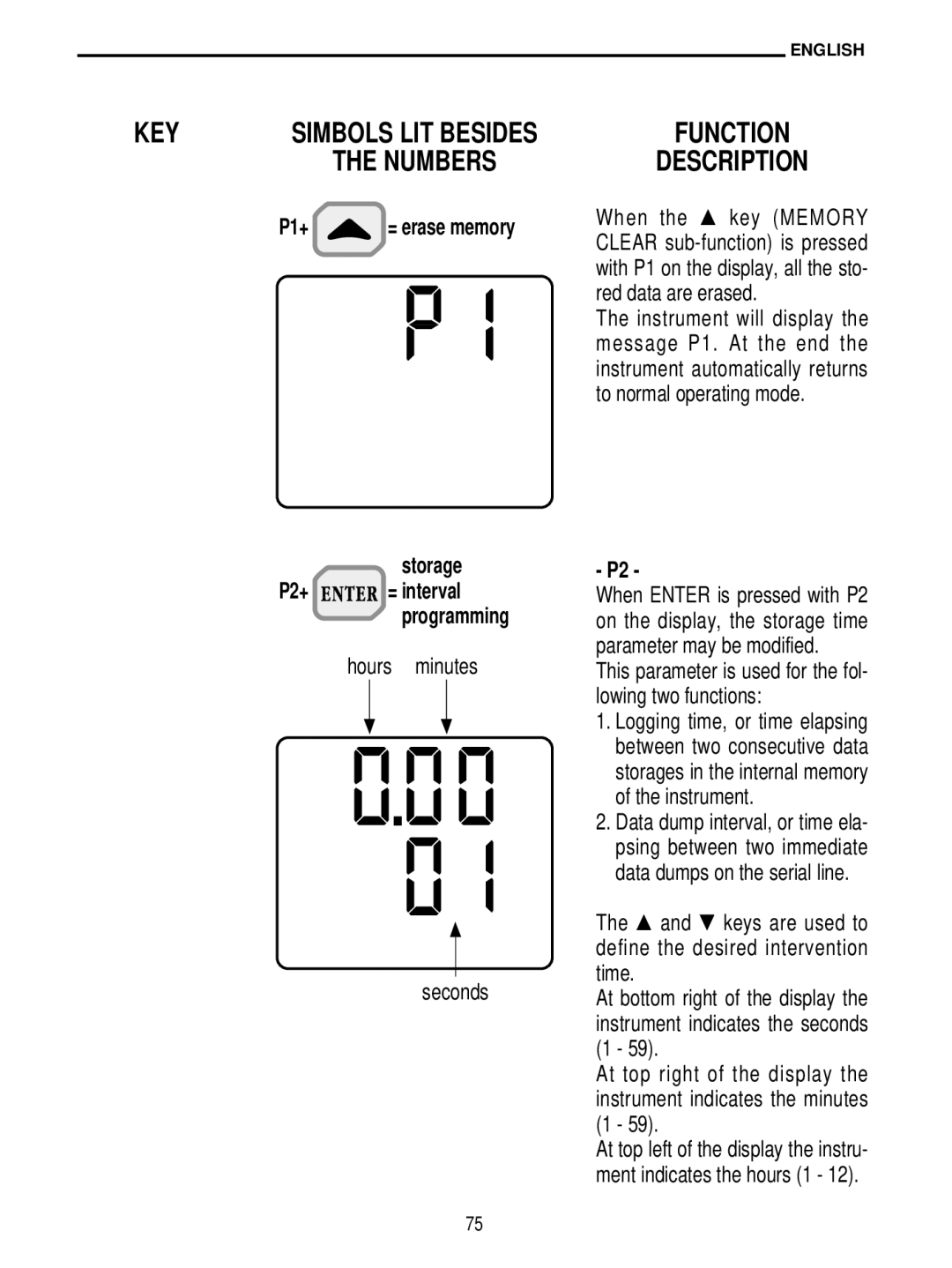KEY | SIMBOLS LIT BESIDES | |
|
| THE NUMBERS |
| P1+ | = erase memory |
storage
P2+ ![]() = interval programming
= interval programming
hours minutes
seconds
ENGLISH
FUNCTION
DESCRIPTION
When the skey (MEMORY CLEAR
The instrument will display the message P1. At the end the instrument automatically returns to normal operating mode.
- P2 -
When ENTER is pressed with P2 on the display, the storage time parameter may be modified.
This parameter is used for the fol- lowing two functions:
1.Logging time, or time elapsing between two consecutive data storages in he internal memory of the instrument.
2.Data dump interval, or time ela- psing between two immediate data dumps on the serial line.
The sand tkeys are used to define the desired intervention time.
At bottom right of the display the instrument indicates the seconds (1 - 59).
At top right of the display the instrument indicates the minutes (1 - 59).
At top left of the display the instru- ment indicates the hours (1 - 12).
75