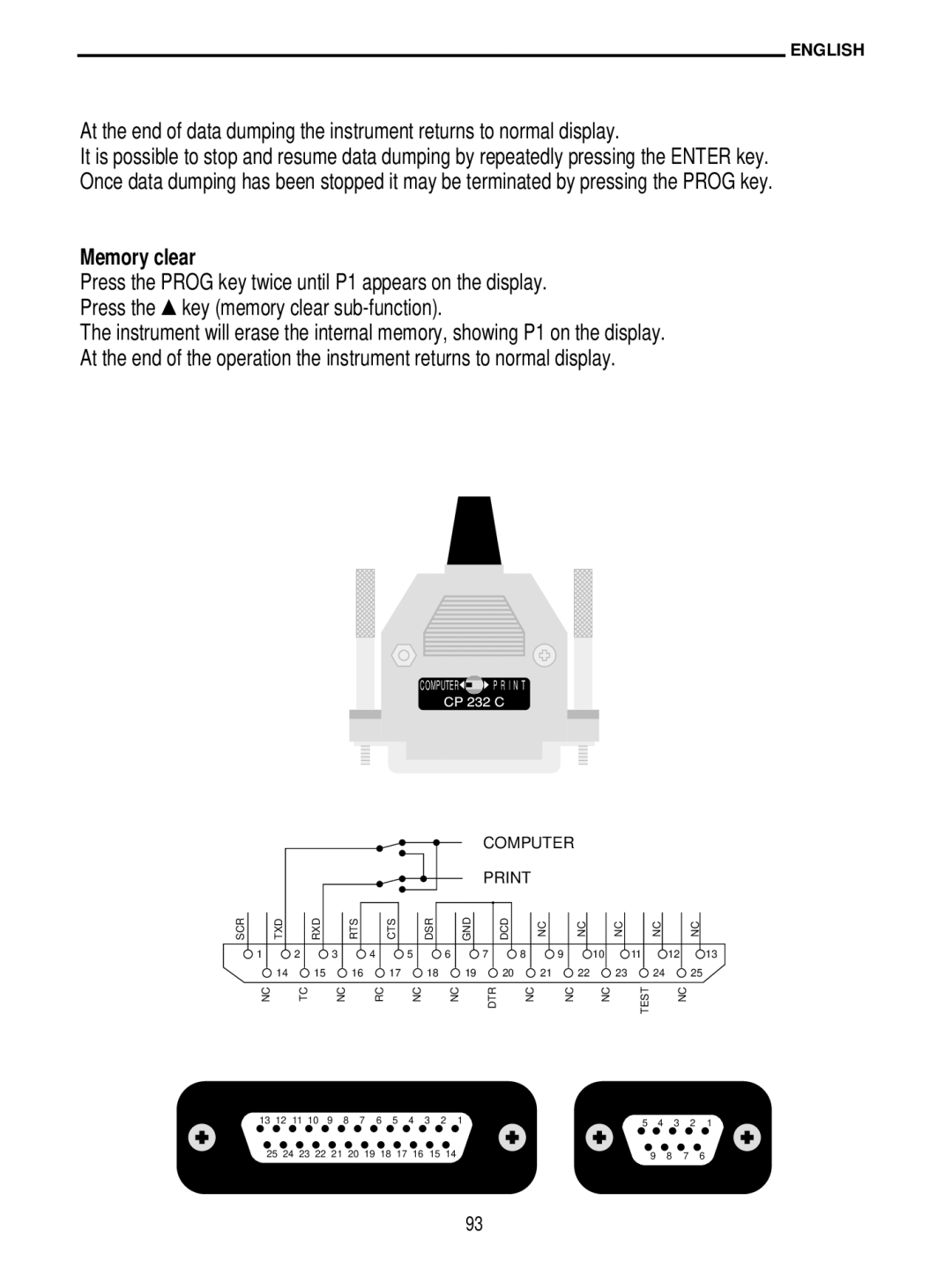ENGLISH
At the end of data dumping the instrument returns to normal display.
It is possible to stop and resume data dumping by repeatedly pressing the ENTER key. Once data dumping has been stopped it may be terminated by pressing the PROG key.
Memory clear
Press the PROG key twice until P1 appears on the display. Press the skey (memory clear
The instrument will erase the internal memory, showing P1 on the display. At the end of the operation the instrument returns to normal display.
COMPUTER![]()
![]()
![]() P R I N T
P R I N T
|
|
|
|
|
|
|
|
|
|
|
| COMPUTER |
|
|
|
|
|
|
| ||
|
|
|
|
|
|
|
|
|
|
|
|
|
|
|
|
|
|
|
| ||
SCR | TXD | RXD |
|
| RTS |
| CTS |
| DSR |
| GND |
| DCD | NC | NC | NC | NC |
|
| NC |
|
| 1 | 2 | 3 |
| 4 |
| 5 |
| 6 |
| 7 | 8 | 9 | 10 | 11 |
| 12 |
| 13 | ||
| 14 | 15 |
|
| 16 |
| 17 |
| 18 |
| 19 |
| 20 | 21 | 22 | 23 | 24 |
|
| 25 |
|
| NC | TC |
| NC |
| RC |
| NC |
| NC | DTR | NC | NC | NC | TEST |
|
| NC |
|
| |
| 13 12 11 10 | 9 | 8 | 7 | 6 | 5 | 4 | 3 | 2 | 1 |
|
|
|
| 5 | 4 |
| 3 | 2 | 1 | |
| 25 24 23 22 21 20 19 18 17 16 15 14 |
|
|
|
|
|
| 9 | 8 | 7 | 6 |
| |||||||||
93