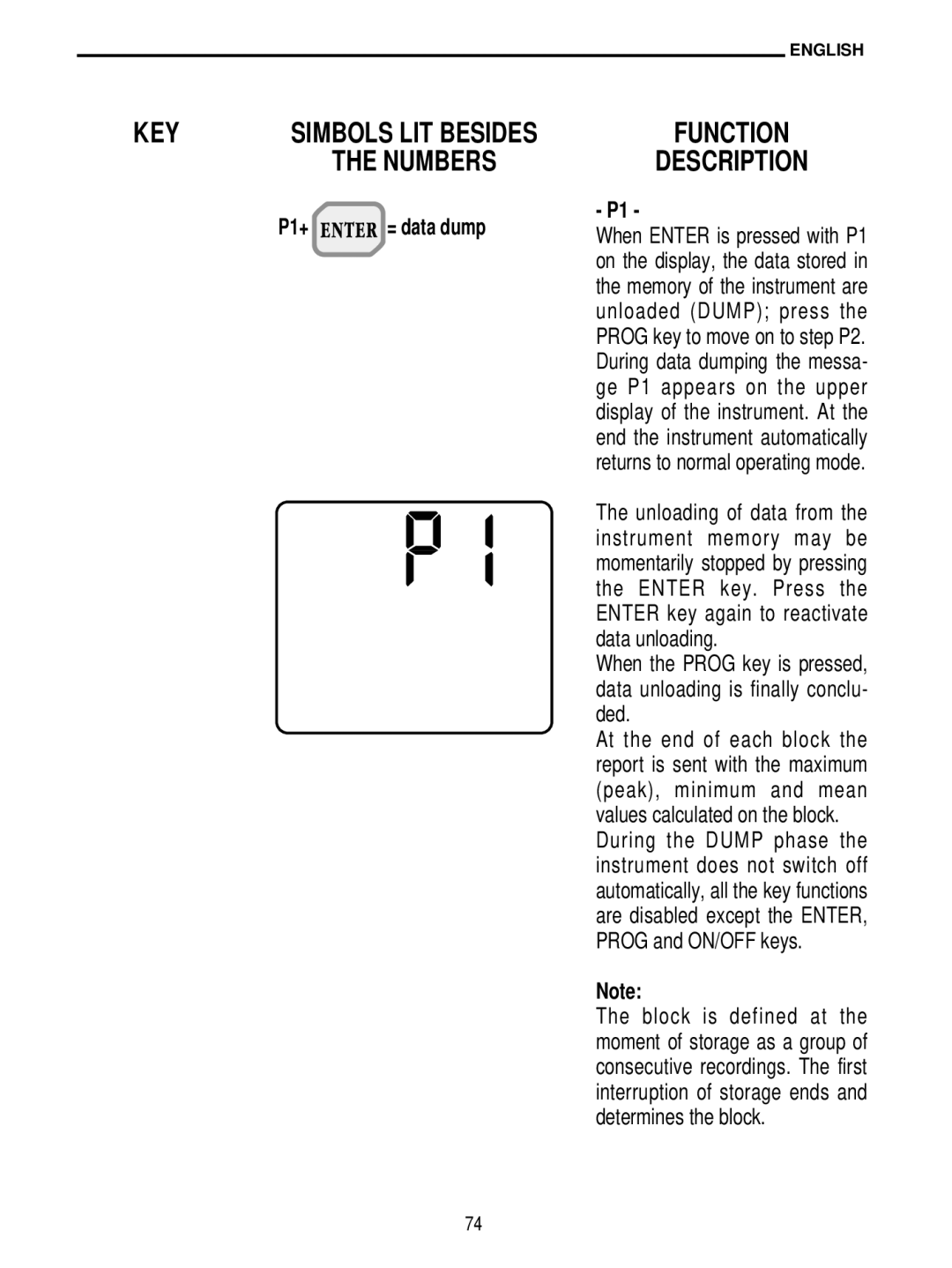KEY | SIMBOLS LIT BESIDES | |
|
| THE NUMBERS |
| P1+ | = data dump |
ENGLISH
FUNCTION
DESCRIPTION
- P1 -
When ENTER is pressed with P1 on the display, the data stored in the memory of the instrument are unloaded (DUMP); press the PROG key to move on to step P2. During data dumping the messa- ge P1 appears on the upper display of the instrument. At the end the instrument automatically returns to normal operating mode.
The unloading of data from the instrument memory may be momentarily stopped by pressing the ENTER key. Press the ENTER key again to reactivate data unloading.
When the PROG key is pressed, data unloading is finally conclu- ded.
At the end of each block the report is sent with the maximum (peak), minimum and mean values calculated on the block.
During the DUMP phase the instrument does not switch off automatically, all the key functions are disabled except the ENTER, PROG and ON/OFF keys.
Note:
The block is defined at the moment of storage as a group of consecutive recordings. The first interruption of storage ends and determines the block.
74