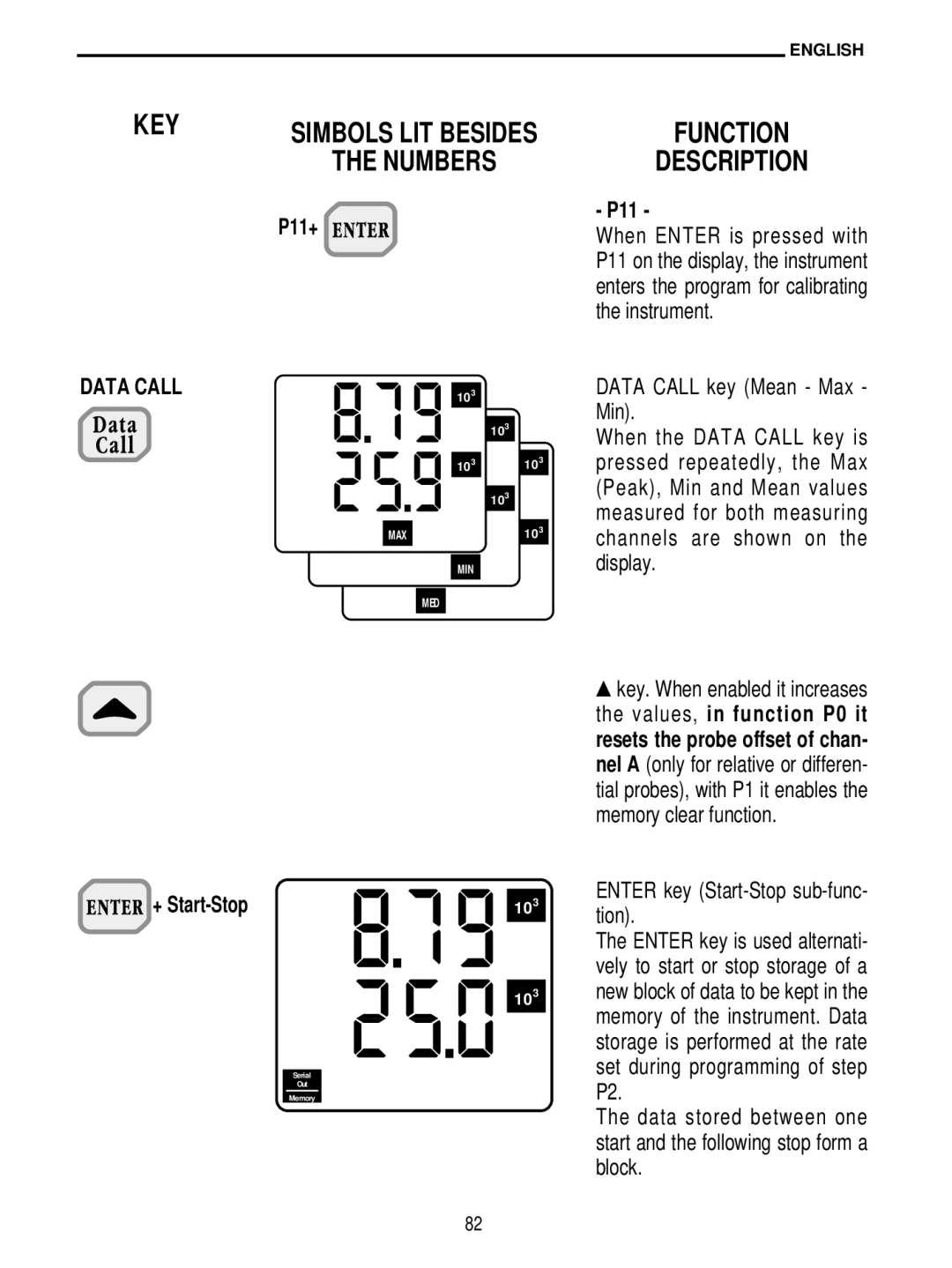KEY | SIMBOLS LIT BESIDES |
| THE NUMBERS |
| P11+ |
ENGLISH
FUNCTION
DESCRIPTION
- P11 -
When ENTER is pressed with P11 on the display, the instrument enters the program for calibrating the instrument.
DATA CALL
 +
+ Start-Stop
Serial
Out
Memory
103
103
103 ![]()
![]() 103
103
103
MAX103
MIN
MED
103
103
DATA CALL key (Mean - Max - Min).
When the DATA CALL key is pressed repeatedly, the Max (Peak), Min and Mean values measured for both measuring channels are shown on the display.s
key. When enabled it increases the values, in function P0 it resets the probe offset of chan- nel A (only for relative or differen- tial probes), with P1 it enables the memory clear function.
ENTER key (Start-Stop sub-func- tion).
The ENTER key is used alternati- vely to start or stop storage of a new block of data to be kept in the memory of the instrument. Data storage is performed at the rate set during programming of step P2.
The data stored between one start and the following stop form a block.
82